 2701 views
2701 views This report is helpful to look at the vendor’s unpaid balance as per the vendor and as per the bill. From this report, it is known which bill payment was paid and which bill payment was unpaid.
How to open Payable report – Bill and Vendor wise:
- Go to the Report module in the left sidebar.
- Click on the Bill and Vendor wise report in the Payable Report section.
+−⟲
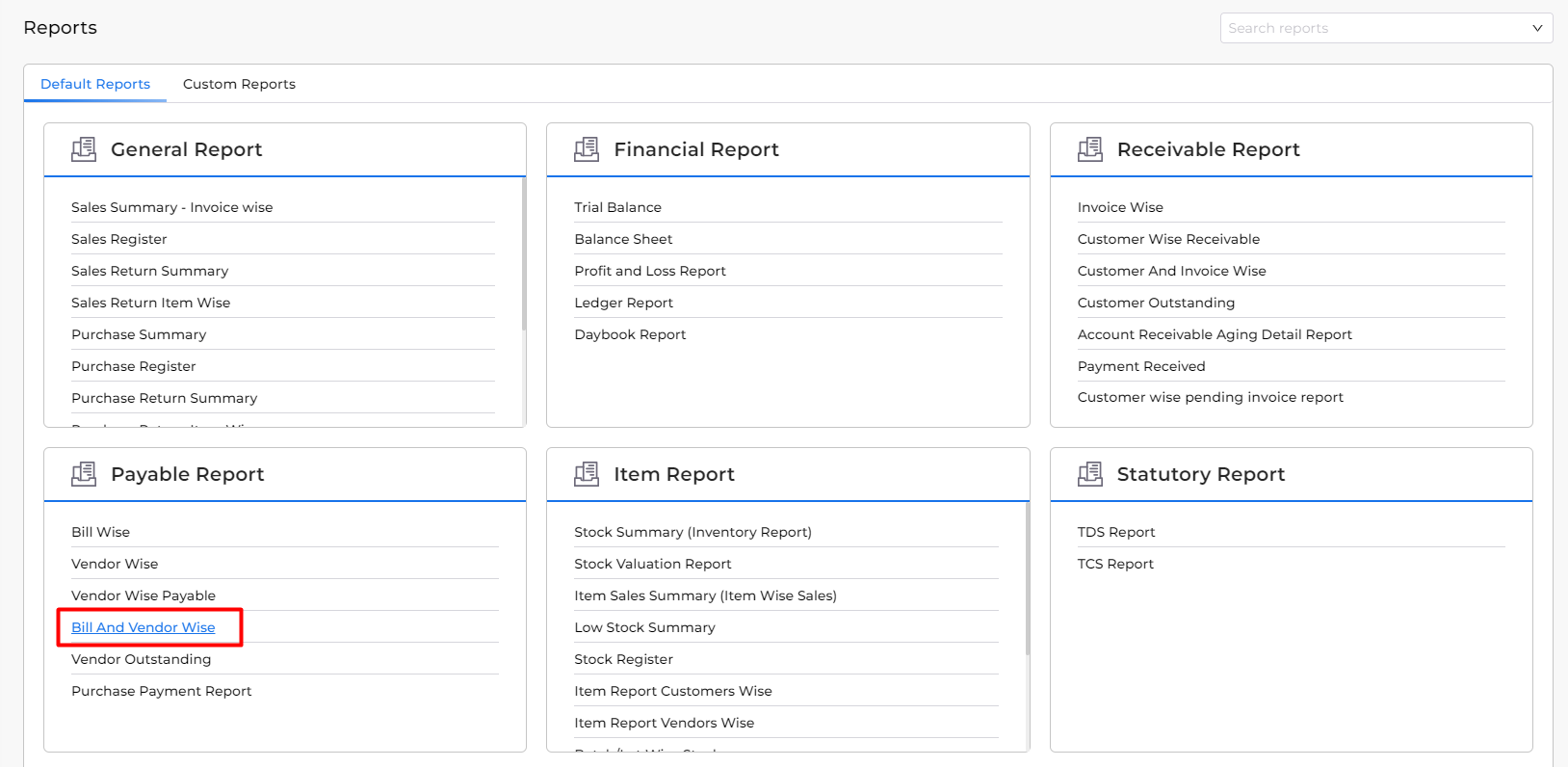
+−⟲
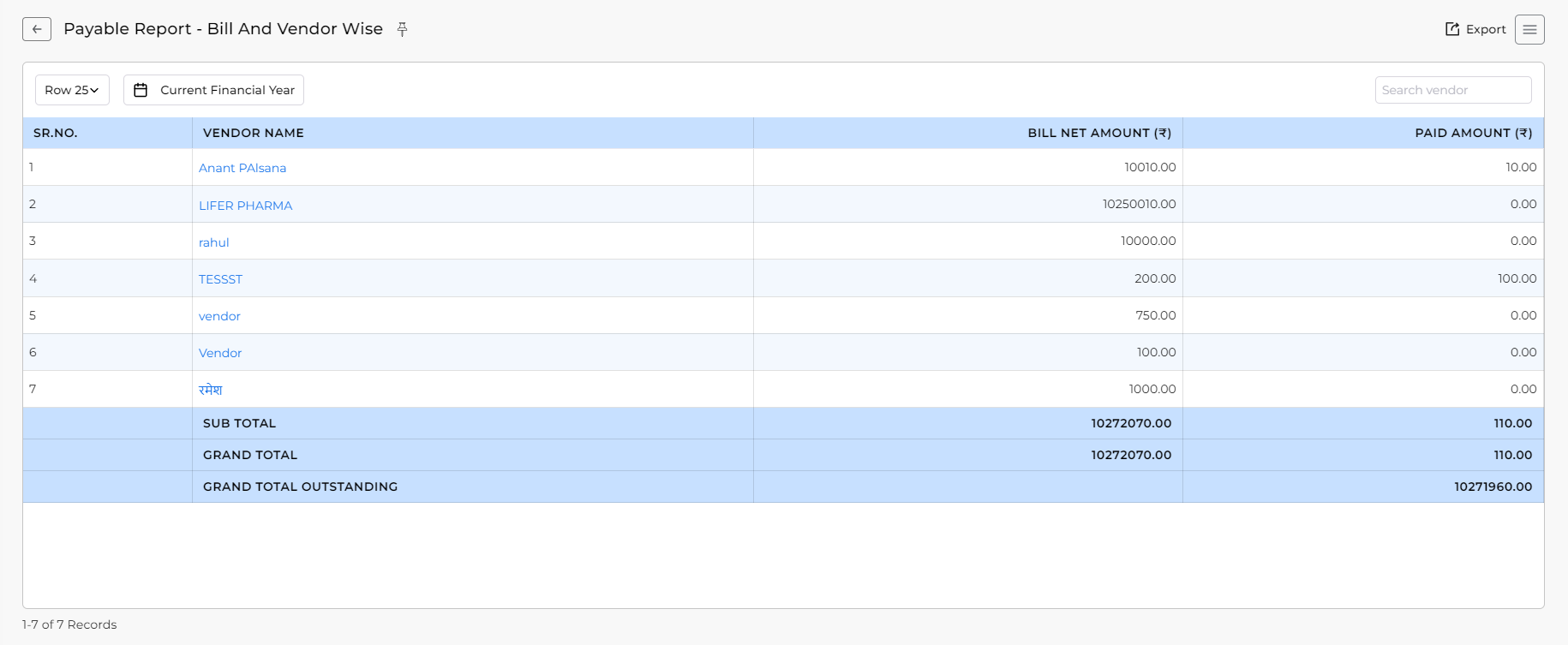
When you click on any vendor name, It will open a new page with details like Bill no., Date, Aging days, Status and Amount
+−⟲
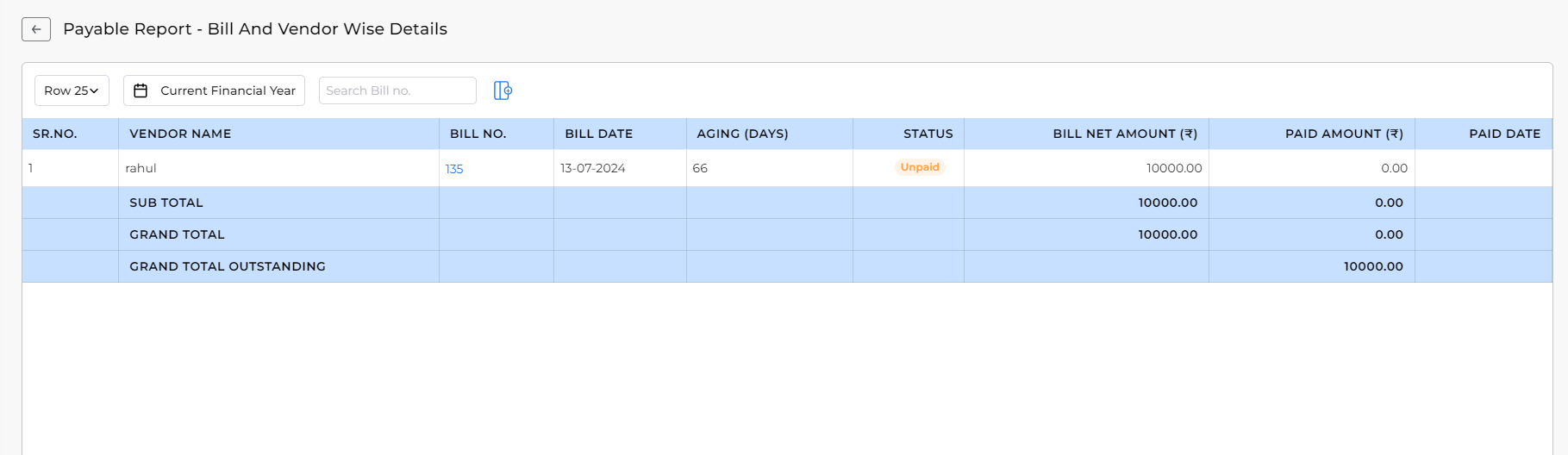
| Field | Description |
| Row per page | This drop-down list is used to view entries per page. |
| Date Picker | The date picker is used to filter purchase bills date-wise. Default Current Financial year is selected here. |
| Export | This drop-down list is used to download an Excel sheet or PDF and email an Excel sheet of the purchase bill. |


