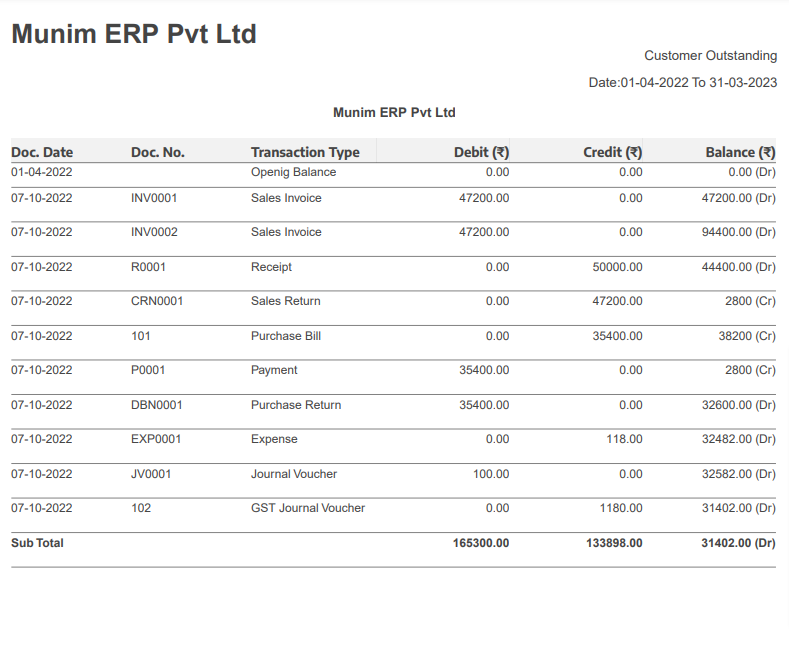2816 views
2816 views This report is helpful to look at the customer’s outstanding balance as per the invoice.
Here it will show a summary report about the customer like customer opening balance, Credit amount, Debit amount, and outstanding balance.
How to open Customer Outstanding Report:
- Go to the Report module in the left sidebar.
- Click on the Customer Outstanding Report option in the Receivable Report section.
+−⟲
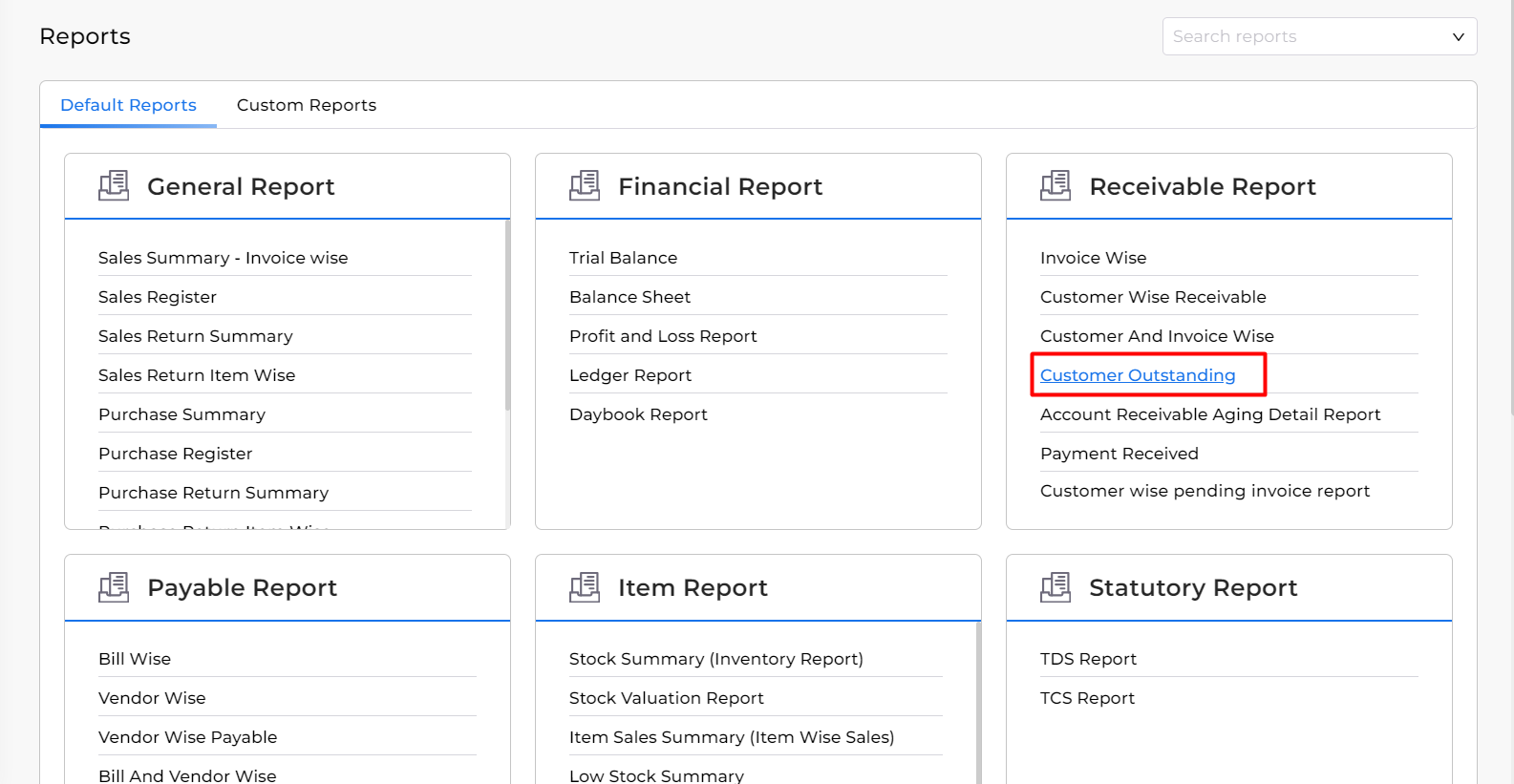
+−⟲
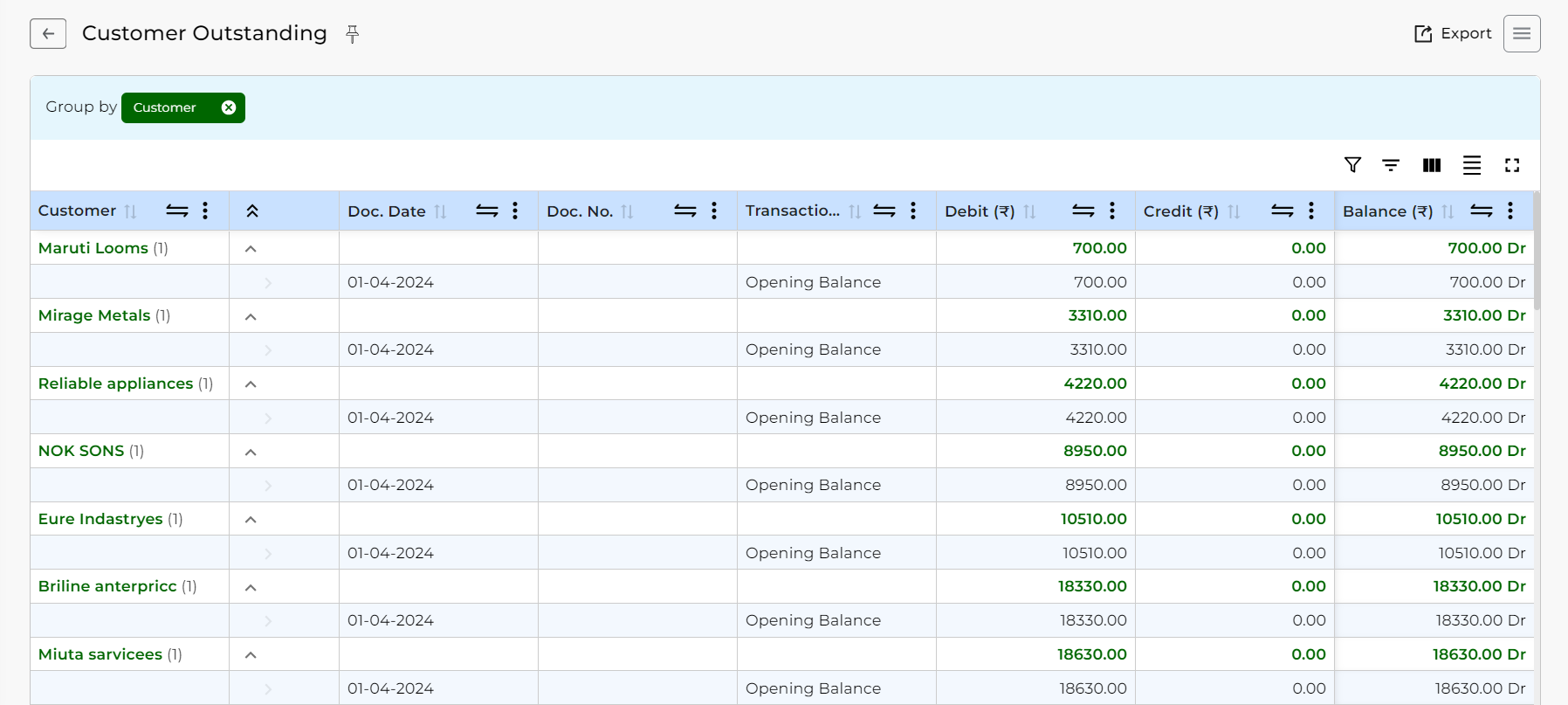
- If you want customer outstanding report in PDF format then click on the “Export PDF” button or need to Excel sheet then click on the “Export Excel” button.