 2237 views
2237 views This feature in our software allows for dynamic adjustment of the invoice title to either “Tax Invoice” or “Bill of Supply” based on the tax rate selection in the invoice.
This feature ensures that your invoices are correctly labeled based on the tax details of the items, providing clarity and compliance with tax regulations
Steps to Enable the Feature:
- Go to the “Settings” menu in your software.
- Select the “Printing templates” option.
- Find the option for “Change Invoice Title” and toggle it to enable or disable as per your requirement.
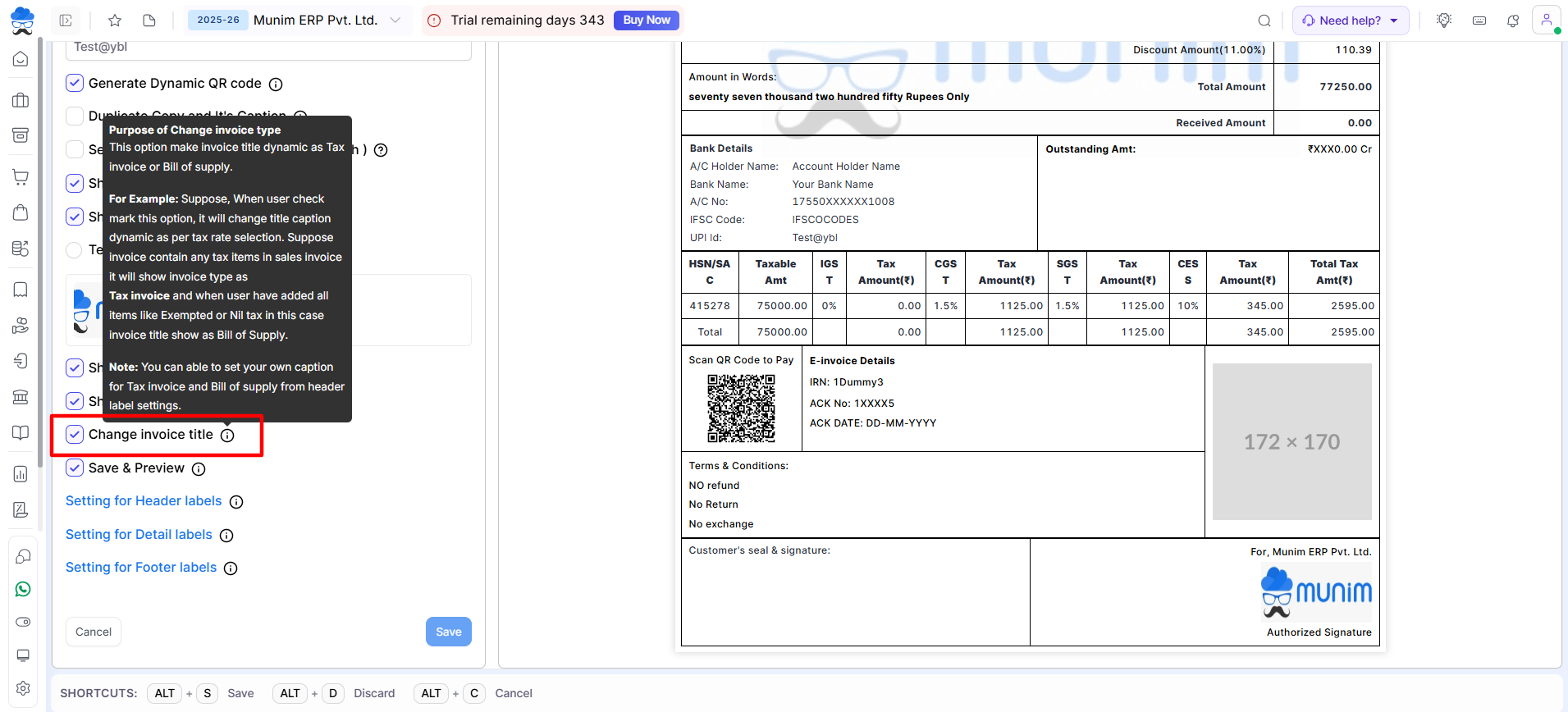
How It Works:
Dynamic Invoice Title:
- When the user enables this option, the title of the invoice will change automatically depending on the tax status of the items.
- If the invoice contains any taxable, exempted or nil tax items, the title will automatically display as “Tax Invoice.” or “Bill of Supply.“
Example:
With Tax Items:
- If your sales invoice includes items with applicable tax rates, the invoice title will dynamically change to “Tax Invoice.“
With Exempted or Nil Tax Items:
- If all items in the invoice are exempted or have nil tax, the invoice title will dynamically change to “Bill of Supply.“
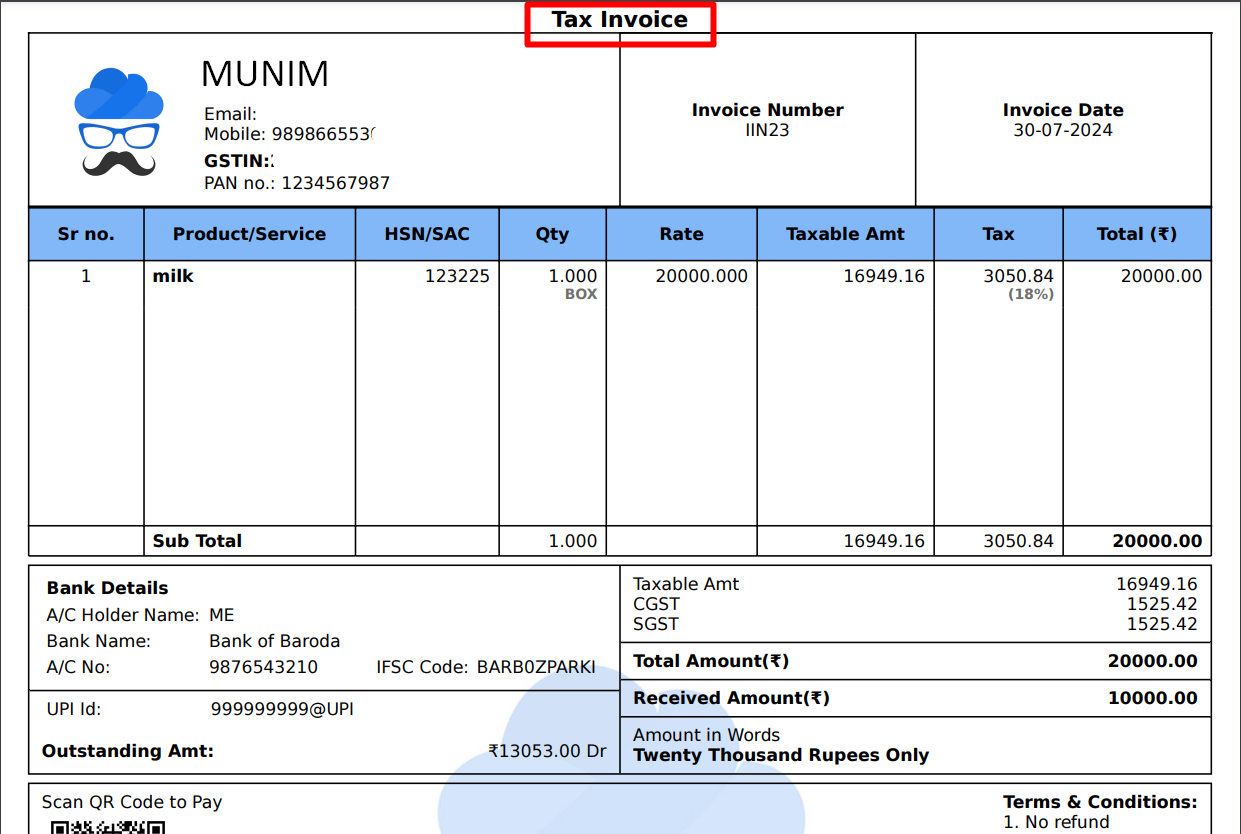
Customizable Labels:
- You can customize the captions for “Tax Invoice” and “Bill of Supply” through the header label settings, allowing for flexibility in your invoice presentation.
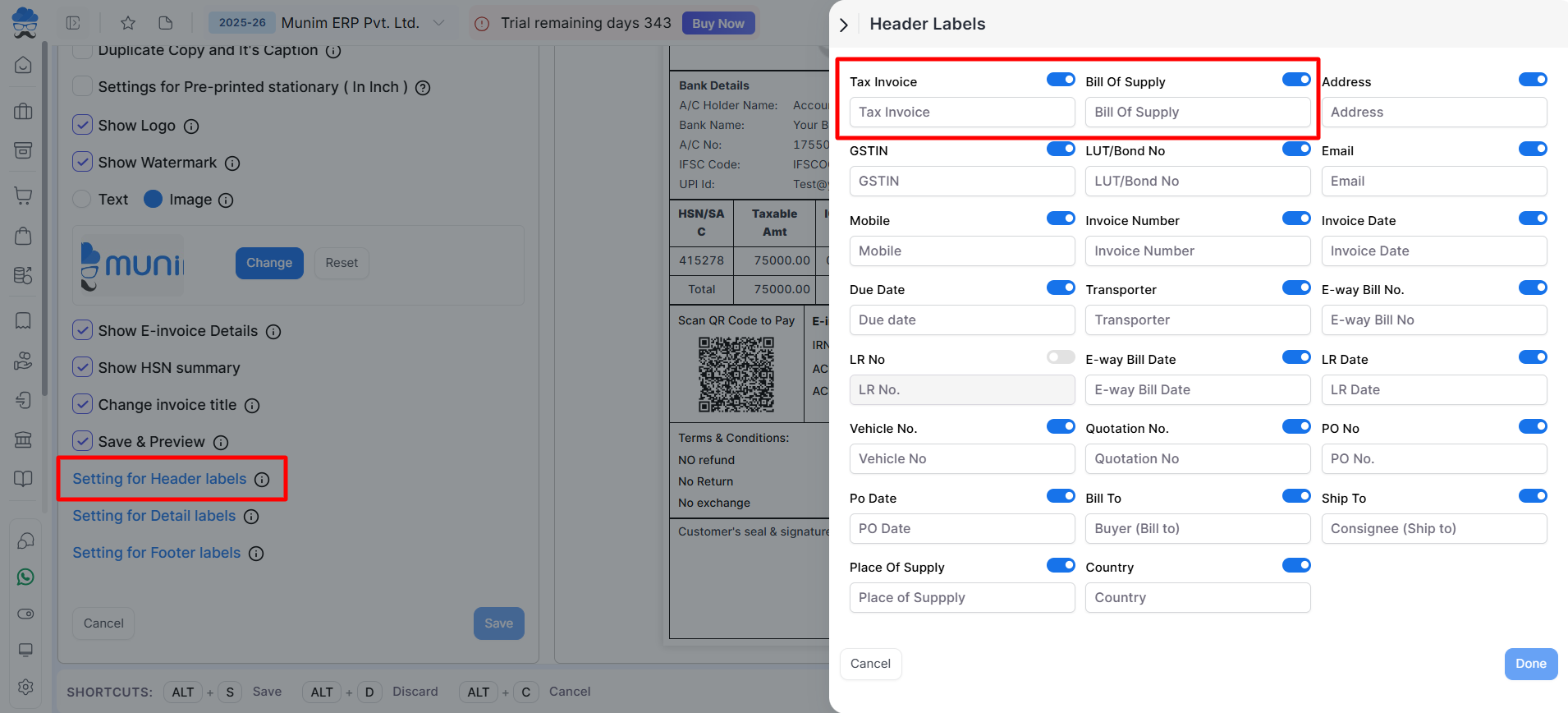
For further assistance or queries, please contact our support team.


