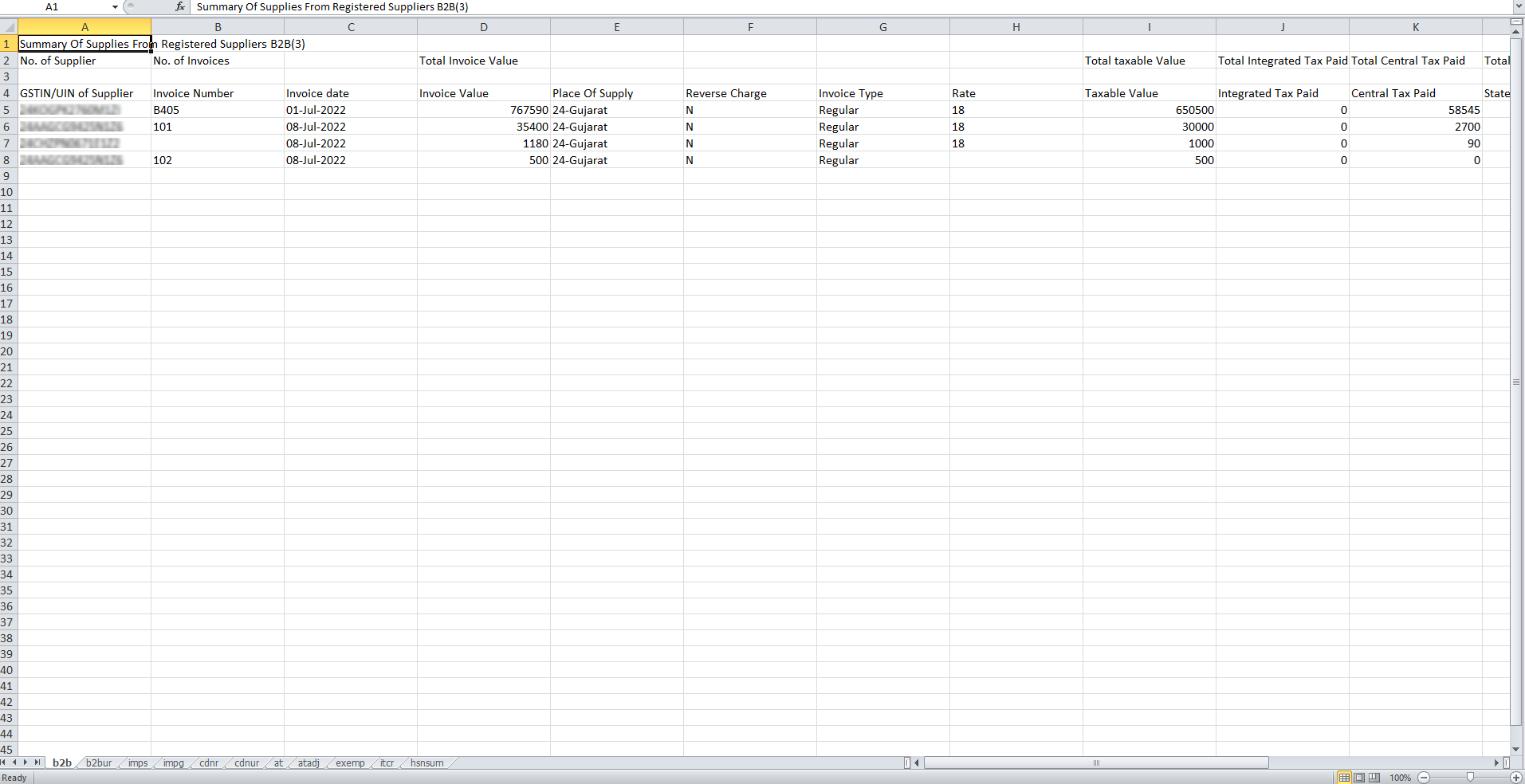2786 views
2786 views GSTR-2 is a monthly return that allows the taxpayer to declare and summarise the details of inward purchases of taxable goods and/or services.
How to open GSTR2 report:
- Go to the GST Compliance module in the left sidebar.
- Here in the Return Report section Loacate GSTR2 report.
+−⟲
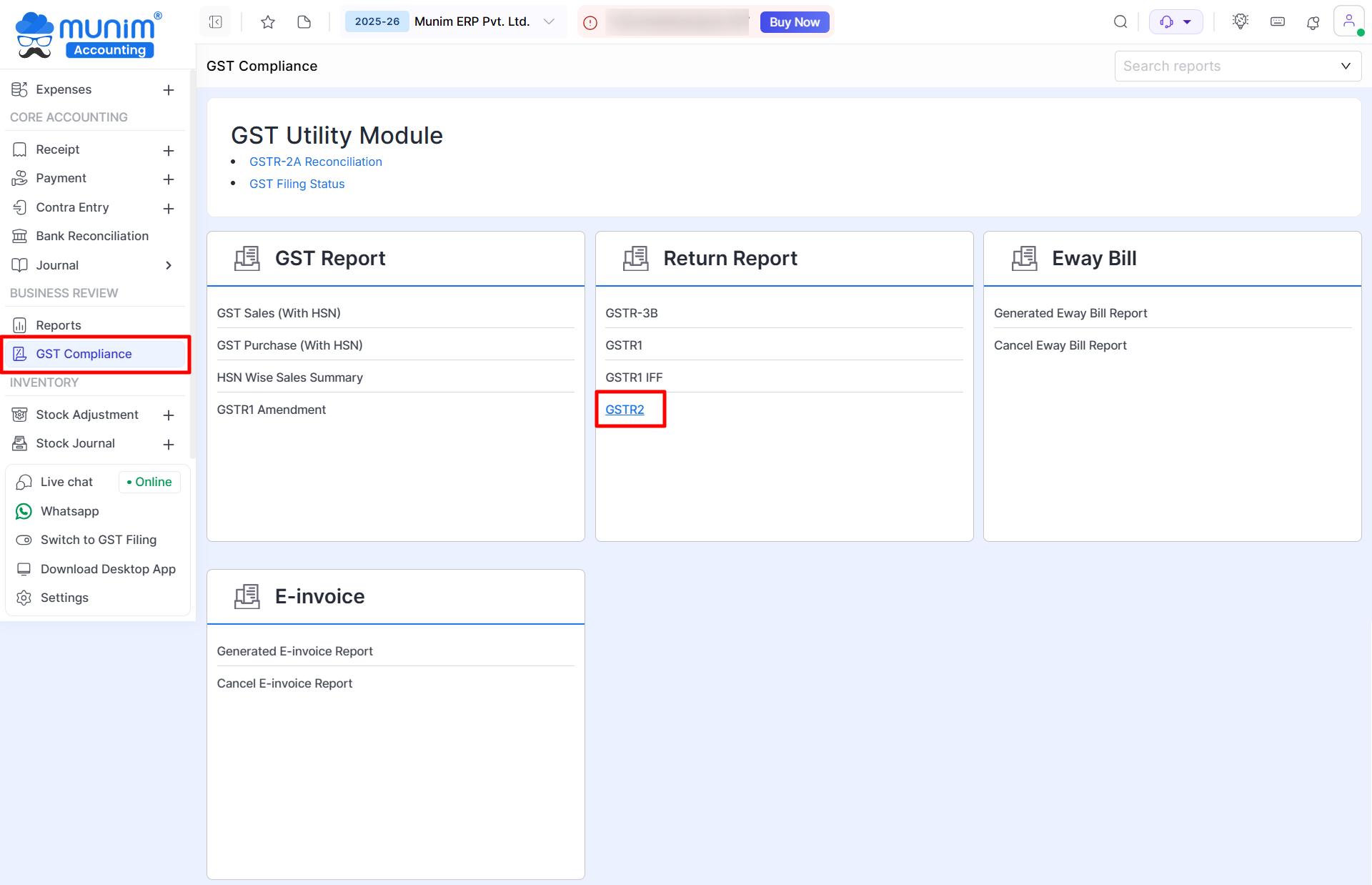
- Click on the GSTR2 report option.
- Select the required month from the dropdown.
+−⟲
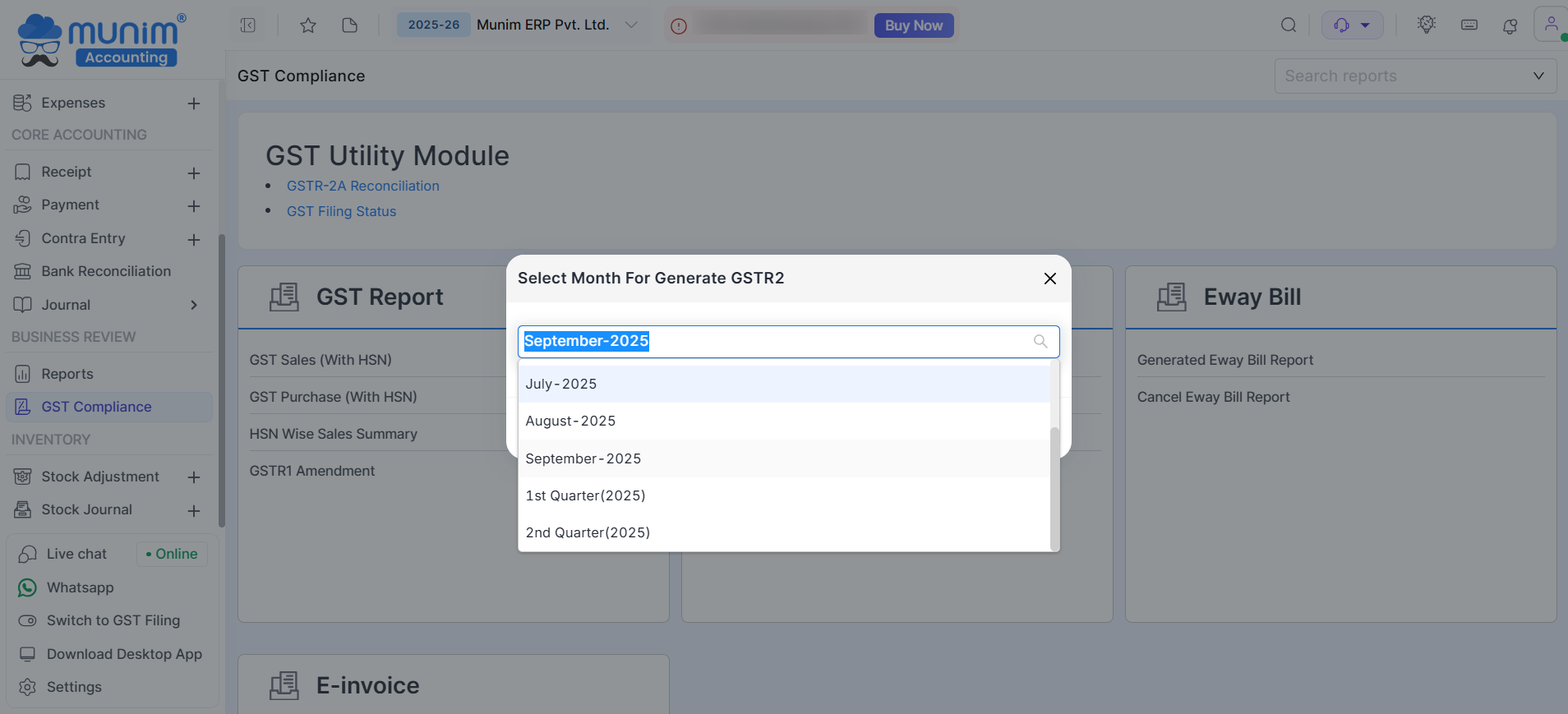
- Click on the Generate Report button to download the report in Excel format.