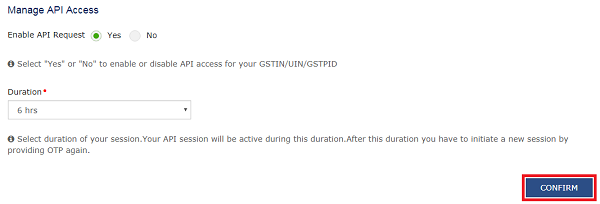2963 views
2963 views Here we are providing the steps to activate or de-activate an API session.
To activate or de-activate an API session, you need to perform the following steps:
1. log in to the GST Portal with your authorized credentials.
2. Go to My Profile section.
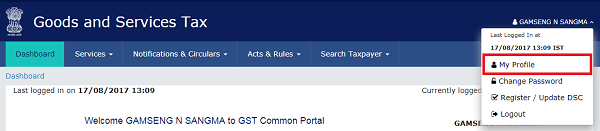
3. From the Quick Links panel, select Manage API Access.
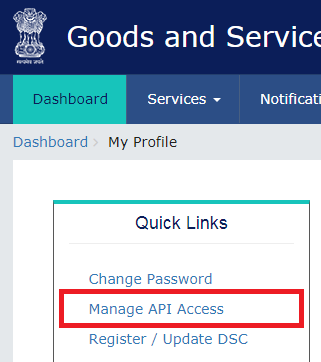
4. Click the Yes radio button.
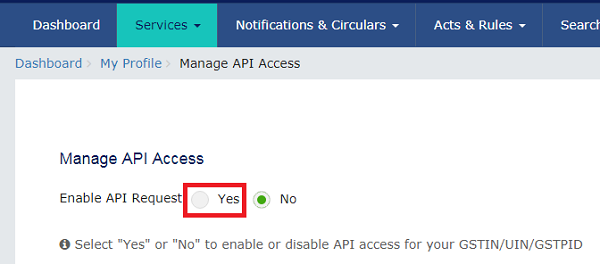
5. The screen will display the Duration drop-down.
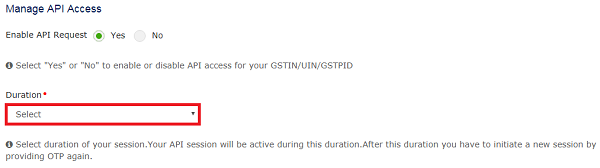
6. Open the drop-down list and select the desired duration.
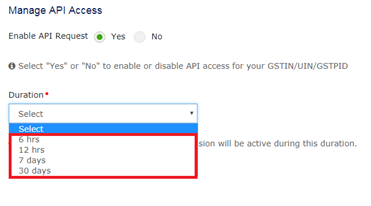
7. Click Confirm.