 3021 views
3021 views Certainly! Munim Accounting & Billing software provides flexibility in adjusting item rate calculations to meet your preferences. Here’s how you can make this change:
1. Navigate to Invoice Settings:
- Go to “Settings” in Munim. Within Settings, select “General Settings“
2. Choose Invoice Section:
- Under General Settings, find and click on the “Invoice” tab.
3. Adjust Item Rate Calculation:
- Locate the “Item Rate Calculation” field within the Invoice section.
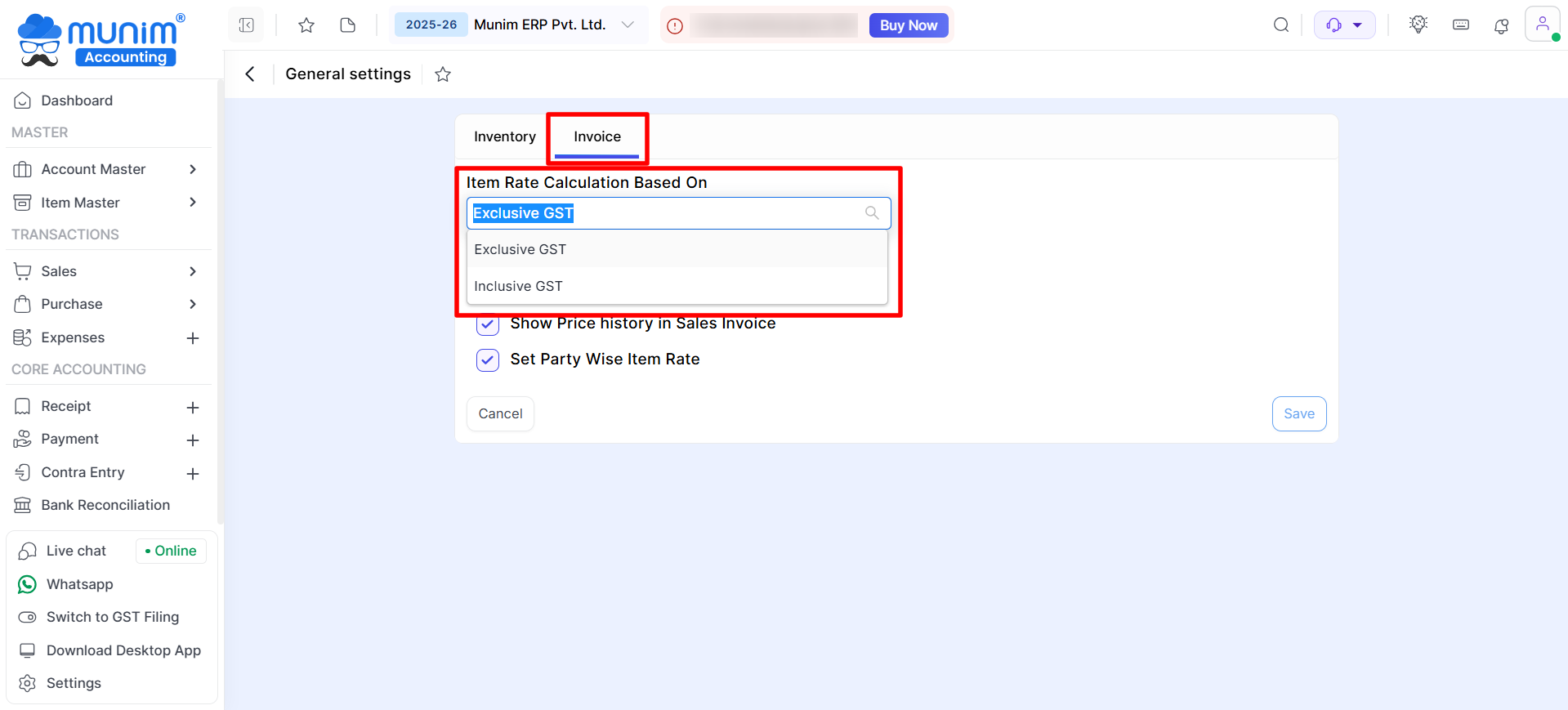
4. Choose Rate Type:
- You have the option to switch between “Inclusive GST” or “Exclusive GST” rates based on your preference.
5. Save Changes:
- After making your selection, remember to Save the changes.
6. Effect on Invoice:
- After changing the Item Rate Calculation method, you will be able to see the difference accordingly while creating a Sales Invoice.
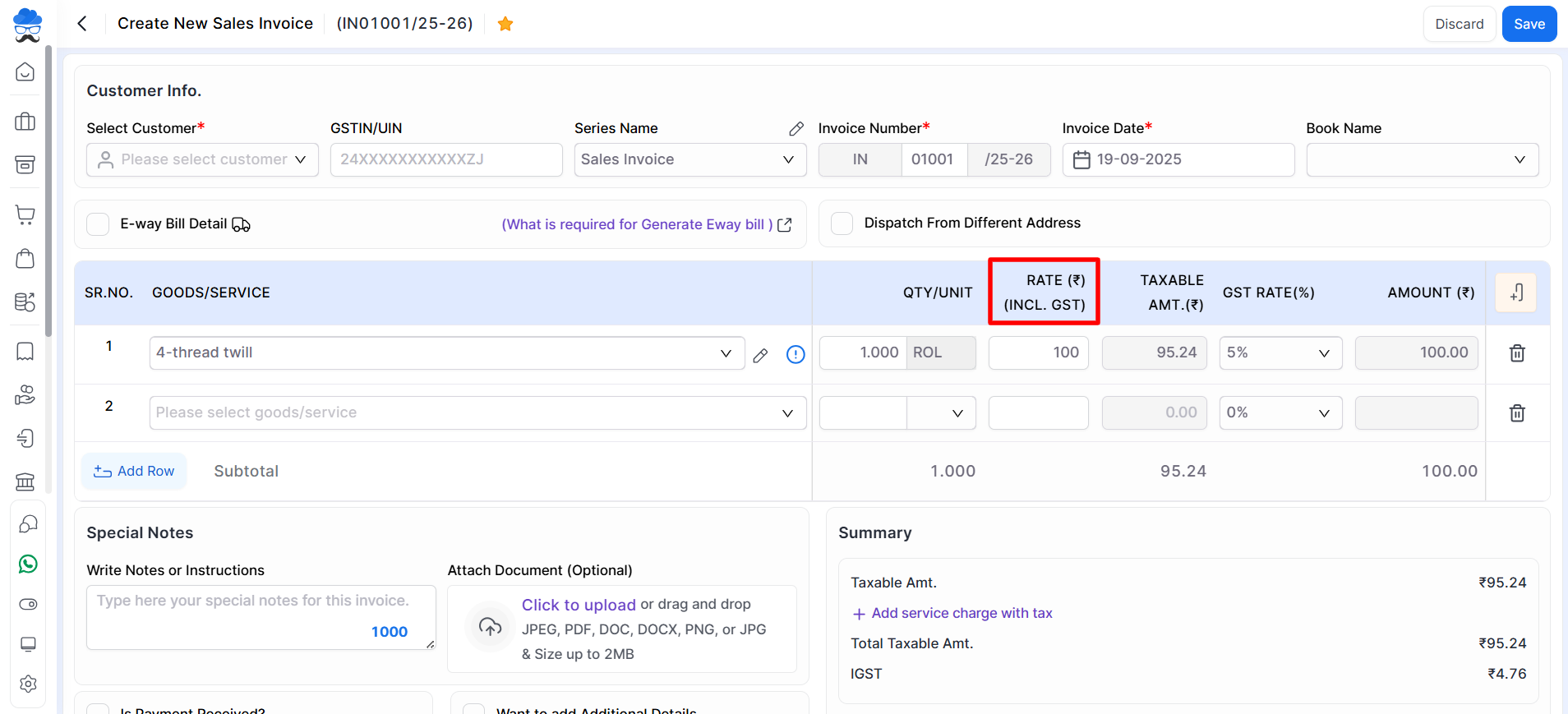
By following these steps, you can easily customise how item rates are calculated during invoice creation, ensuring that Munim adapts to your specific invoicing needs.


