 5625 views
5625 views Here we are providing the step on how to retrieve your GST user name. You can easily get a new GST username by using this step.
To retrieve your username, you need to perform the following steps:
- Access the www.gst.gov.in URL. The GST home page is displayed.
- Click the EXISTING USER LOGIN button.
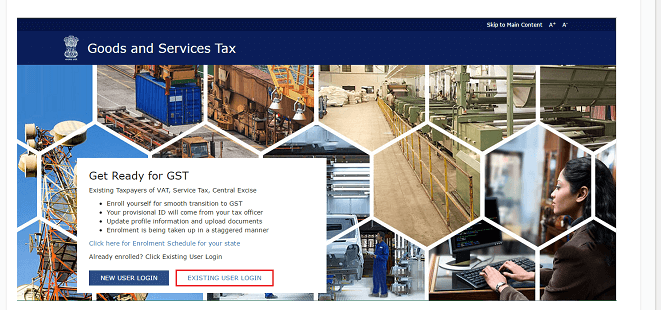
- The Login page is displayed. Click the Forgot Username link, given below the LOGIN button.
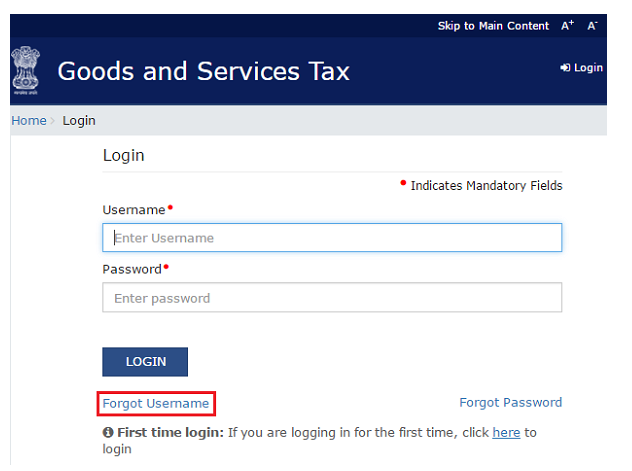
- The forgot Username page is displayed. In the Provisional ID field, type the Provisional ID that you received in the e-mail, SMS, or communication received from the State VAT Department.
- In the Type the characters you see in the image below field, type the captcha text shown on the screen.
- Click the GENERATE OTP button. The One Time Password (OTP) will be sent to your registered e-mail address and mobile number.
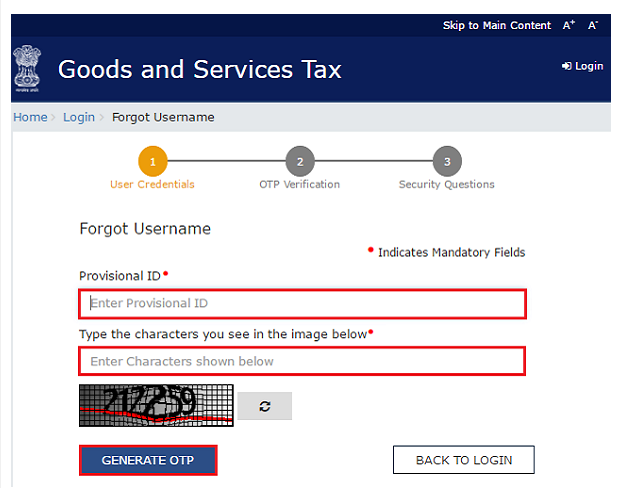
- In the Enter OTP field, enter the OTP that was sent to your e-mail address and mobile number.
- Click on the CONTINUE button.
Note: In case your OTP is expired and you want to receive the OTP again on your e-mail address and mobile number, click the RESEND OTP link.
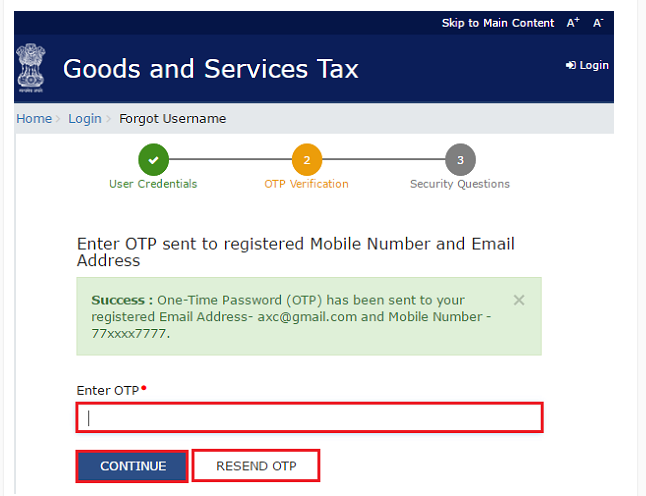
- The Security Questions page is displayed. Enter the answers to security questions that you had mentioned during first time enrolling with GST.
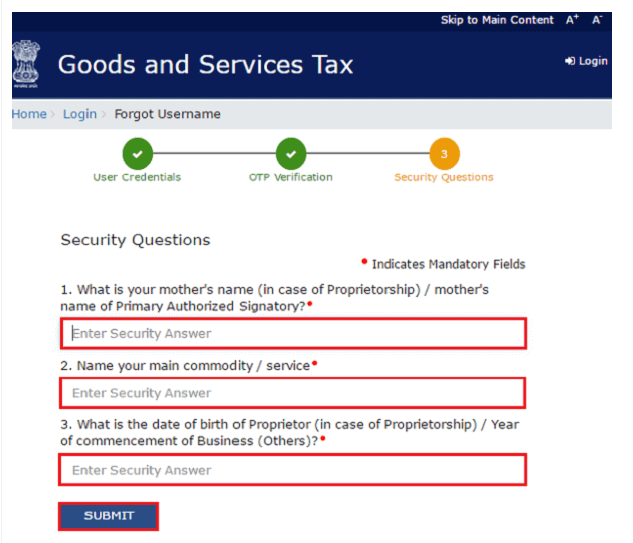
- Click the SUBMIT button to complete the process.
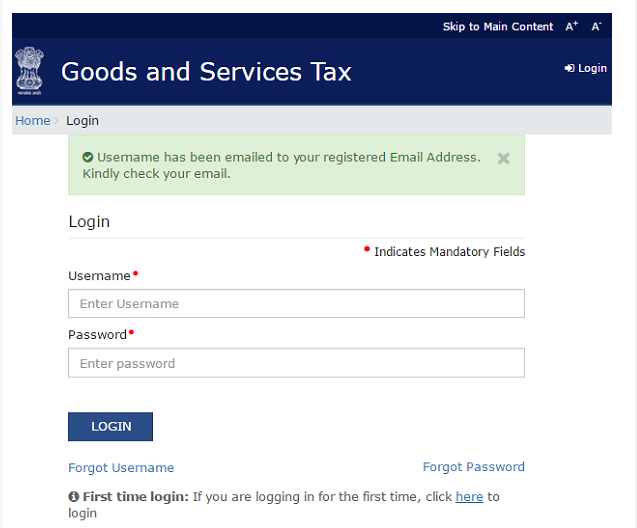
Once all process is done, Your Username will be sent to your registered Email address.


