 2583 views
2583 views Here we are providing the steps to generate your E-way portal API username and password. You need API access of E-way Bill portal to create an E-way Bill from Munim software.
To generate your e-way portal API username and password, you need to perform the following steps:
Step 1: Log in to the E-way Bill portal
- Log in to the e-Way bill portal through the link: https://ewaybillgst.gov.in/login.aspx
- You must be already registered with the E-Way Bill portal to log in.

Step 2: Registration option in the Menu
- After logging into the E-WayBill portal, click on the Registration option from the left side main menu on the page.
Step 3: Select the GSP option
- Select the For GSP option from the list to continue.

Step 4: OTP Verification
- Validate OTP by clicking the Send OTP button, and verify to continue.

Step 5: Select GSP
- After validating the OTP, please select the GSP from the dropdown as “BVM IT Consulting Services India Private Limited” and proceed.
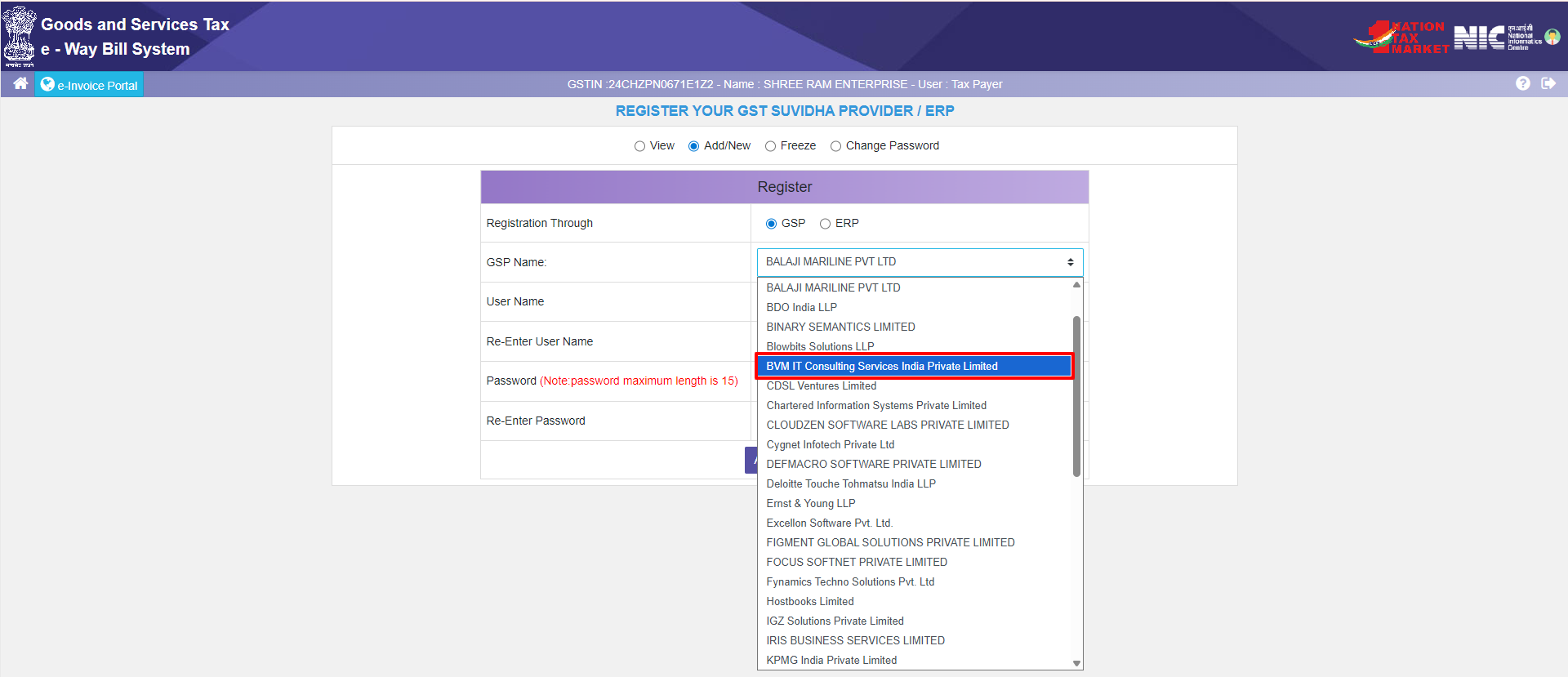
Step 6: Create Username and Password
- Create a Username and password and save these credentials to use them in Munim.
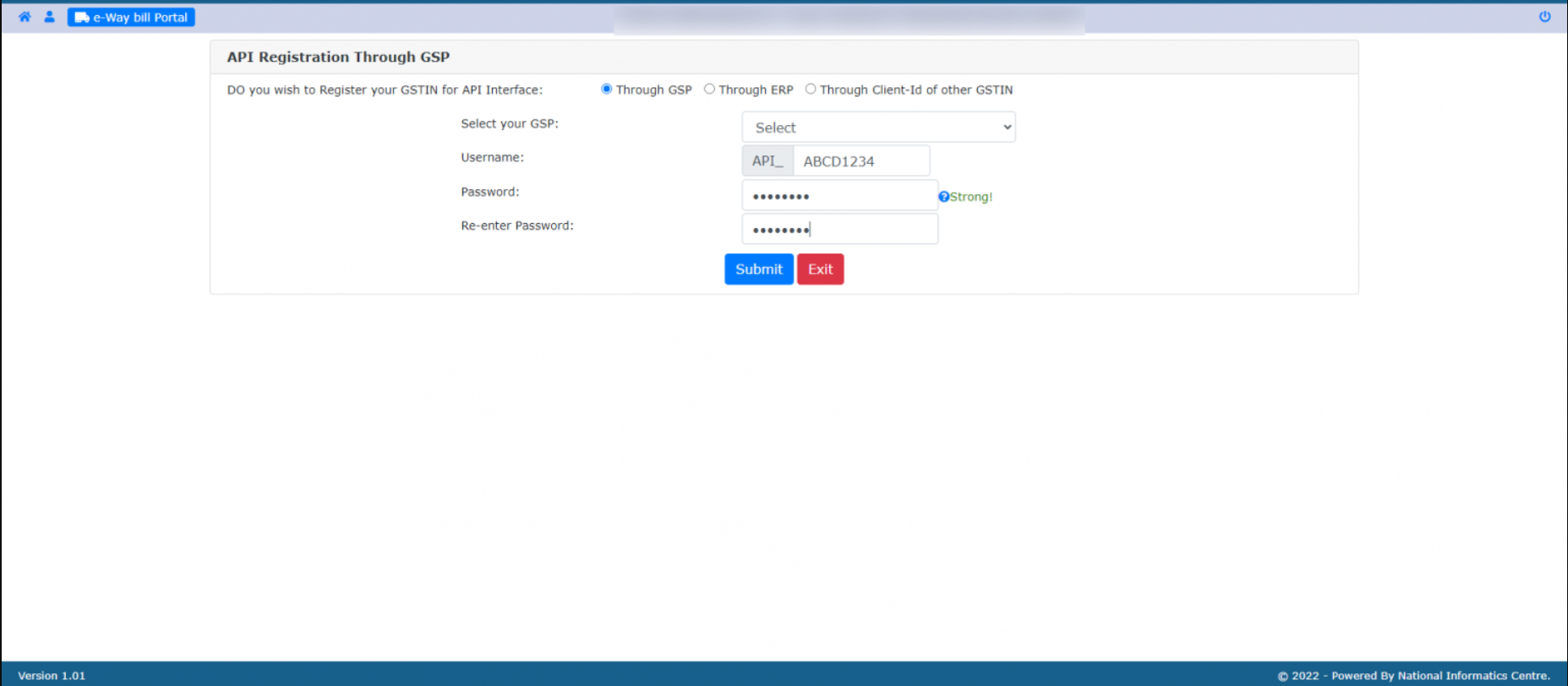
Step 7: Use credentials in Munim
- After successfully submitting the username and password, use them in Munim Accounting to generate the e-way bill.
For any assistance or support, please do not hesitate to contact us.


