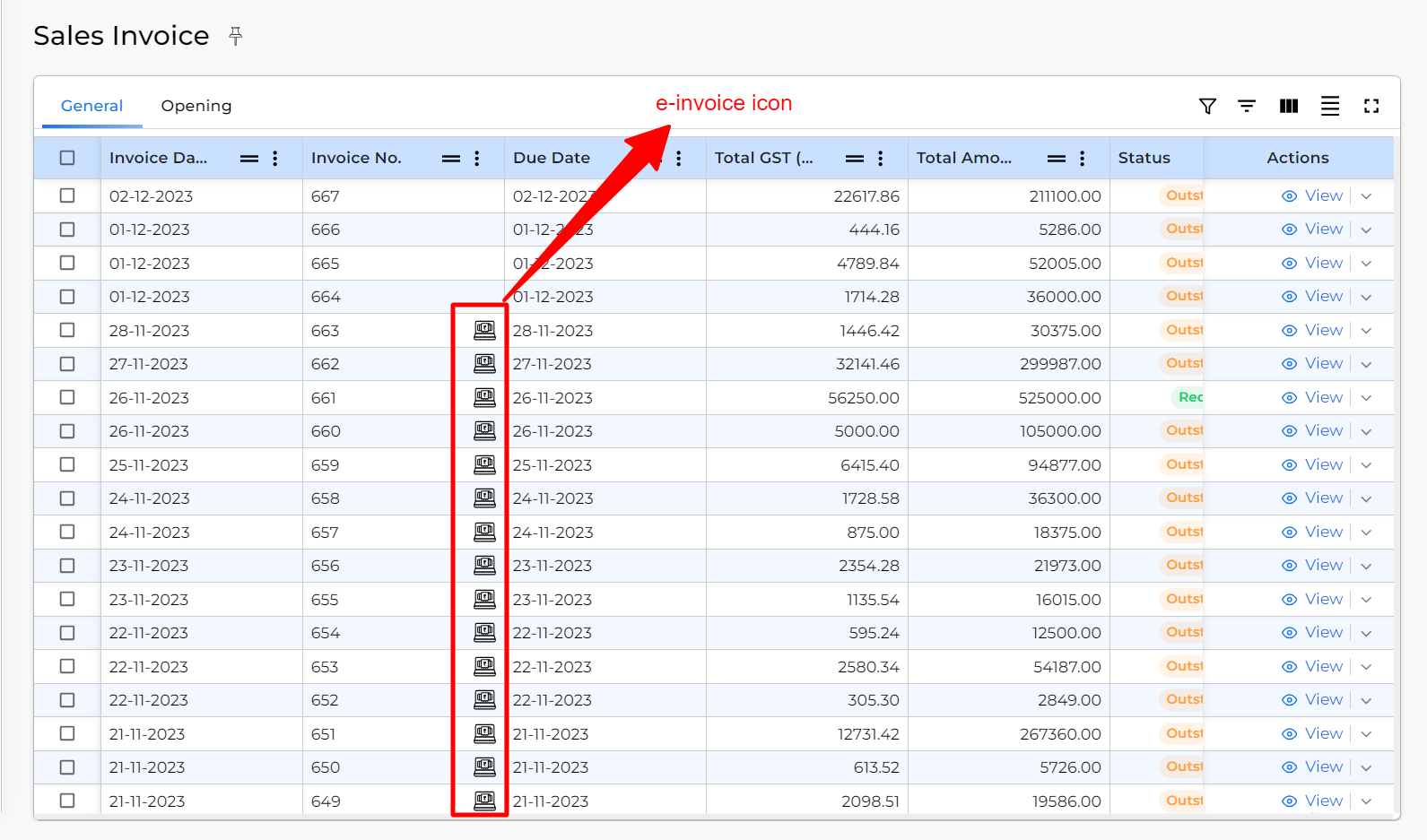2674 views
2674 views Steps for generating Bulk E-Invoice for sales
Follow the below steps to generate bulk e-invoices in the Munim app:
- First, log in to the Munim app. (app.themunim.com)
- Go to the Sales Invoice module.
- Select the multiple invoices for which you want to create E-invoices.
- If you select invoices, then it shows the Bulk e-invoice button at the top right.
- Click on the Bulk e-invoice button.
+−⟲
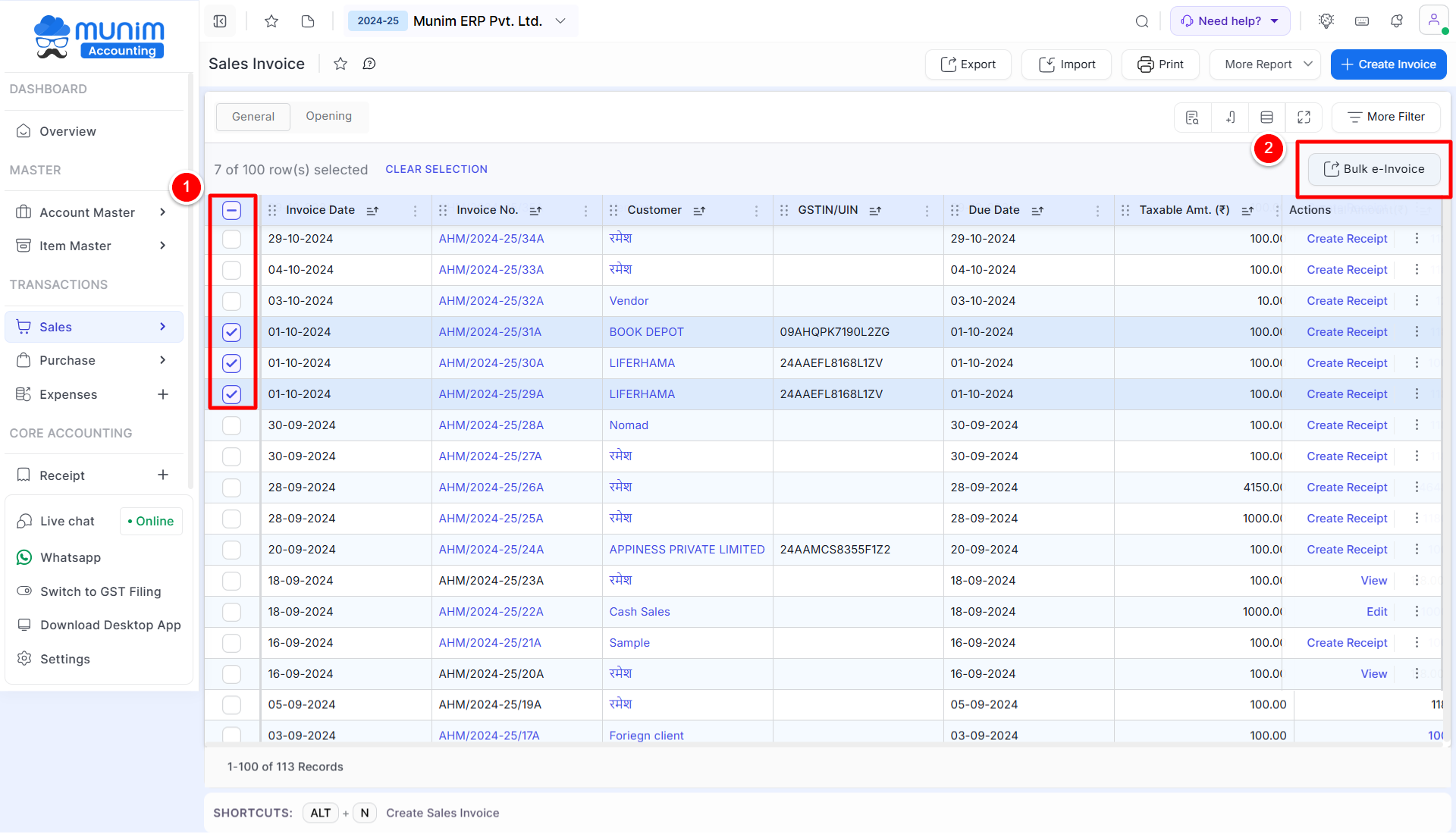
- If you click on the Bulk e-Invoice button, then shows a pop-up of the import progress bar for generating bulk e-invoices.
- This pop-up shows the data, like E-invoice generated, Error while generating e-invoice, and Found already generated.
- If you need to see the error file, then click on the Download error file button.
+−⟲
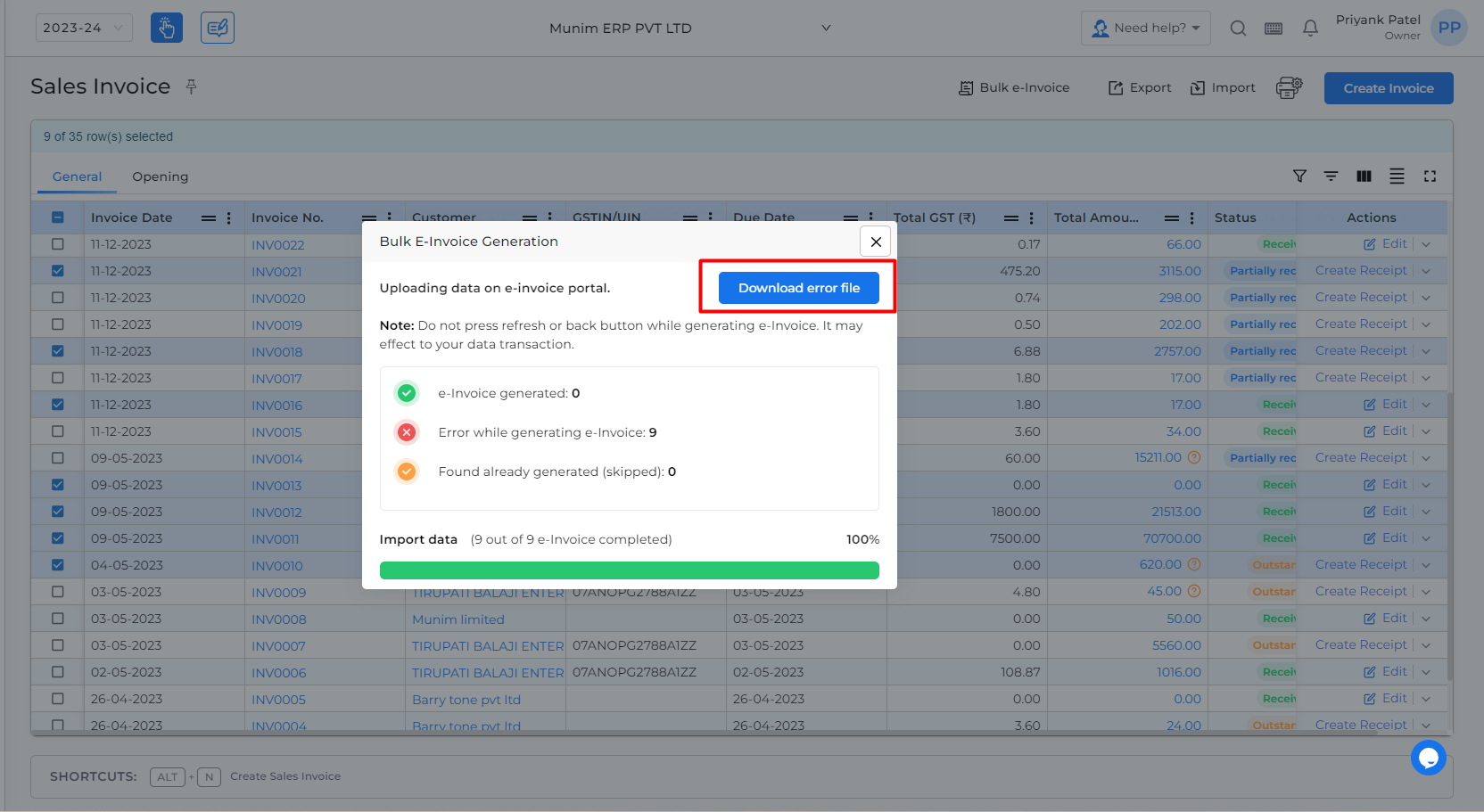
- If the user creates an e-invoice, then the icon for e-invoice appears on the Sales invoice list page.
+−⟲