 2435 views
2435 views Munim Accounting & Billing Software allows you to highlight custom fields for specific customers on documents like invoices. Here’s a simple guide:
Access Customer Details:
- Navigate to “Masters” and select “Account“
Edit Customer Information:
- Locate the specific customer and click on “Edit“
+−⟲
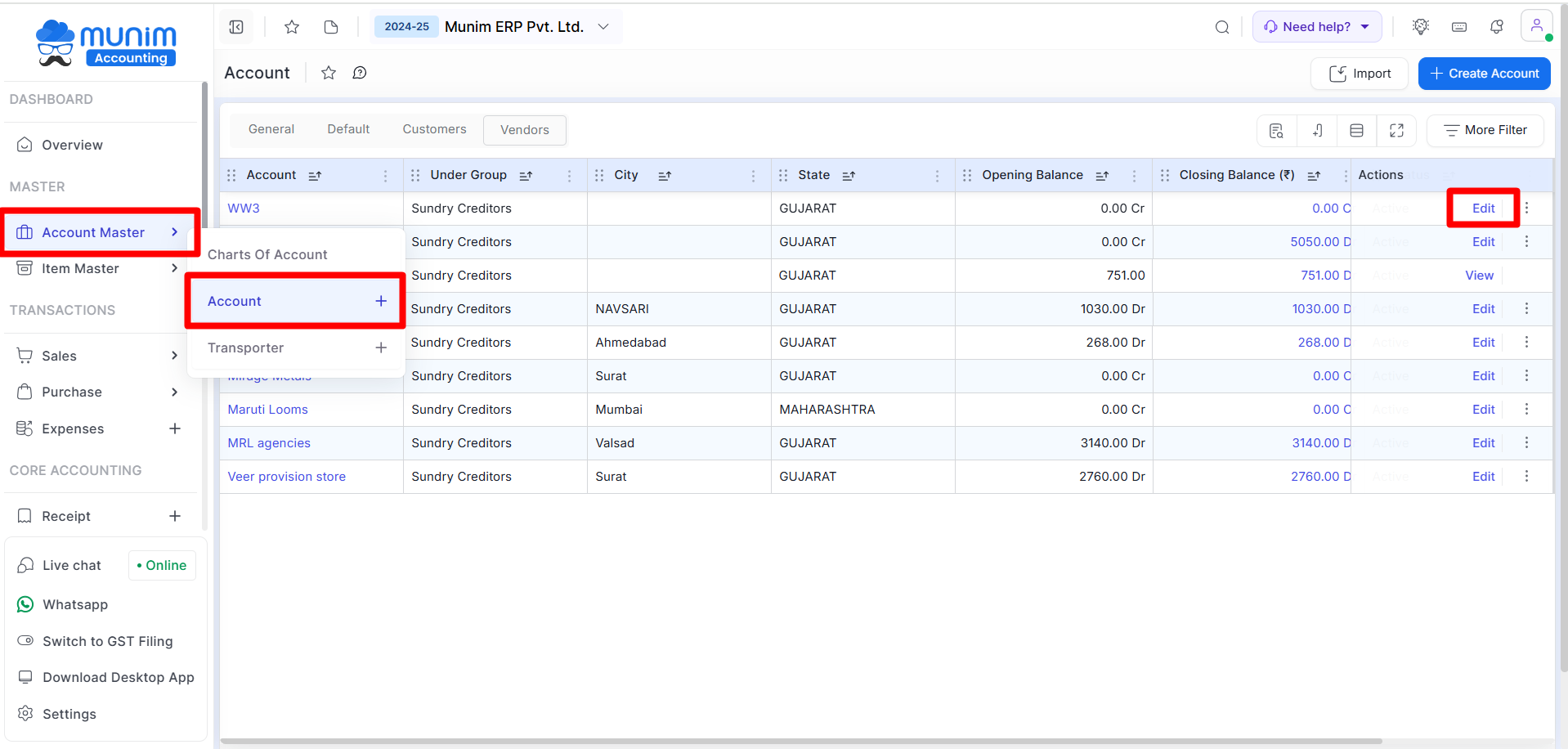
Custom Field Configuration:
- Locate the “Custom Field” option to add it for this customer.
Fill Required Field:
- Fill the necessary fields with the specific data you want to display.
Enable Show in Print:
- Toggle on the “Show in Print” option for the custom field you’ve added.
+−⟲
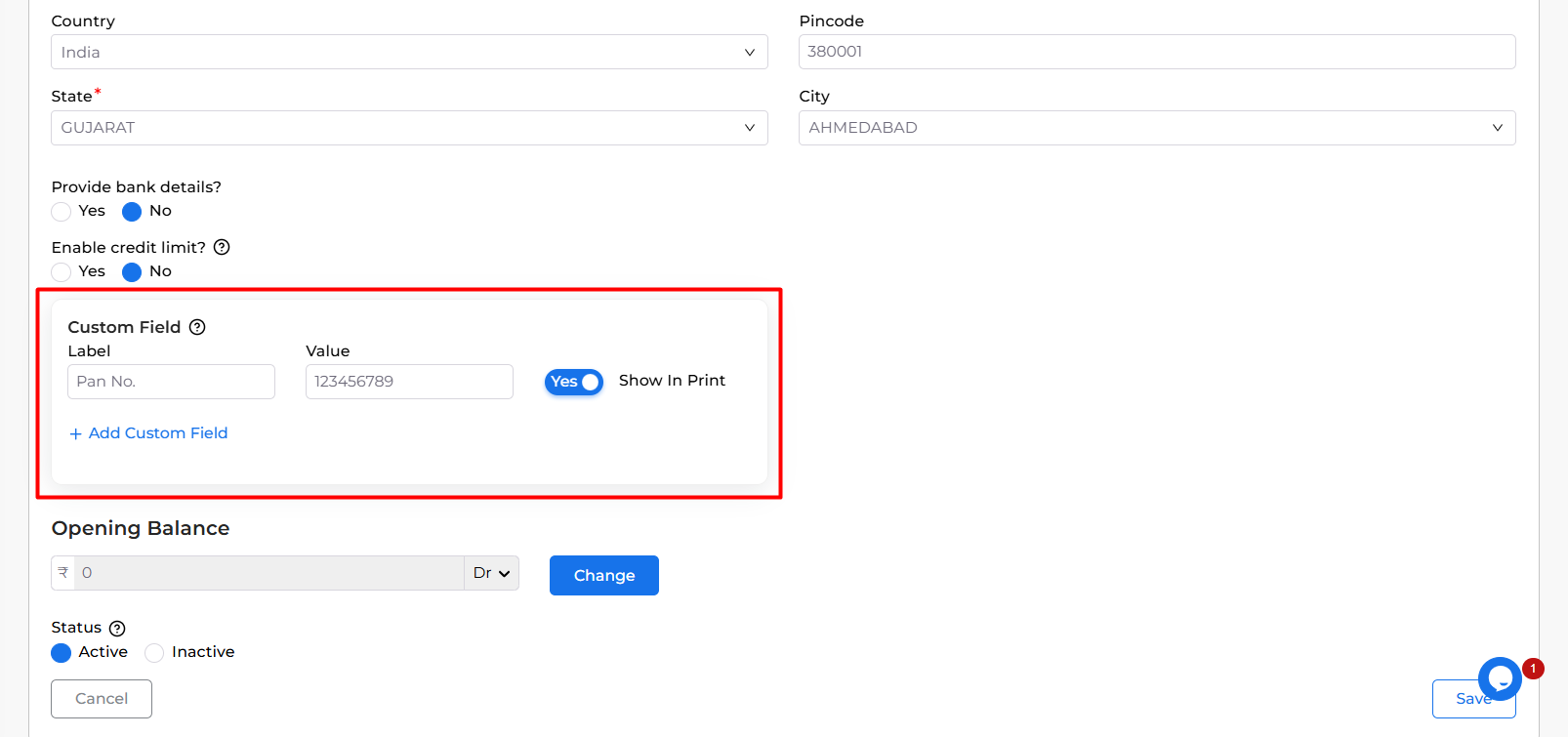
Save Your Configuration:
- Save your changes to ensure the custom field is included for this specific customer.
By following these steps, you can tailor your documents to display unique custom fields for individual customers.


