 2797 views
2797 views This module is used for setting up the Sales Invoice with various options to customize the invoice according to your needs.
The invoice setting is located in General Settings in the Settings module.
Here you can see a Invoice tab, where you can find various settings regarding Item Rate calculation, PO Details in Invoice and Delivery challan and Price history settings.
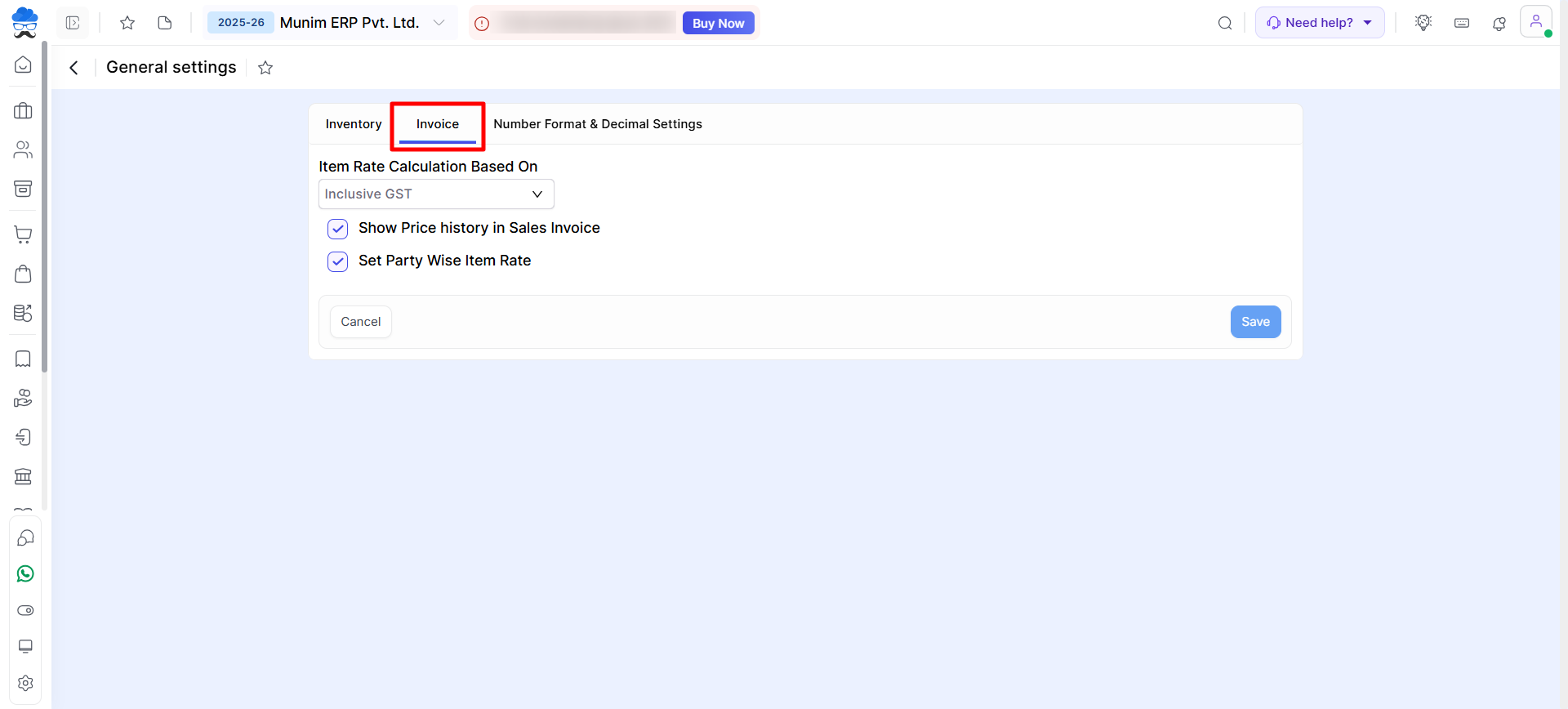
| Field | Description |
|---|---|
| Item rate calculation based on: Inclusive GST/ Exclusive GST | Here you can change the item rate calculation method like Exclusive or Inclusive while creating sales Invoice |
| Show Price History in Sales Invoice | If enabled, you can check the item price rate history of the selected item while creating a sales invoice. It will show you the last 5 sales rates, purchase rates, and sale rates party-wise of selected customer. |
| Set Party wise Item Rate | If enabled, the software will automatically fetch the last item sale rate for the selected customer when creating an invoice in the item rate field. |
These settings provide flexibility and detailed information, helping you streamline your invoicing process and improve accuracy.


