 2797 views
2797 views Absolutely! Munim offers a straightforward process for transferring company ownership. Here’s how you can do it:
Access Company Settings:
- Log in to your Munim account to access the settings of the Company you want to transfer.
- Navigate to “Settings” and go to the “Users & Permissions” section.
Ownership Transfer Option:
- Look for the option related to company ownership transfer named “Transfer Ownership“

Initiate Transfer:
- Follow the provided steps to initiate the ownership transfer process.
Provide Required Information:
- Complete any necessary forms or provide information as prompted.
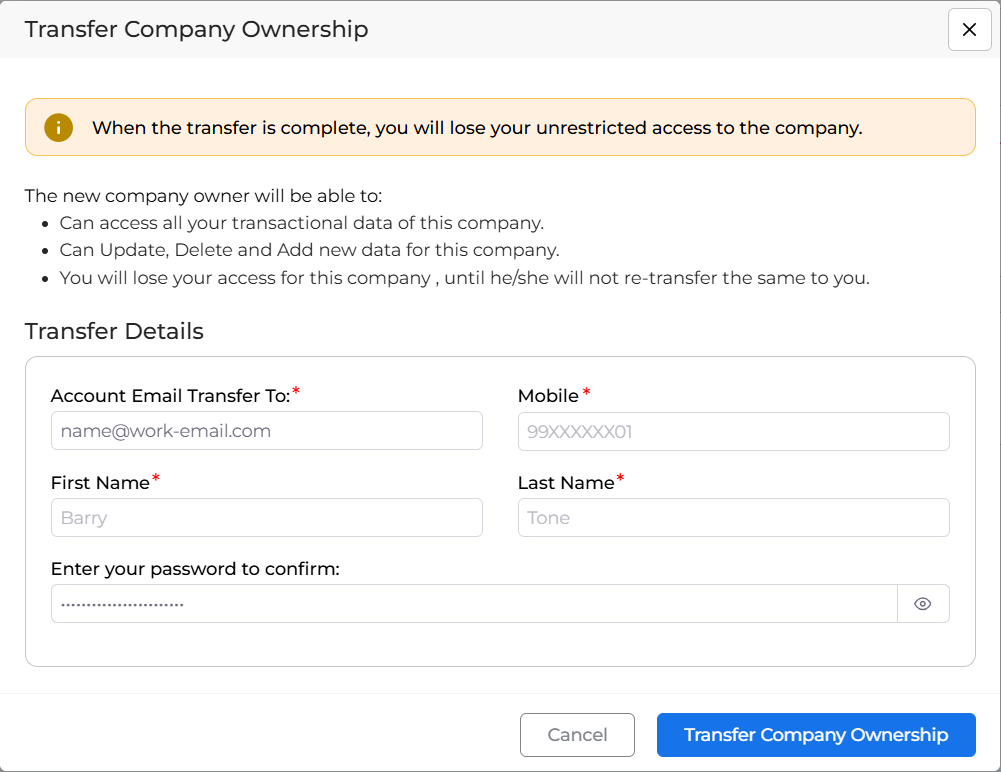
New Owner Acknowledgment:
- Ensure the new owner acknowledges and Accepts the transfer.
By following these steps, you can seamlessly transfer company ownership to another person. If you encounter any challenges or have specific questions during this process, our support team is ready to assist you.


