 2570 views
2570 views An item rate card report is a document that outlines the prices or rates for various items, services, or advertising spaces offered by a business or organization. It provides a clear breakdown of costs associated with each item or service, helping clients or customers understand the pricing structure.
Typically, an item rate card report includes details such as the name of each item/service, item type, HSN/SAC, unit, item category, manufacture company details, MRP, purchase price, sales price, GST rate, and created by.
This report has multiple filter options like grouping categories, custom filter, filter by each column, ascending, descending order, and pin to left. here users can able to download the report in two various formats excel & PDF also the report can be sent through email.
How to open the Item rate card report:
- Go to the Report module in the left sidebar.
- Click on the Item Rate Card report option from the General Report section.
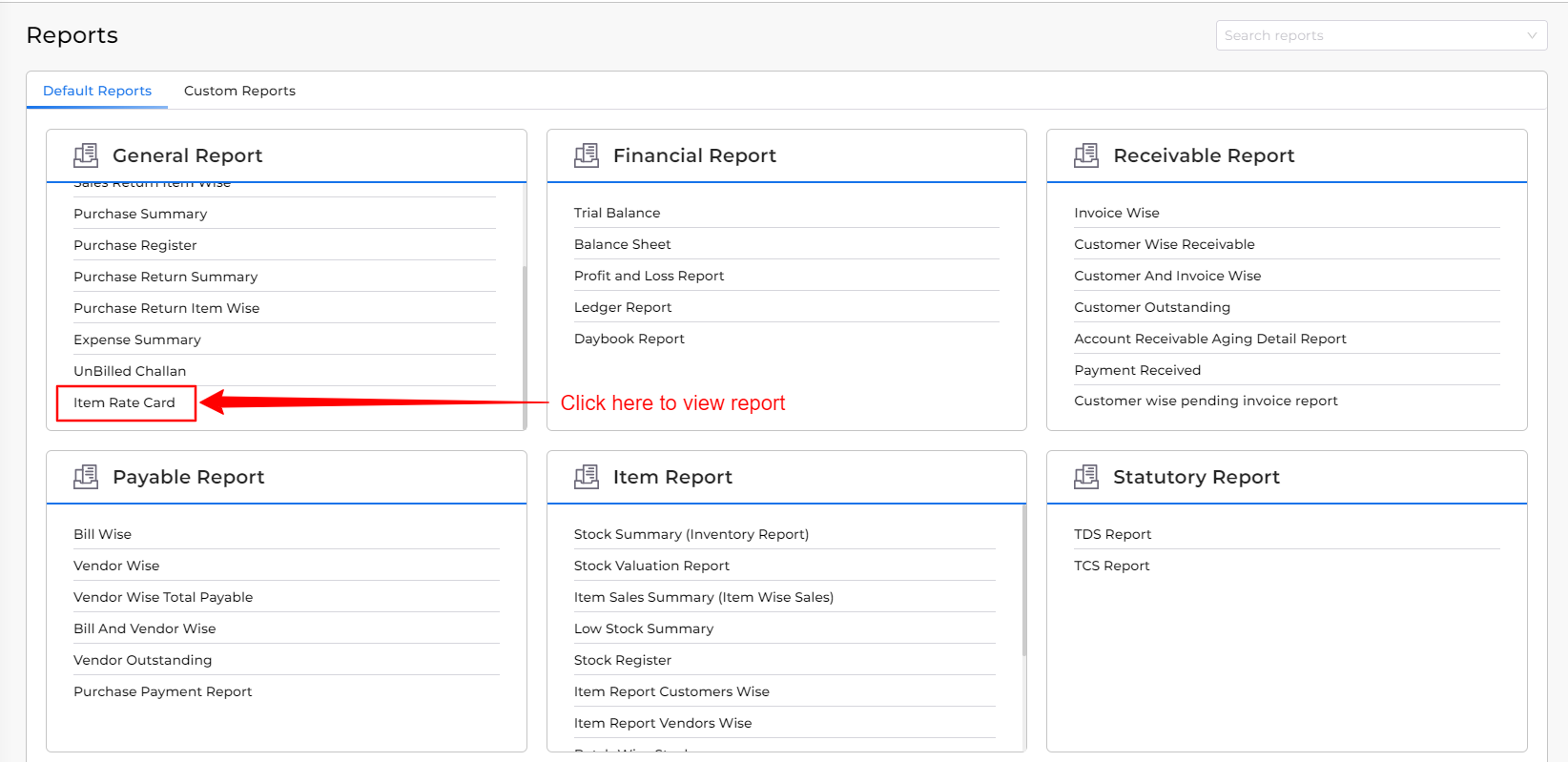
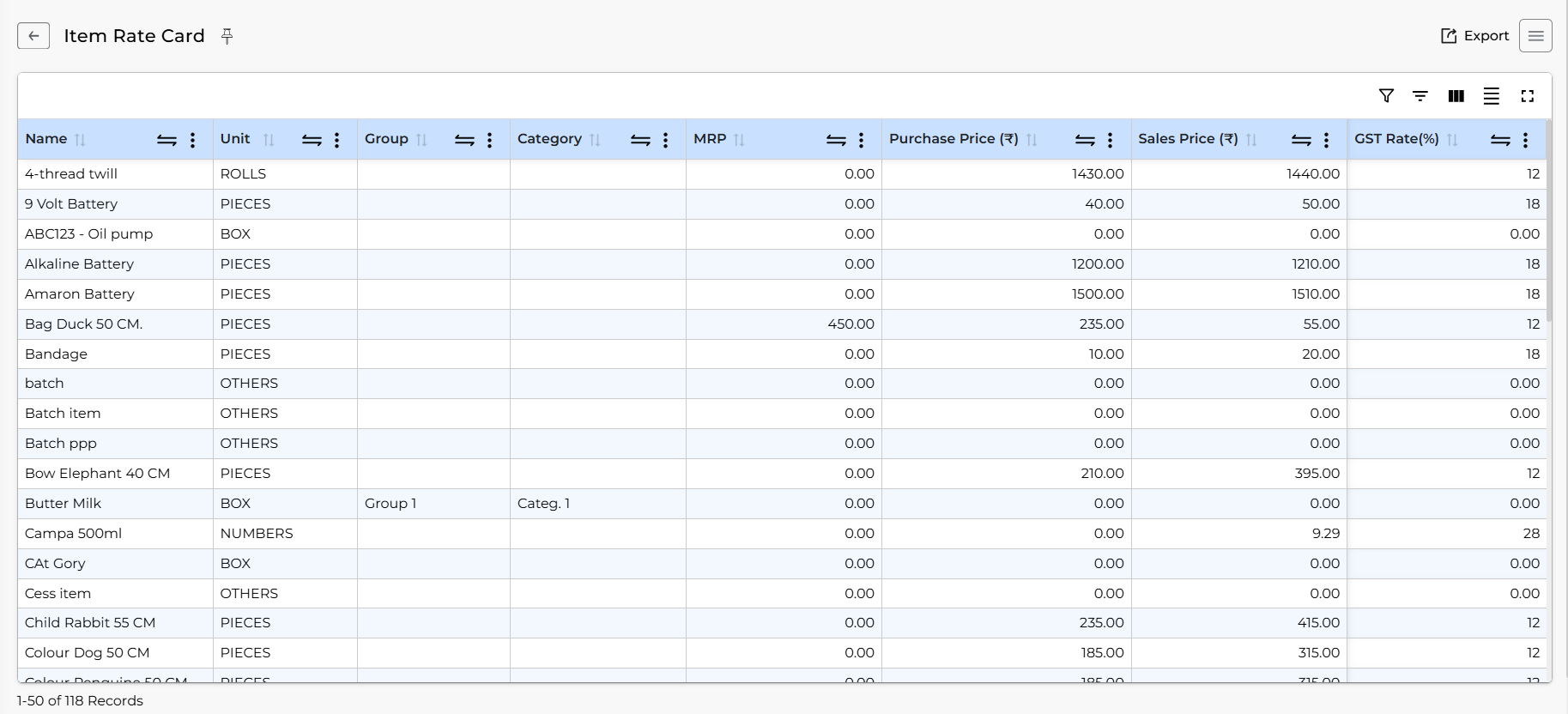
| Field | Description |
|---|---|
| Export | This option is used to Export the report in PDF or Excel format. |
| Filter | This option is used to Filter the report with many conditions. |
| Show Column Search | This option is used to show the column search option under all columns. |
| Show/Hide columns | This button is used to show or hide any columns. |


