 2846 views
2846 views An item-wise tax report provides detailed information about the taxes associated with each individual item sold by a business. This report typically includes the following information:
Item details: The report includes information about the item such as its name, description, SKU number, and quantity sold.
Tax details: The report provides a breakdown of the taxes associated with each item sold. This includes the tax rate, the amount of tax charged, and the total tax collected.
Sales details: The report also includes information about the sales associated with each item, such as the sales price, the total revenue generated, and the gross profit earned.
An item-wise tax report can provide several benefits for businesses, including:
Compliance: Generating item-wise tax reports can help businesses ensure that they are in compliance with tax laws and regulations.
Accuracy: Item-wise tax reports can help businesses ensure the accuracy of their tax filings by providing detailed information about the taxes associated with each individual item sold.
Better insights: Item-wise tax reports can provide businesses with a better understanding of the sales and taxes associated with each individual item, which can be used to identify trends, optimize pricing, and make more informed business decisions.
Audit trail: In case of any tax audits, item-wise tax reports can provide a clear audit trail that can help businesses provide evidence of their tax compliance.
Overall, item-wise tax reports can help businesses maintain accurate tax records, ensure compliance with tax laws and regulations, and gain better insights into their sales and tax data.
How to open Item Wise Tax Report:
Go to the Report module in the left sidebar.
Click on the Item wise tax report button.
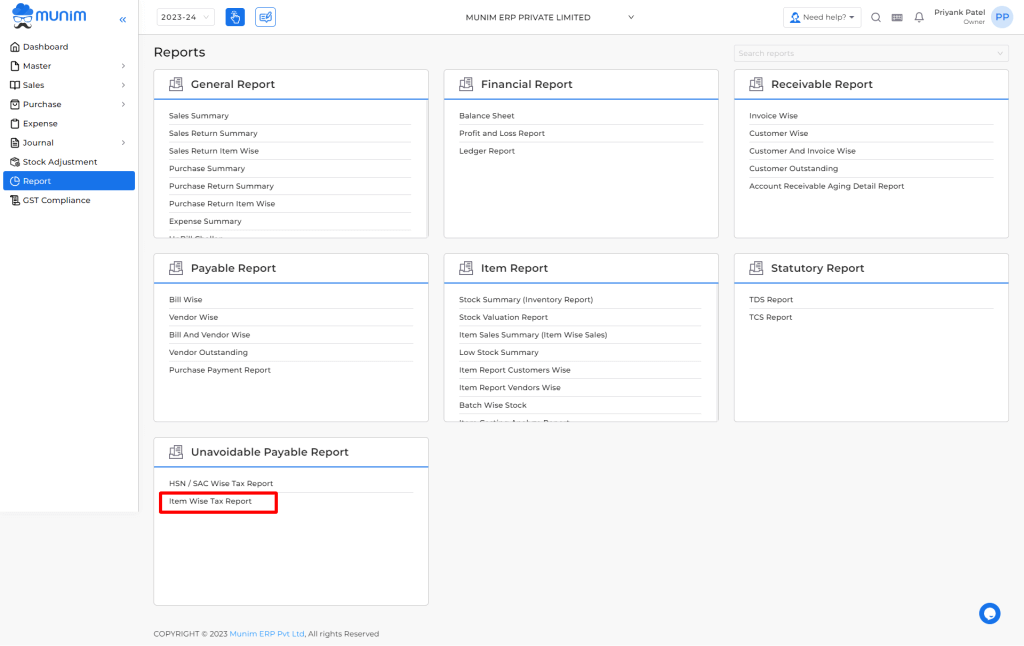
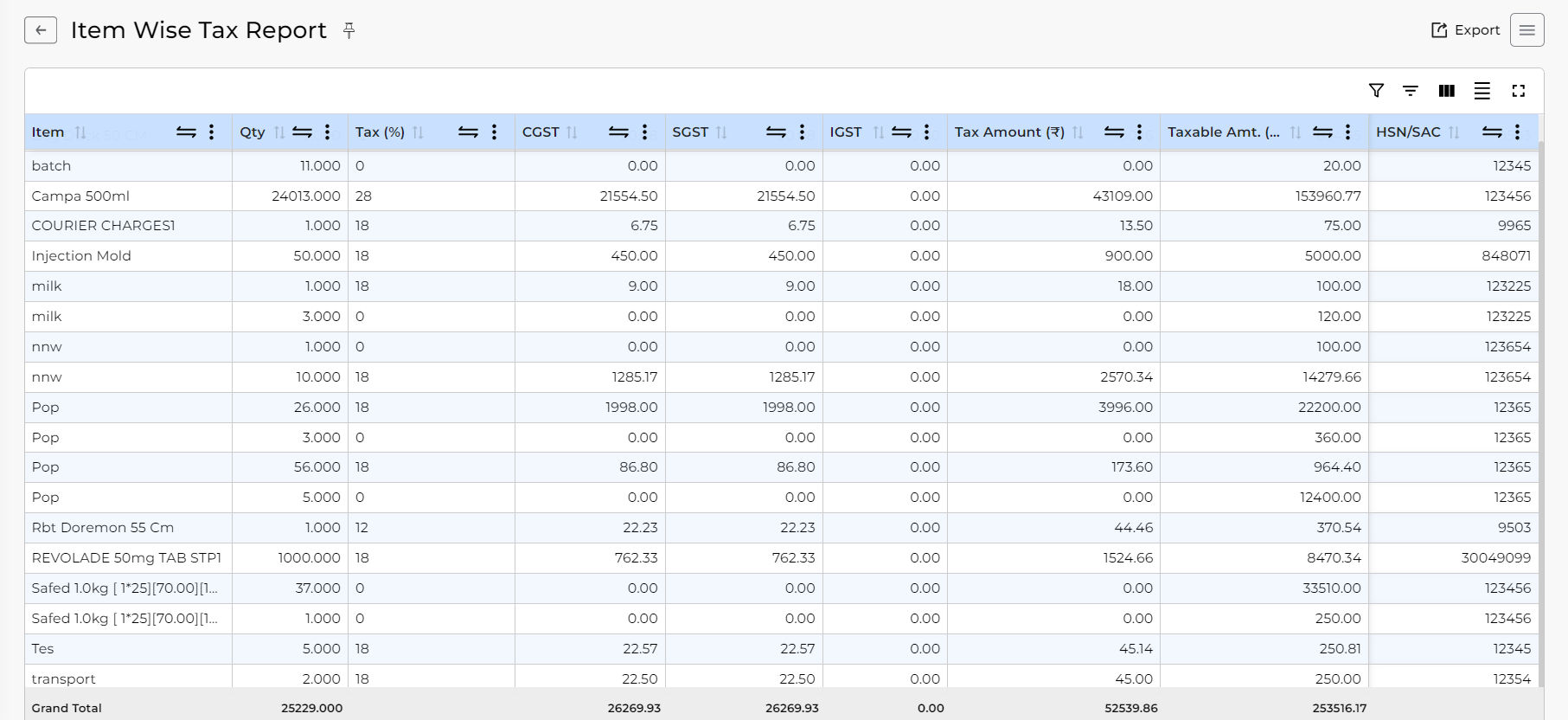
| Field | Description |
| Filter | This option will give you ability to filter report with many conditions. |
| Column search | This option will open search boxes in all column. |
| Show/Hide Columns | This option will give you the ability to show or Hide Columns available. |
| Export | This option is used to download report in Excel sheet or Pdf and Email an excel sheet or Pdf of the low stock summary. |
| Grand Total | You will get Grand total of specific columns at the end. |


