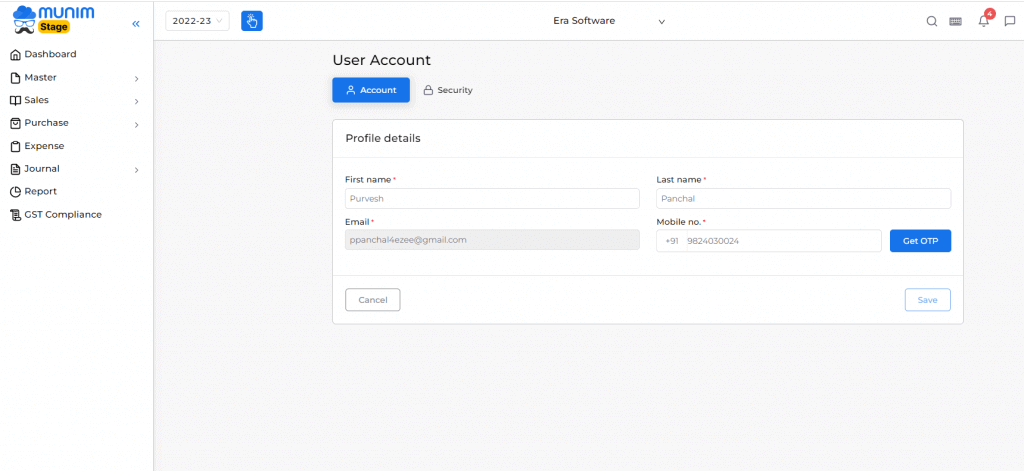2690 views
2690 views DOCUMENT ATTACH WITH PURCHASE BILL:
User able to attached purchase bill along with entry, so when they want to recheck, it will useful. Below are steps for attach file along with bill entry.
Step 1 Click for new bill entry
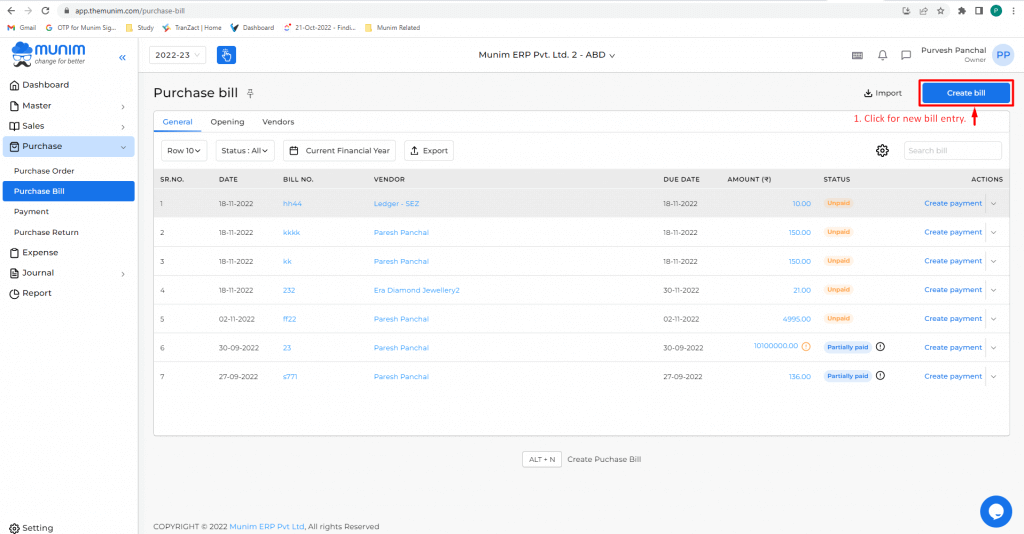
Step 2. Enter all required Data and click on file attach icon.
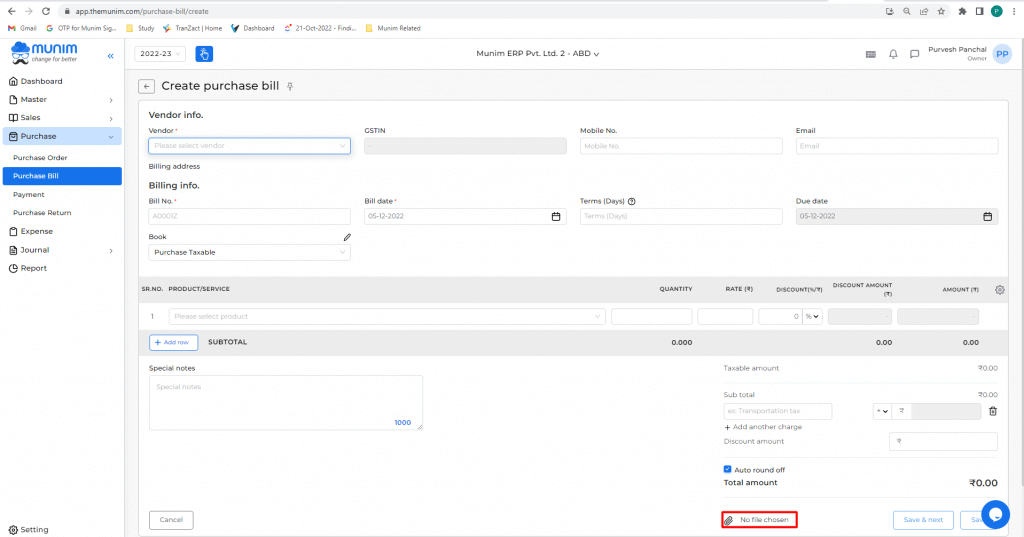
Step 3. Once you click on file attached option, Window will get opened for file selection.
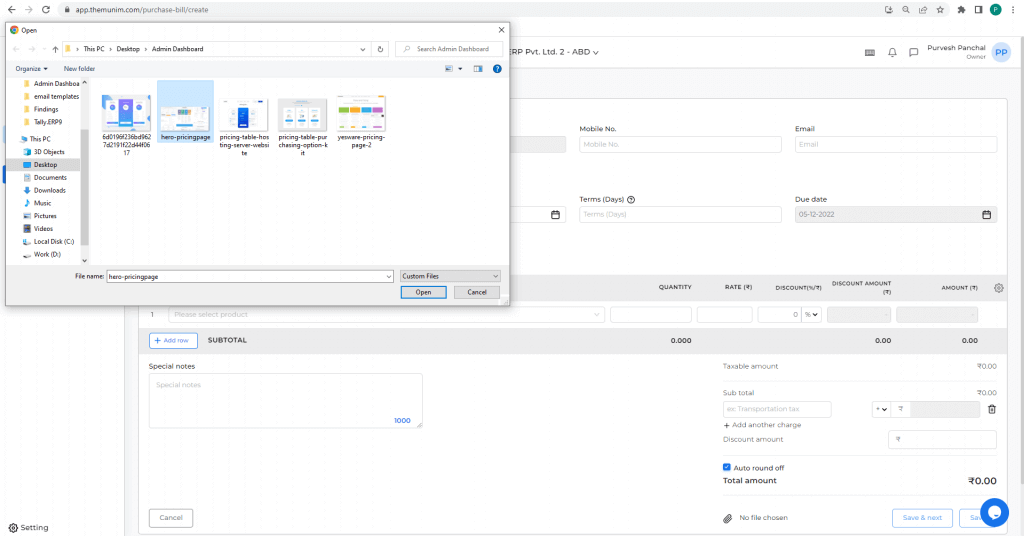
Step 4. Once you select file, it will show file attached caption and when user do mouse hover, it will display file name over there.
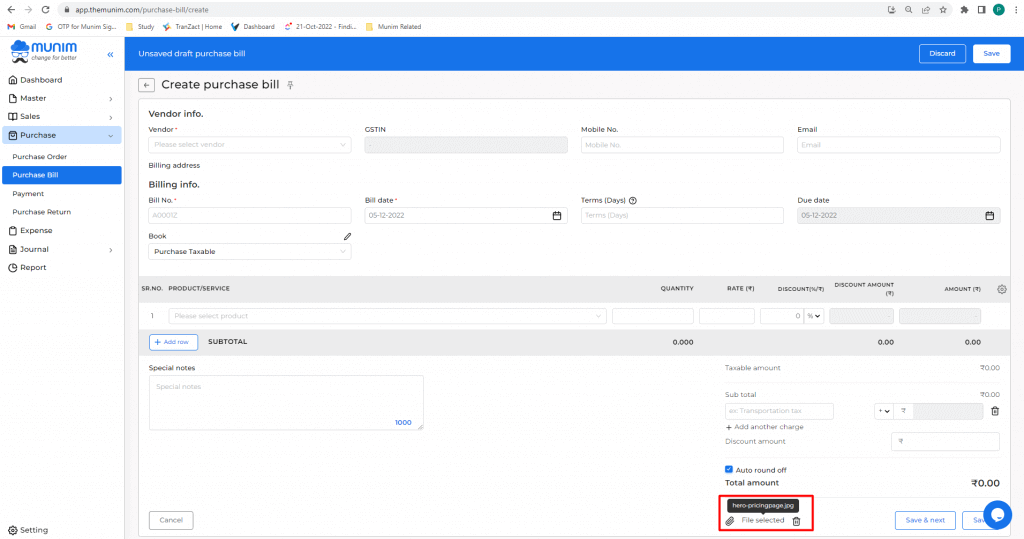
HOW TO CHANGE EMAIL ID (USER ID):
User want to change email id. When user do change for email id, it will change user id for login as well. This is critical change. We have implemented 2step verification process for it.
Step 1 Click for profile open, for change email id.
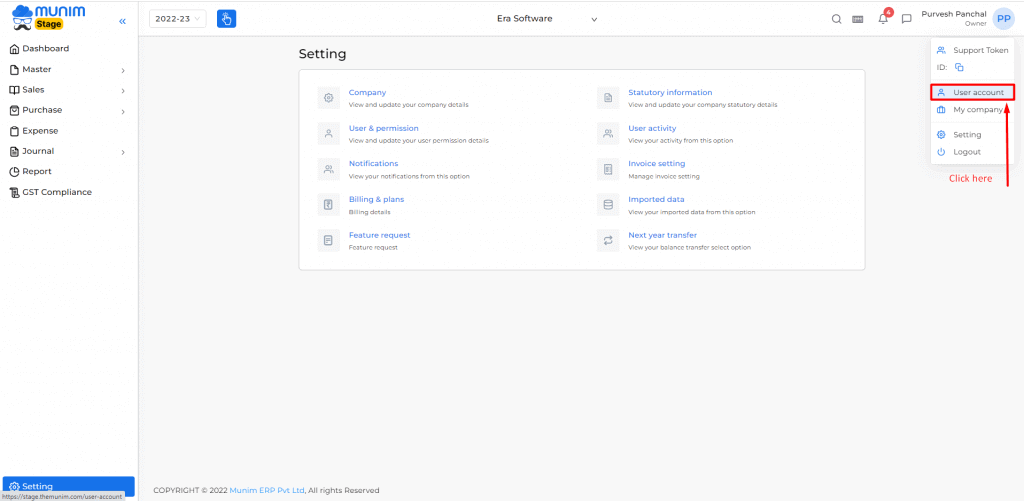
Step 2 Once it open profile, click on change button beside email id box.
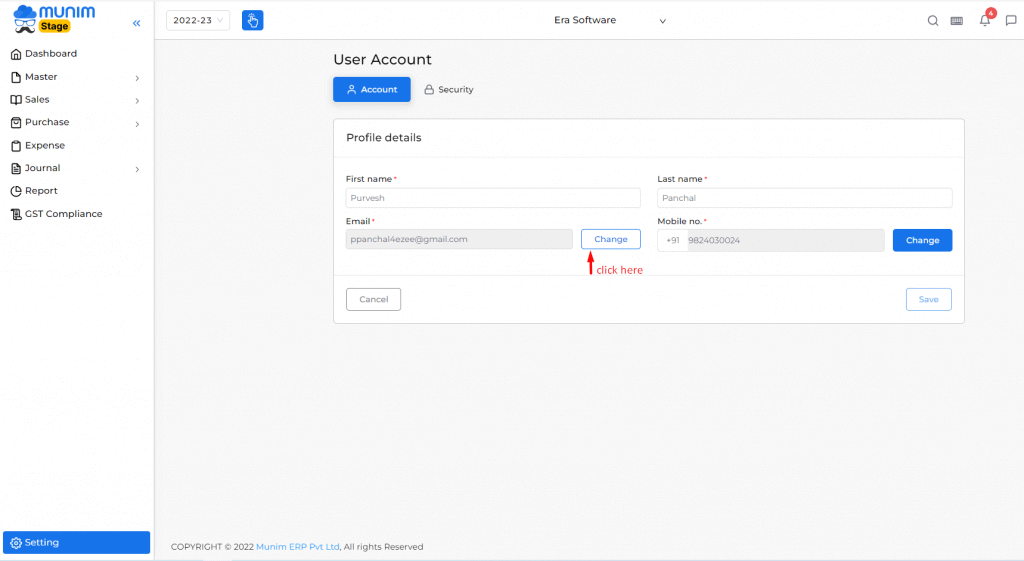
Step 3 Once you click on change button, asking user for enter password for verification. So user need to enter correct password and need to click on continue button.
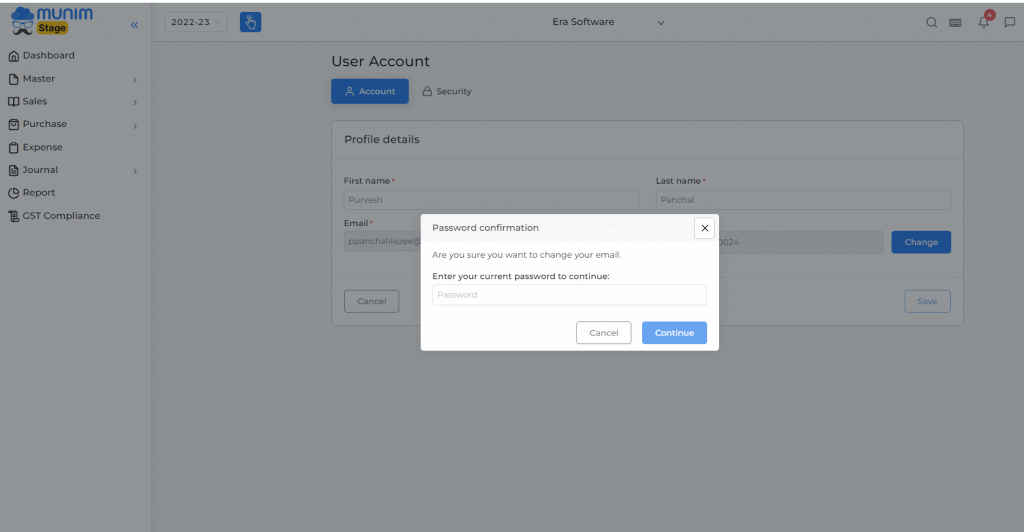
Step 4 Once user enter correct password, it will ask for get OTP. Once user click on get OTP button user will receive OTP on entered new email id.
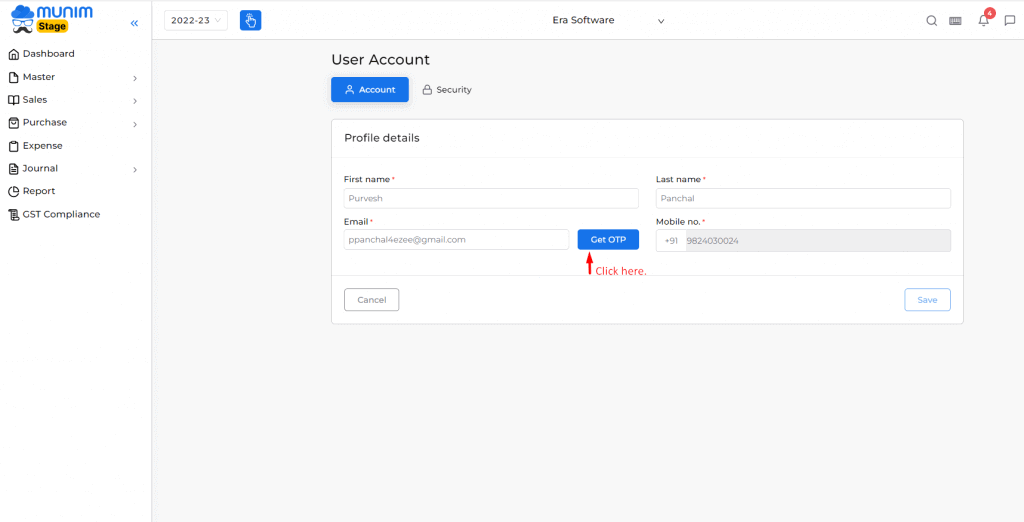
Step 5 After entering OTP, it will get verified within a minute then only the user is able to save those changes. Suppose the user has not received or is not able to enter a password. After resending OTP option gets enabled.
HOW TO CHANGE MOBILE NO:
The user wants to change their mobile number. When the user does change for mobile number, this is a critical change. We have implemented 2-step verification process for it.
Step 1 Click for the profile open, to change your mobile number.
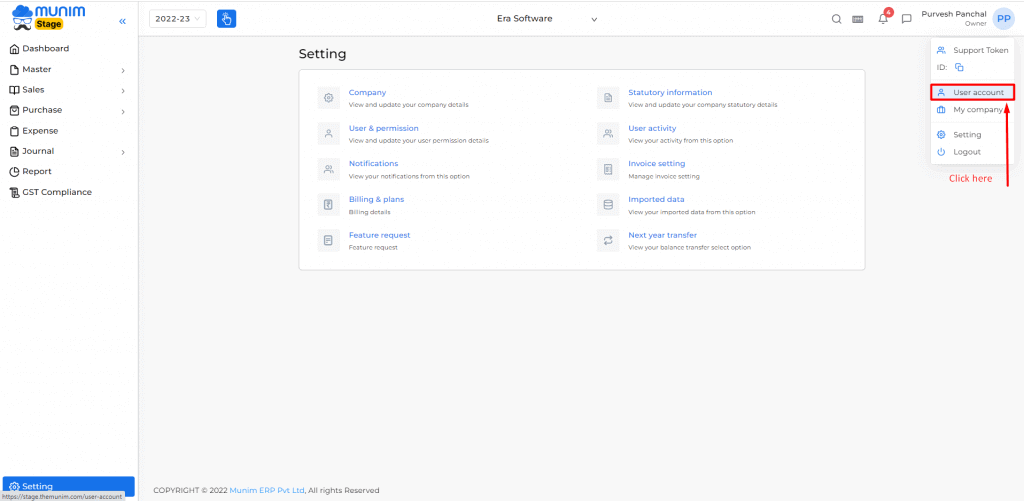
Step 2 Once it open profile, click on change button beside mobile number box.
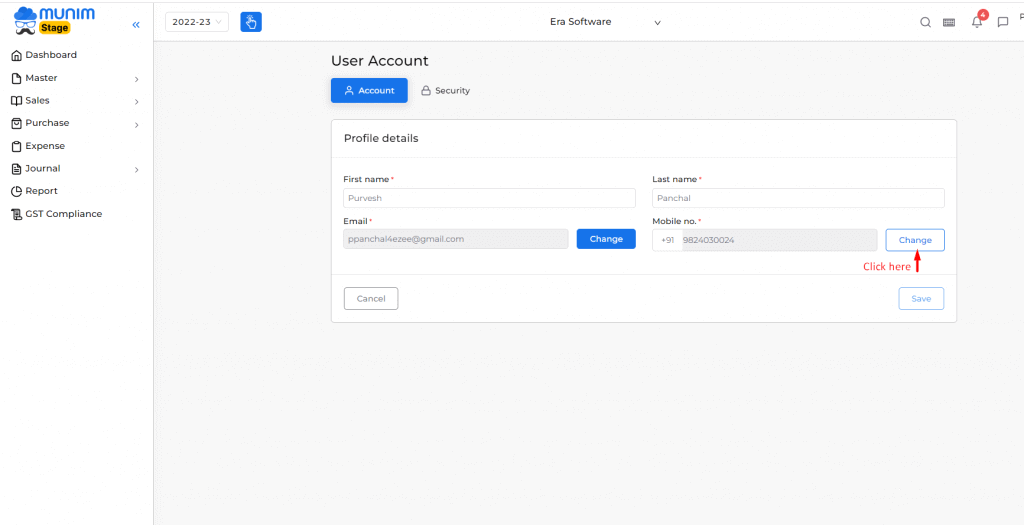
Step 3 Once you click on change button, asking user for enter password for verification. So user need to enter correct password and need to click on continue button.
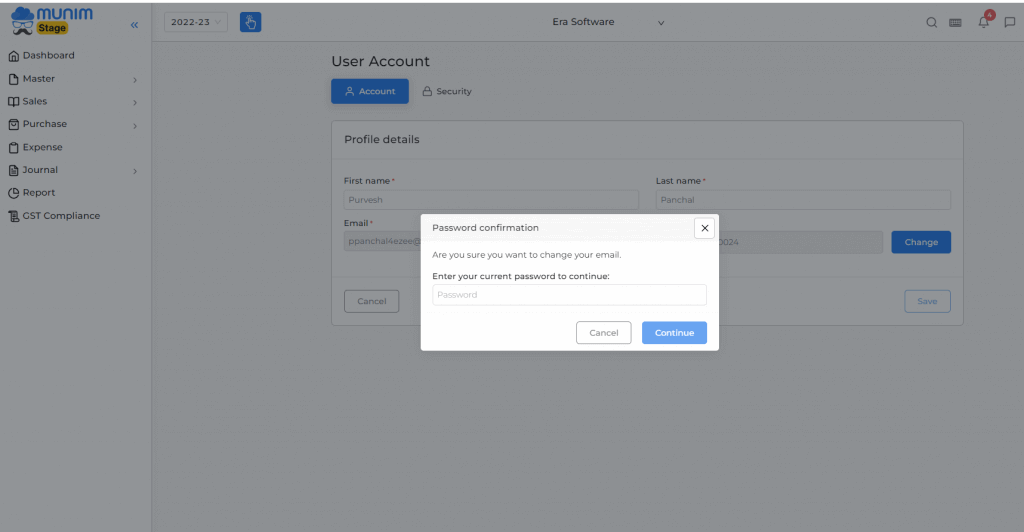
Step 4 Once user enter correct password, it will ask for get OTP. Once user click on get OTP button user will receive OTP on entered new mobile number.