 2868 views
2868 views In the account module, you can add your Vendor (Sundry creditors) to Munim.
After doing this you are able to manage all transactions regarding this account.
Create Vendor(Sundry Creditors) account:
- Go to the Account Masters and then the Account module in the left sidebar.
- Click on the Create Account button or press Alt+N key.
- Select “Sundry Creditors” from the Under group account drop-down list.
+−⟲
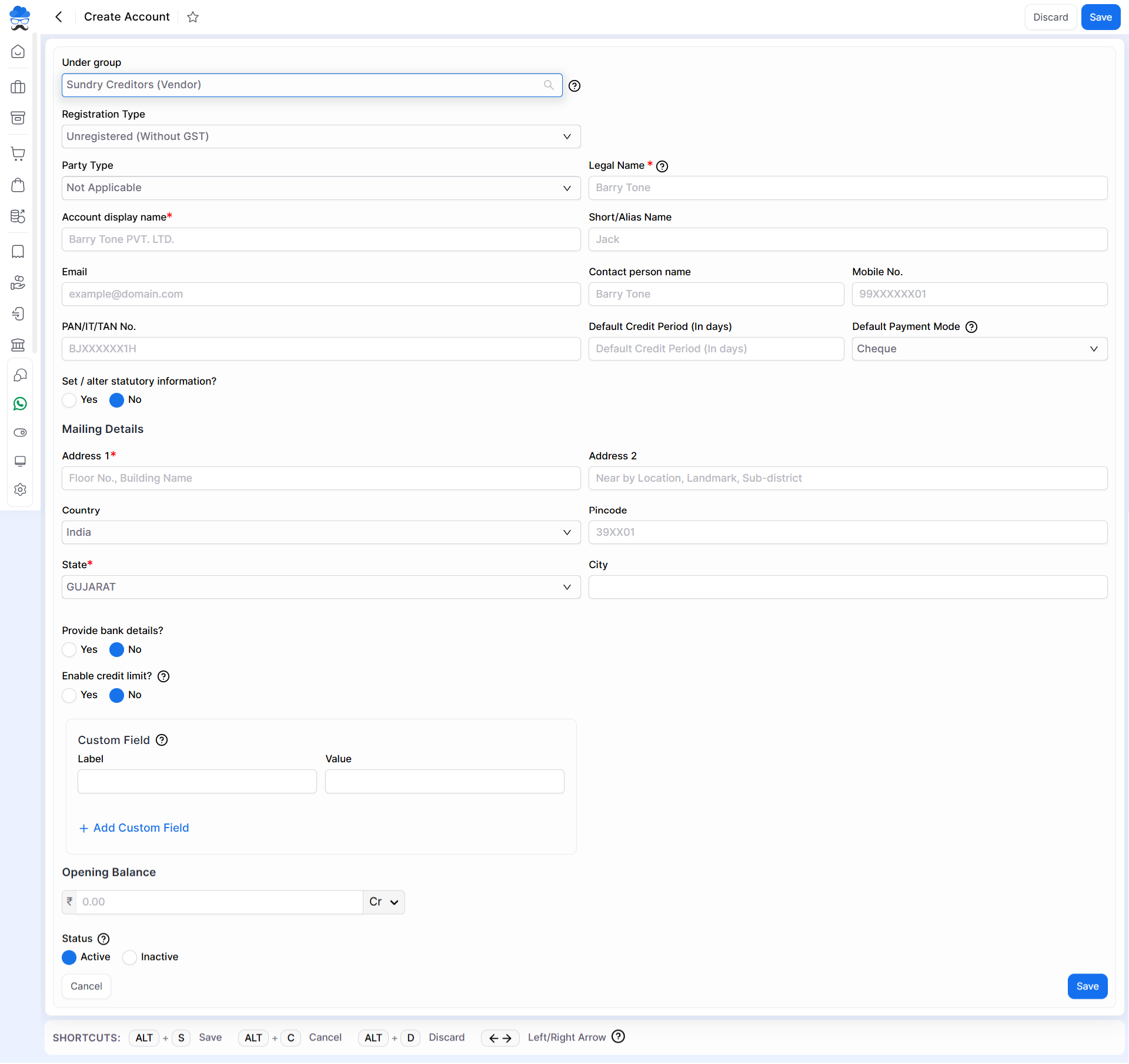
Field Information for Vendor(Sundry Creditors) account:
| Field | Description | Note |
|---|---|---|
| Under group | Here, select the Sundry Creditors ledger. | |
| GSTIN/UIN | Here, enter the GSTIN / UIN number of your vendor. If you enter a valid GSTIN number, the data from the field of Registration type, Ledger name, Pan / IT number, and Mailing details (Name, Address, Country, Pincode, State, City) will be automated. | If the Registration type is Regular & Composition then this field is compulsory. |
| Registration type | Select your vendor’s GST registration type here. | If you have entered the GST number then the data will come automatically in this field. |
| Party type | Here, select your vendor party type. | |
| Default credit period(days) | Here, write your vendor credit period. | |
| Ledger name | Here, write your vendor ledger name. | If you have entered the GST number then the data will come automatically in this field. |
| Short name | Here, write your vendor short name. | |
| Here, write your vendor email address. | ||
| Mobile no | Here, write your vendor mobile number. | |
| PAN/IT no | Here, write your vendor pan number. | If you have entered the GST number then the data will come automatically in this field. |
| Opening Balance | Here write the opening balance for this vendor. | |
| Is Active? | Here, if you select “Yes“, then this account is shown in all modules, and if you select “No“, then this account is not shown in all modules. |
Set/alter Statutory information: If you select Yes, then you are able to manage TDS and TCS transactions.
+−⟲
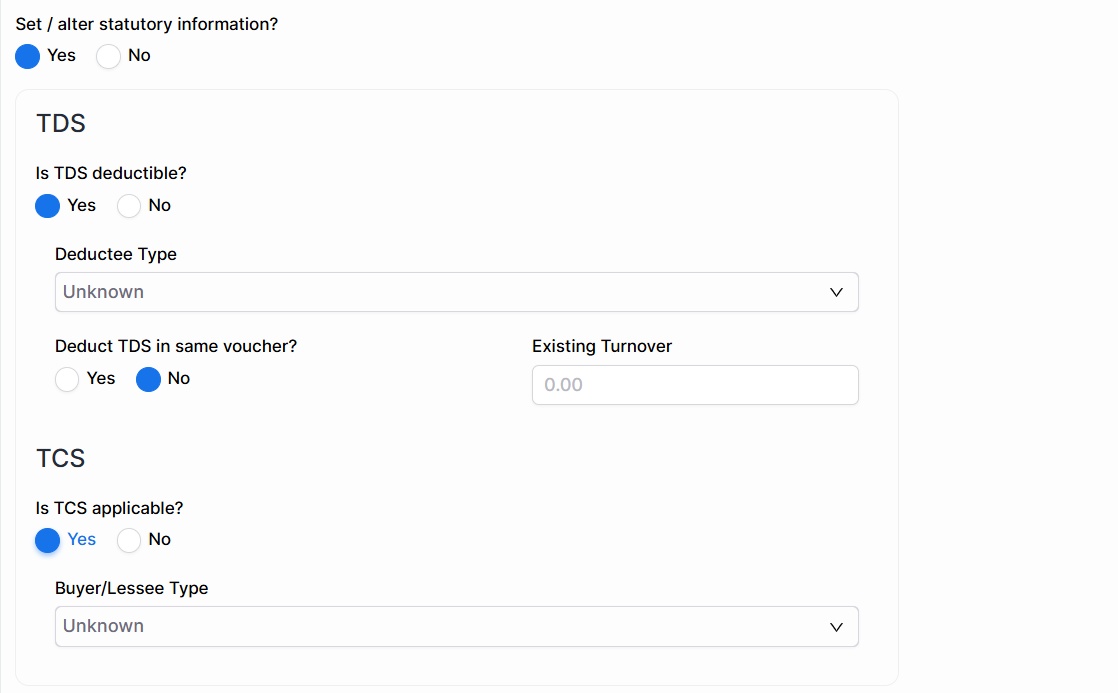
| Field | Description |
|---|---|
| Is TDS deductible? | If you select Yes, then you are able to manage TDS transactions for this ledger. |
| If you select No, then you are not able to manage TDS transactions for this ledger. | |
| Deductee type | Here, select the Deductee type for this ledger. |
| Deduct TDS in same voucher? | If you select Yes, then the TDS value is paid with the same voucher. |
| Existing Turnover | Here you can add the existing turnover with this Vendor. |
| Is TCS applicable? | If you select Yes, then you are able to manage TCS transactions for this ledger. |
| Buyer/Lessee type | Here, select the Buyer/Lessee type for this ledger. |
Provide bank details & Set Credit Limit:
- If the “Provide Bank Details?” option is selected as “Yes“, you will be able to input your Vendor’s bank details.
- If the “Enable Credit Limit?” option is selected as “Yes“, you will be able to set limits based on the number of due invoices or outstanding amounts for the Vendor.
+−⟲
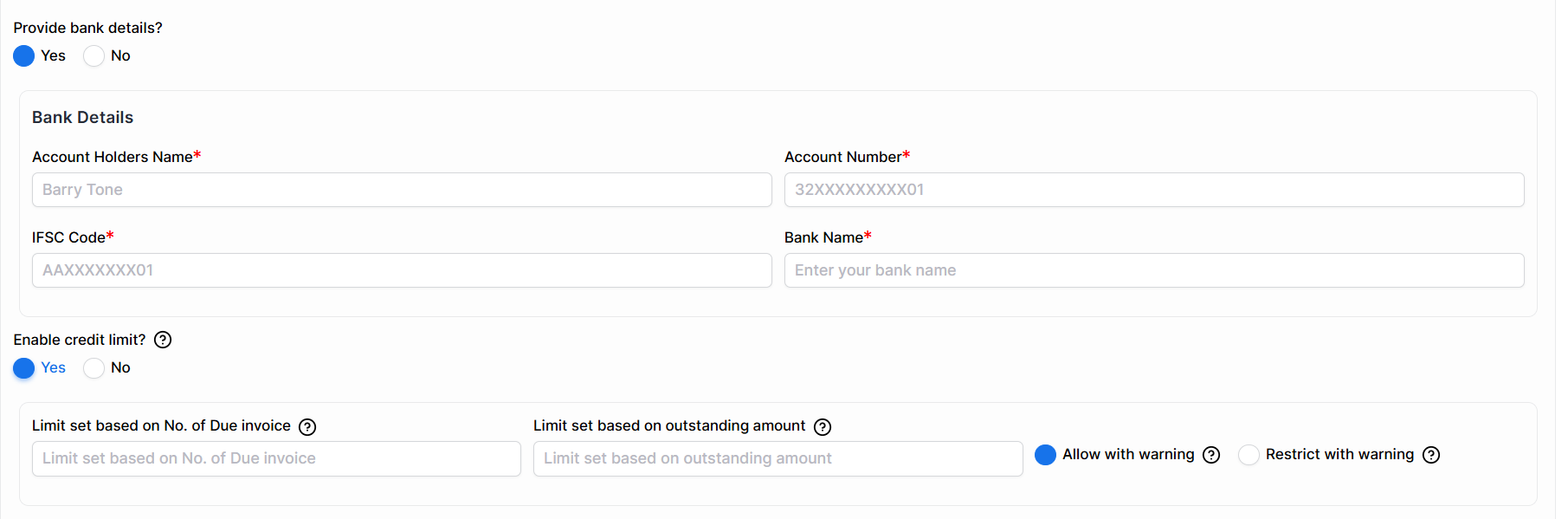
| Field | Description | Note |
|---|---|---|
| Account-holders name | Here, write your ledger account holder’s name | Mandatory field |
| A/C no. | Here, write your Vendor Bank A/C no. | Mandatory field |
| IFSC code | Here, write your Vendor’s Bank IFSC code. | Mandatory field |
| Bank name | Here, select your Vendor Bank name. | Mandatory field |
| Field | Description | Note |
|---|---|---|
| Limit set based on No. of Due invoice | Users can set a limit based on the number of outstanding invoices. e.g., setting the value to 1 (one) indicates only one outstanding invoice allowed. | |
| Limit set based on outstanding amount | Users can set a limit based on the outstanding amount; e.g., setting the value to 1 (one) indicates that this amount of outstanding is allowed. | |
| Allow with warning | If the user desires to issue a warning notification while still permitting invoice creation, this option should be selected. | |
| Restrict with warning | If the user intends to issue a warning notification and prevent invoice creation, this option should be selected. |


