 2848 views
2848 views This report is helpful for looking total outstanding amount of the vendor. The user can export this report in PDF and Excel format. On this page, two types of filter options is available Custom filter and sorting. The user can easily find out which vendor has more outstanding.
How to open Vendor Wise Payable Report:
- Go to the Report module in the left sidebar.
- Click on the Vendor Wise Payable report in the Payable Report section.
+−⟲
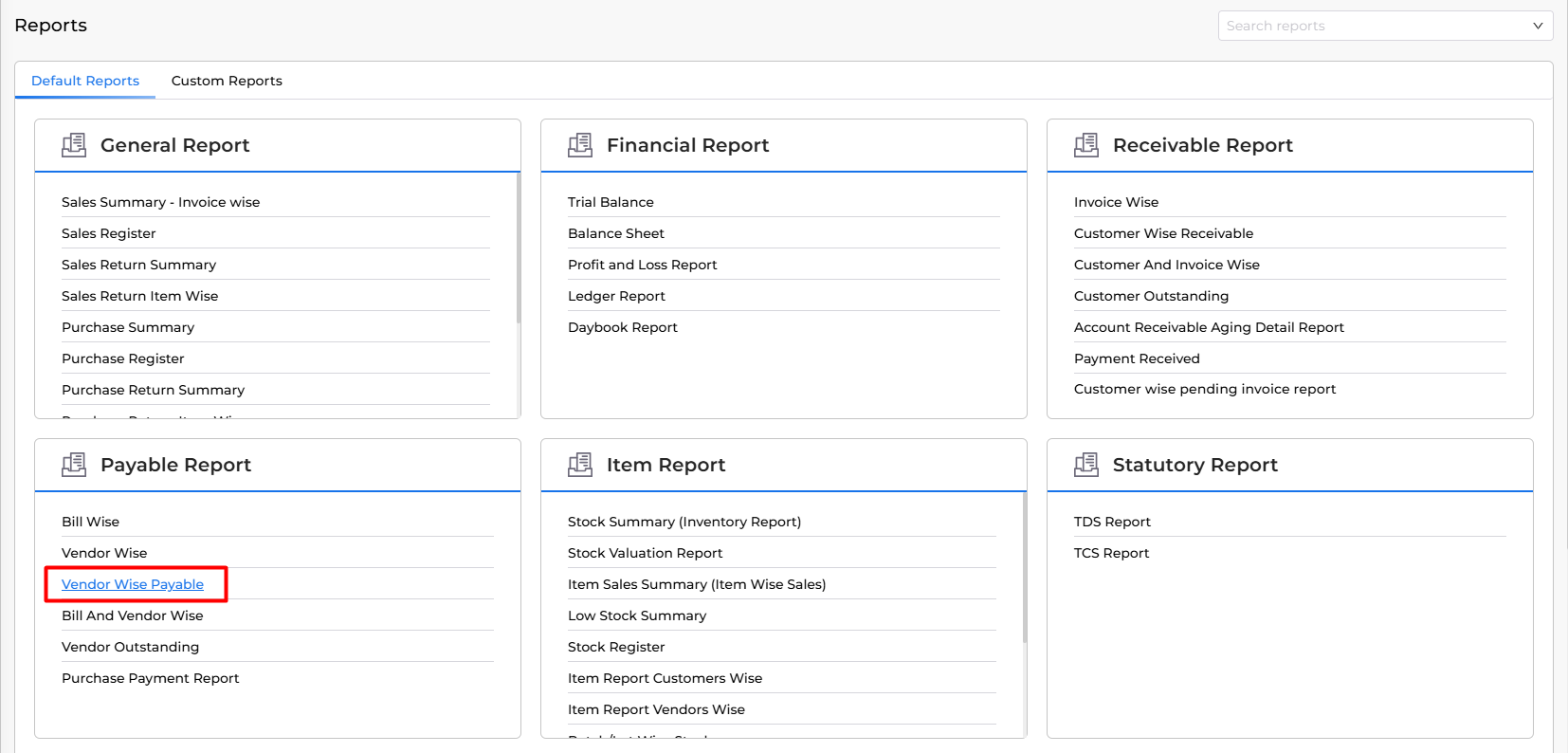
+−⟲
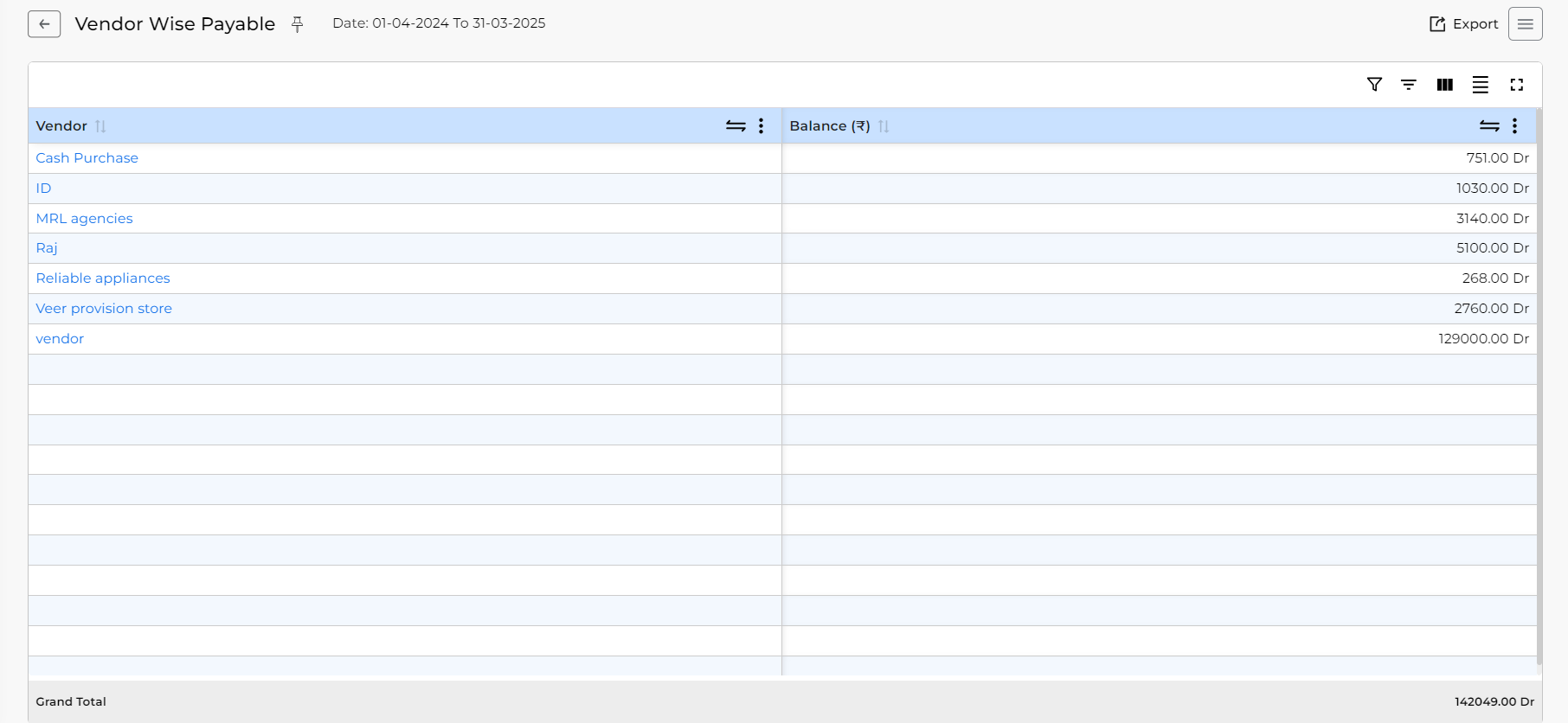
| Feature | Description |
|---|---|
| Export | Here you can download the report in Excel and PDF format |
| Grand Total | Here you can check Grand total of the column. |


