 3243 views
3243 views This report is helpful to view the Stock valuation reports and they can be filtered date-wise.
The opening and closing balance can be seen with their valuation in this report.
In this report, you can see Items with their Opening Balance, Inwards, Outwards and Closing Balance with Qty., Rate and Value columns.
- To open this report, please go to Reports > Item report > Stock Valuation report.
+−⟲
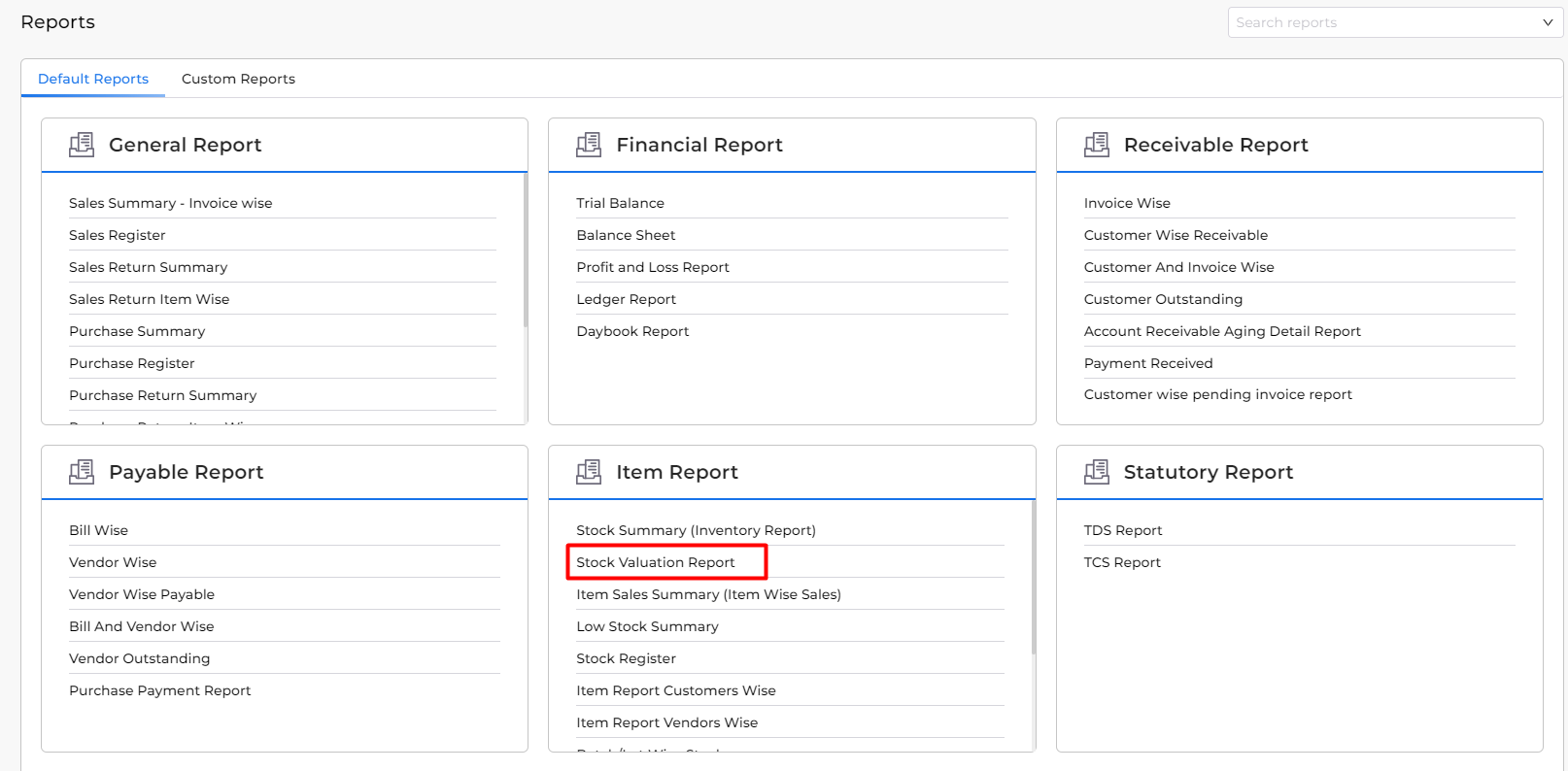
+−⟲
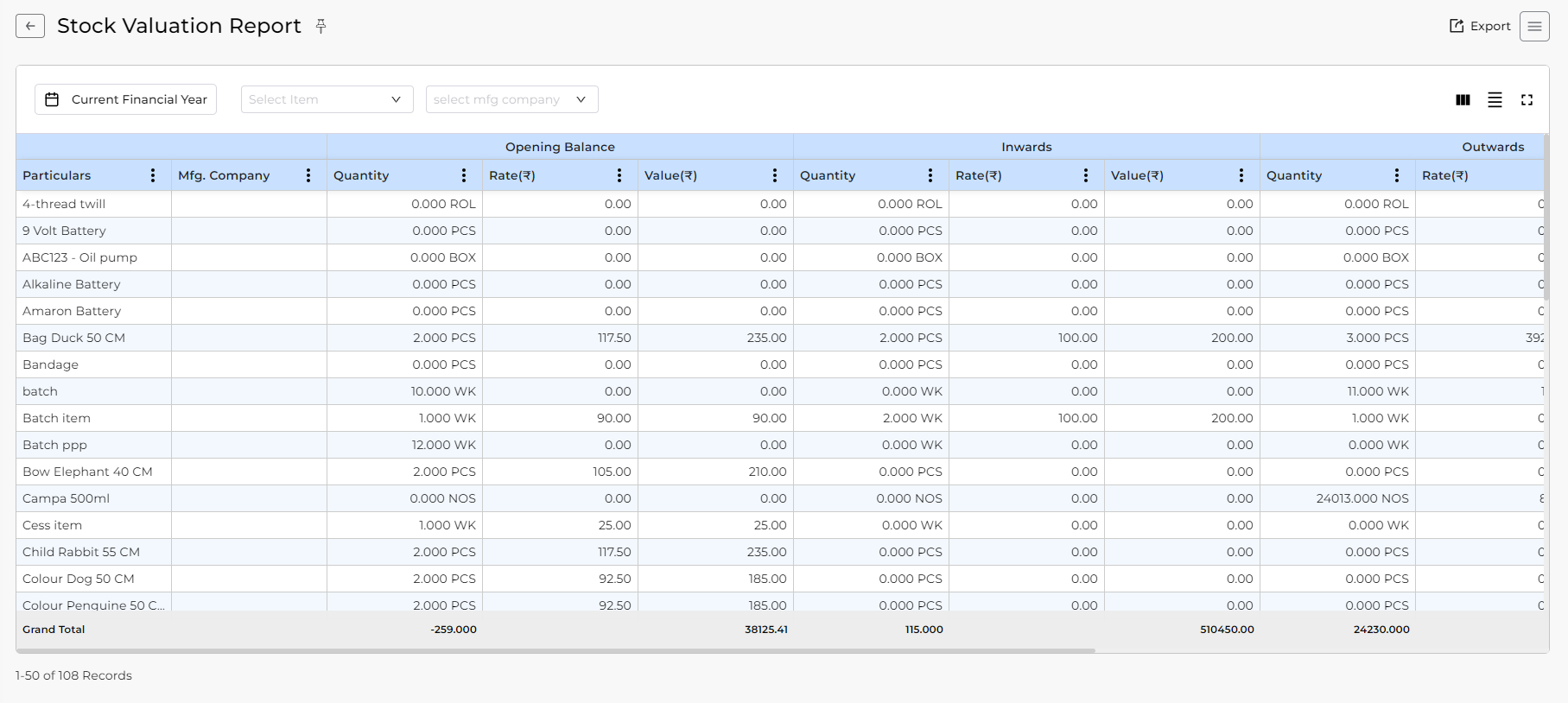
| Field | Description |
| Date filter | The date picker is used to view reports date wise, month wise, and Quarter-wise |
| Export | This drop-down list is used to download an Excel sheet, Pdf and email an Excel sheet of the item valuation summary. |
| Select Item | Here you can select Multiple items to filter the report accordingly. |
| Select mfg Company | Here you can select Multiple Mfg company to filter the report accordingly. |


