 5107 views
5107 views Here we are providing the steps to generate your E-Invoice portal API username and password. You can easily generate an API username and password from the E-Invoice portal.
For the E-way Bill API creation, please check this helpdesk for the E-way bill portal API user creation process.
To generate your e-invoice portal API username and password, you need to perform the following steps:
Step 1. : Visit the E-Invoice portal website.
- Access to the https://einvoice1.gst.gov.in/ for the E-Invoice Portal.

Step 2. : Log in option
- Click on the “Login” option available on the top right corner of the website to open the Log in Pop-up.
- Users must be already registered with the E-Invoice portal prior to login.
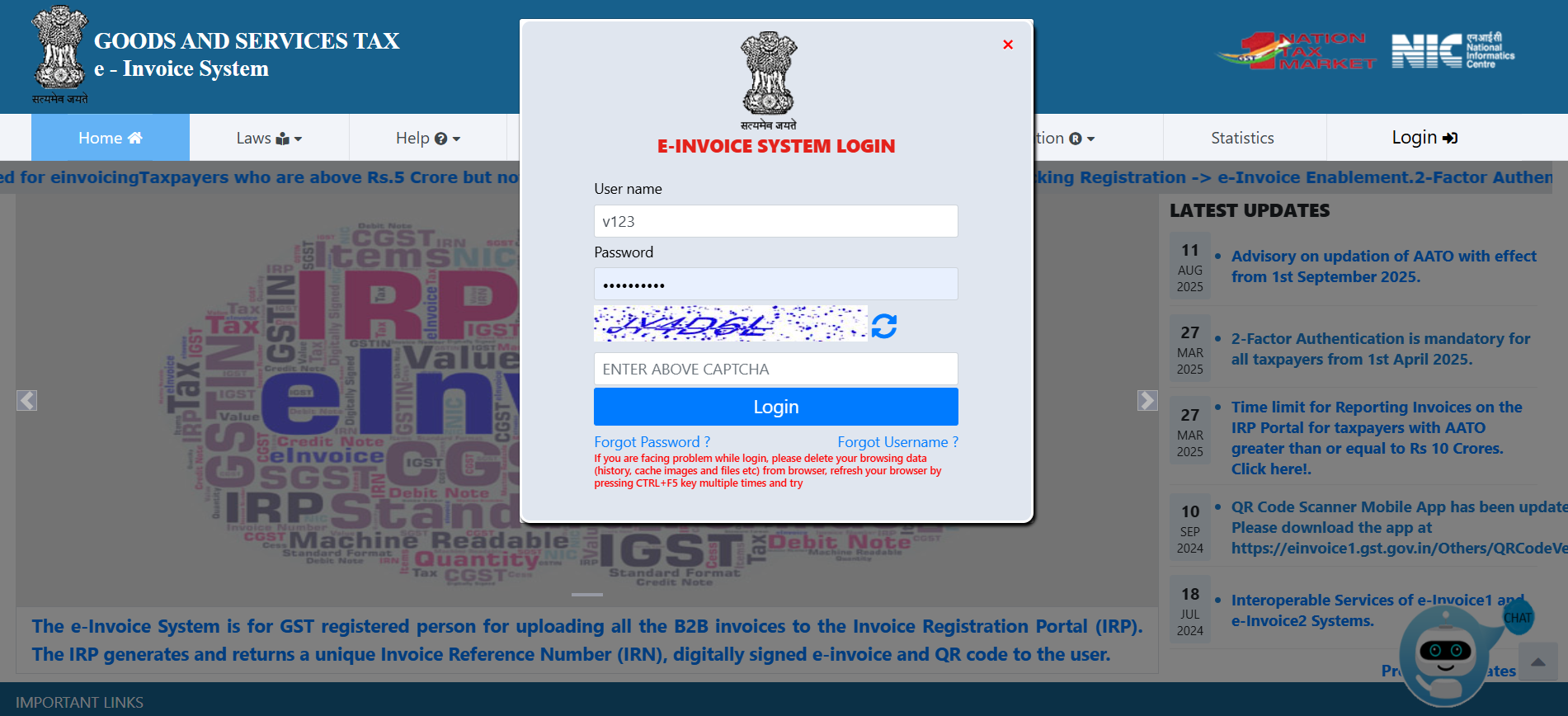
- Enter your “User name” and “Password“.
- Enter the CAPTCHA correctly and Click on the “Login” button.
Step 3. : Create API User option
- After successful Login, you will be redirected to Dash Board page.
- On the dashboard, navigate to the left main menu. First, select “API Registration“. Subsequently, click on “User Credentials“. Finally, click the “Create API User” option.
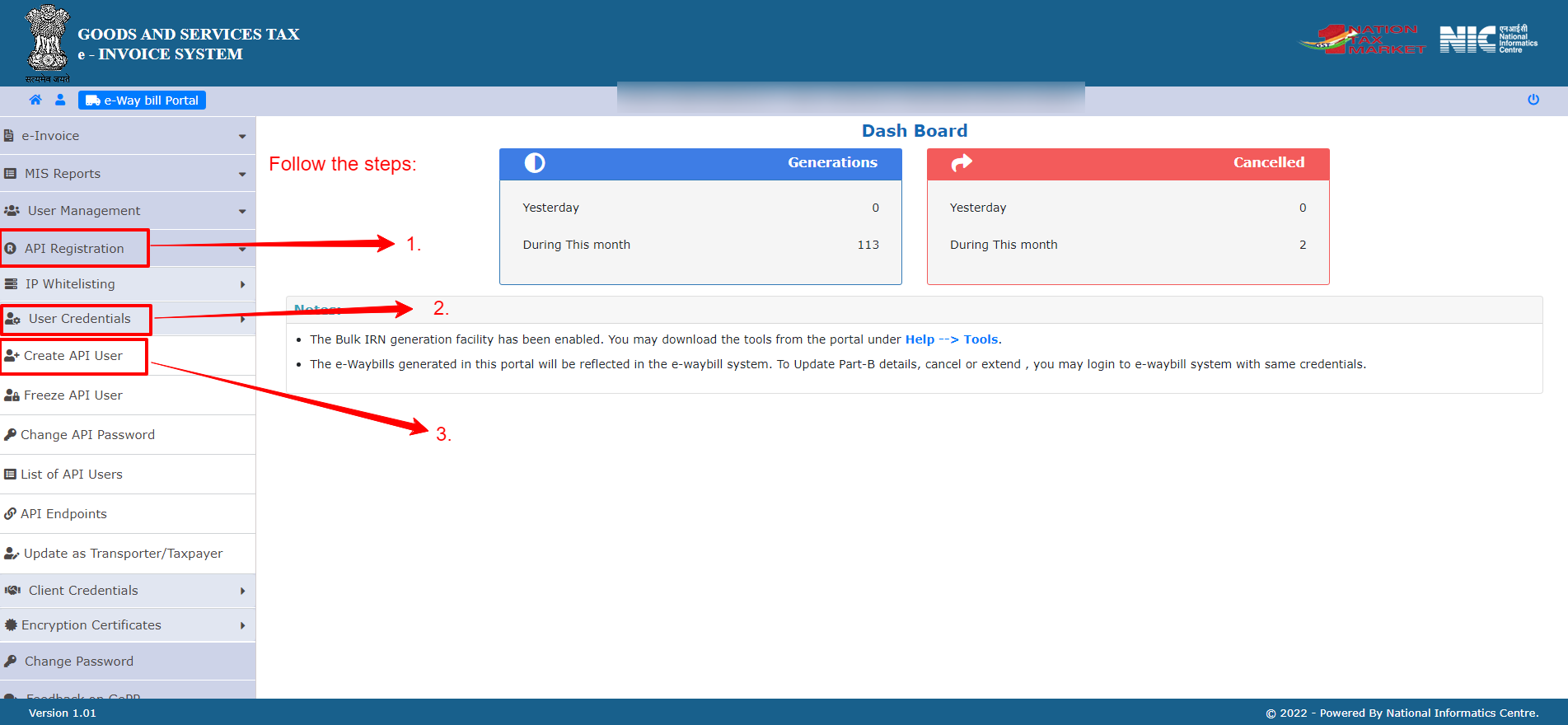
Step 4. : OTP verification process
- After clicking the “Create API User” button, you will be redirected to the OTP verification form.
- Enter OTP in the box. After entering the OTP, click on the “Verify OTP” button.
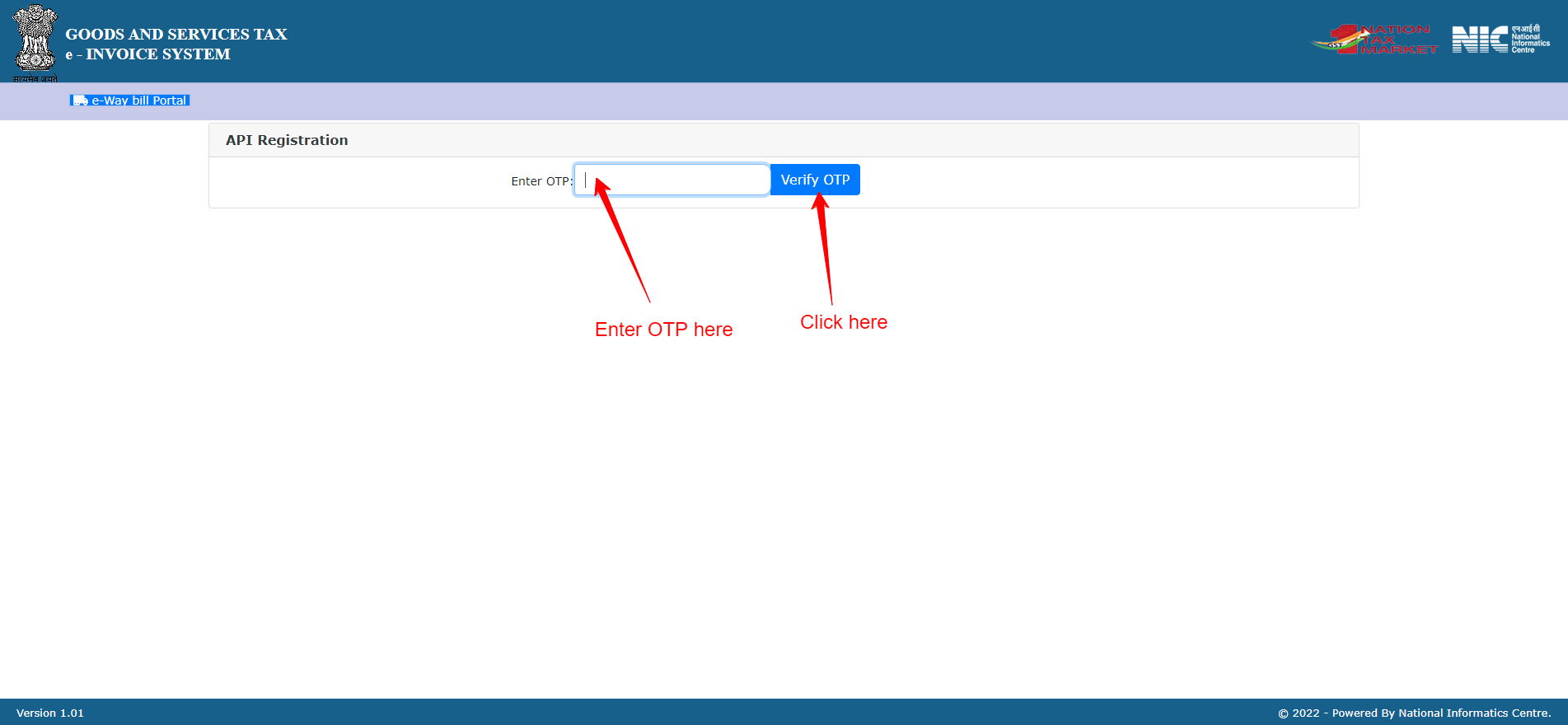
Step 5. : Select API interface type
- Select the “Through GSP” option here as the Interface type.
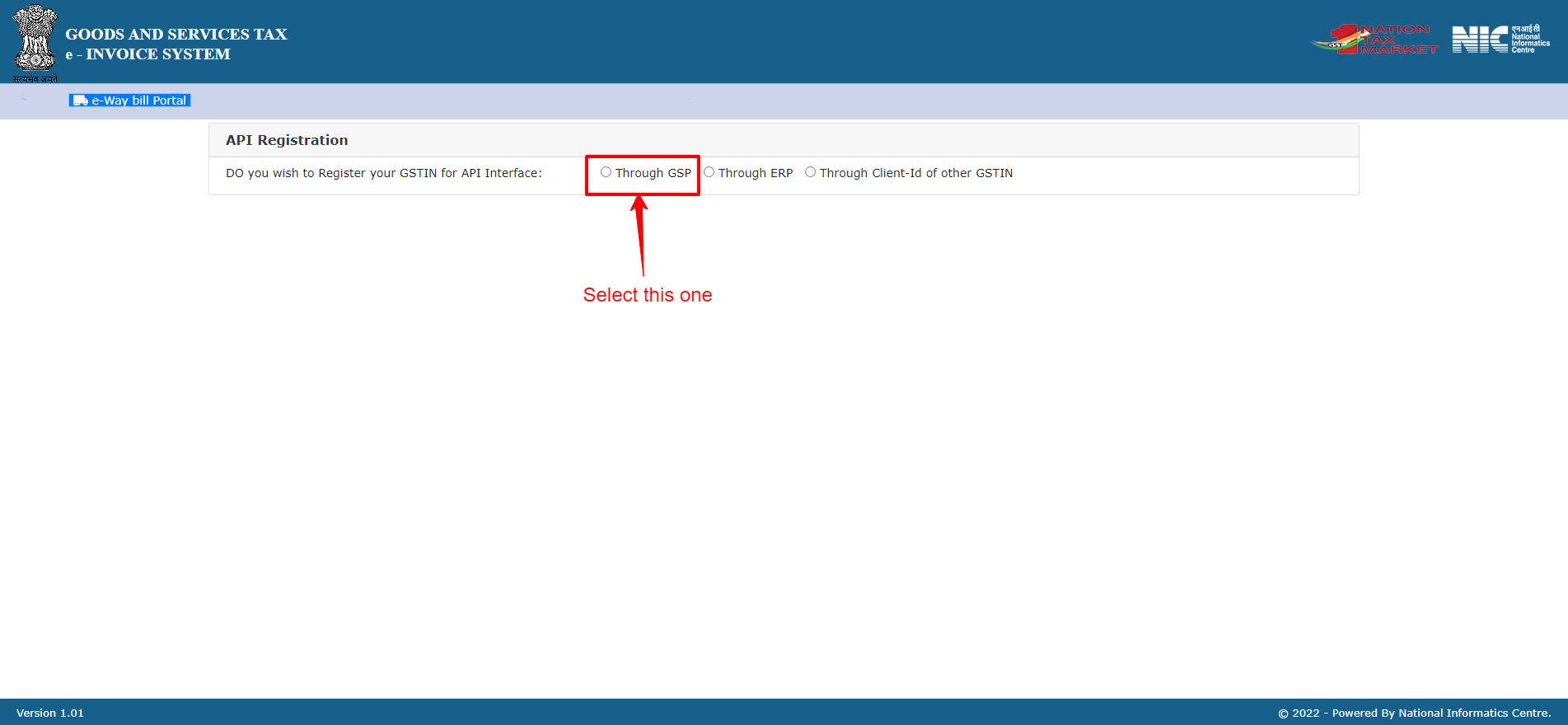
Step 6. : Select GSP option
- Select “BVM IT Consulting Services India Private Limited” as your GSP from the list.
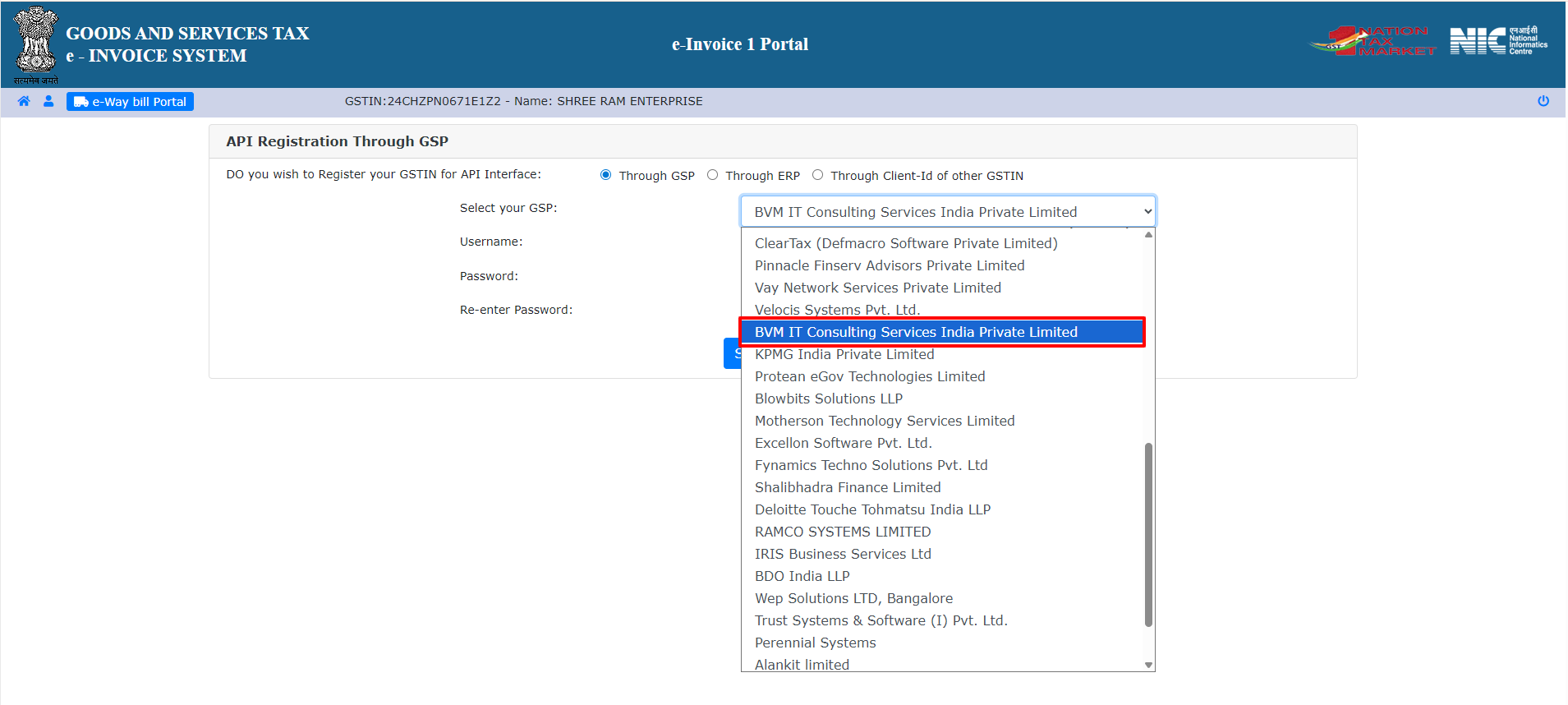
Step 7. : Add credentials to create an API user
- Here, write your API_Username and Password, then click on the “Submit” button.
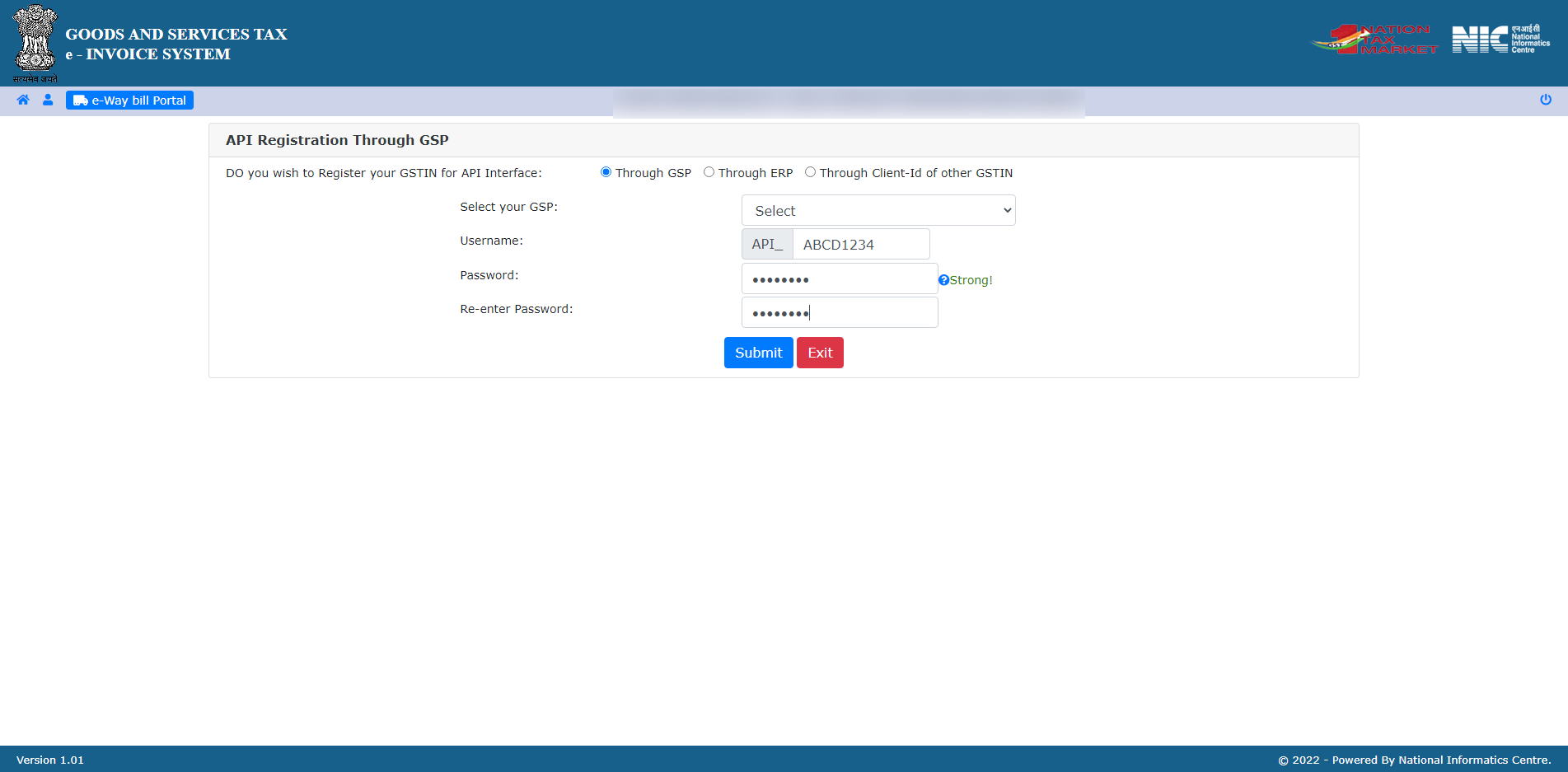
- After successfully creating the API user, input the credentials, including the username and password, into Munim Accounting to generate e-invoices.
If you encounter any issues or have questions, check our helpdesk or reach out to the support team for further assistance.


