 3093 views
3093 views Watch the Video Tutorial:
For a step-by-step guide, watch the video below:
In Munim, you can add multiple types of accounts that you deal with in your business.
For creating sales transactions like invoices, you will have to add customers(Sundry Debtors) to your organization. For creating purchase transactions like bills, you’ll have to add vendors(Sundry Creditors).
Also here you are able to create the Bank account ledger, Cash-in-Hand ledger, Sales account, and purchase account.
On this page, you are able to import the account. we are providing the sample Excel file which you can download, add the details and import the data.
To create the Account in Munim:
- Go to the left sidebar and go to Master section, and select the Account in the Account Master module.
- Click on the Create Account button in the top right corner or press the Alt+N key.
- On the Create Account page, you can create all types of Ledger Accounts with all types of Account Undergroups selection.
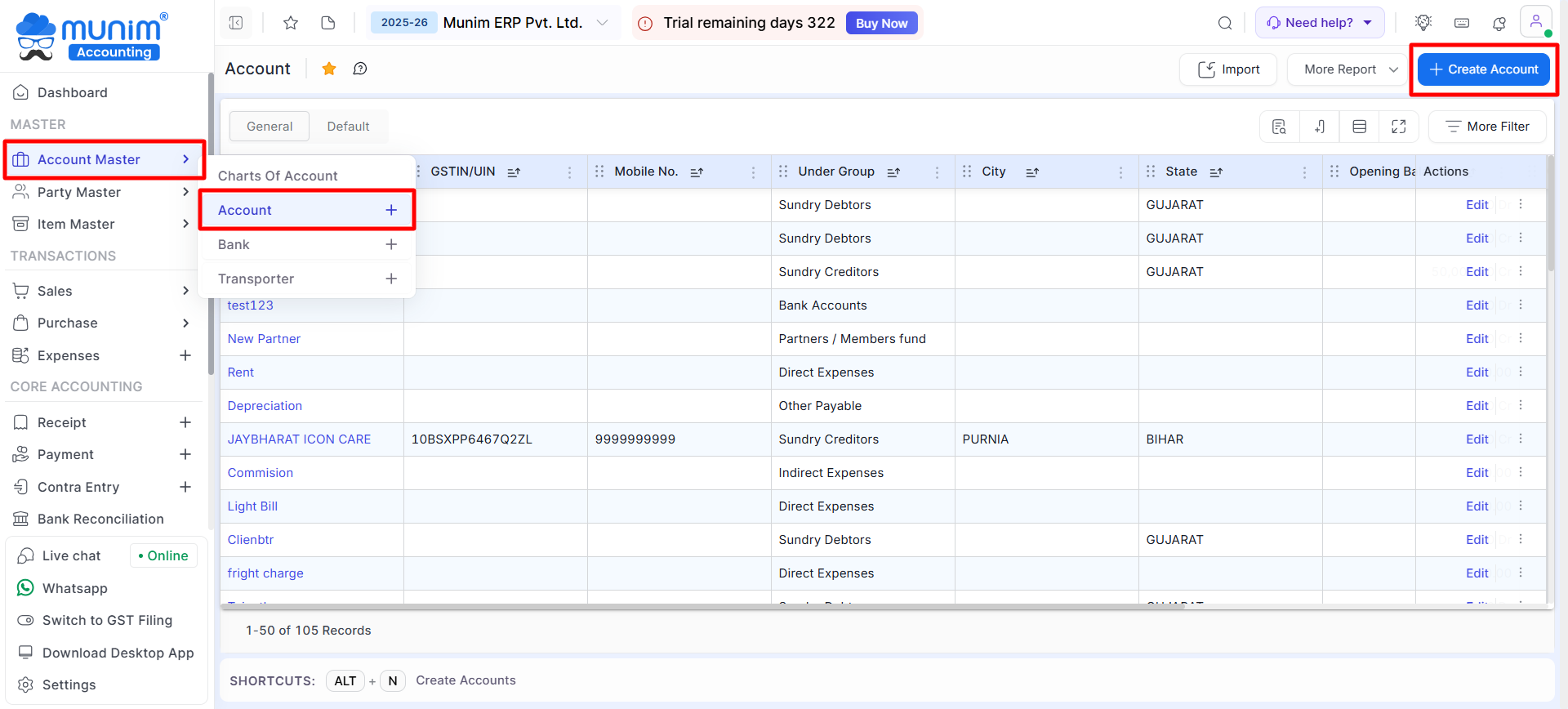
Create Account Ledgers Undergroup wise:
- On the Create Account page, you can select the Account type you want to create from the Under Group field and fill required data fields to save.
- Upon selecting each undergroup type, the required data fields will vary depending on the specific account type.
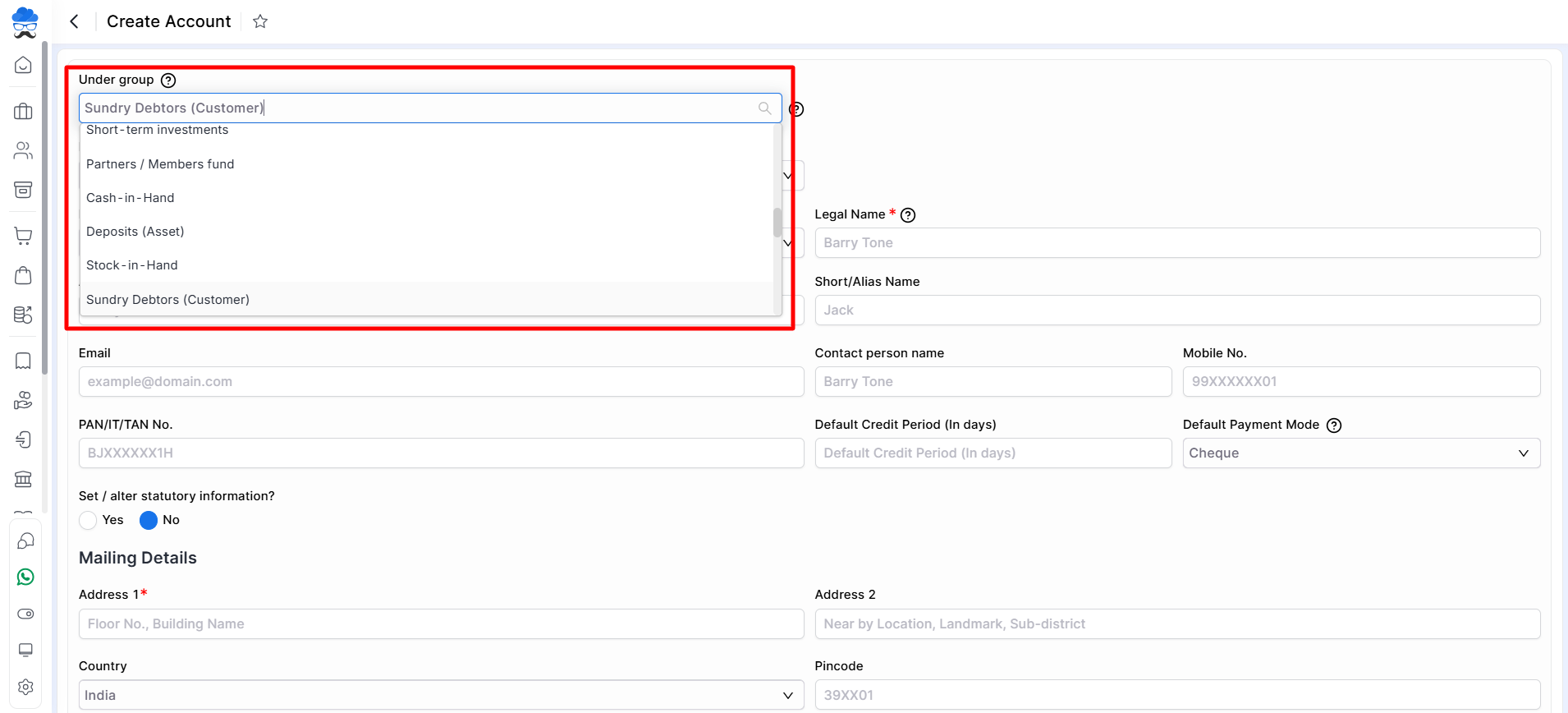
Note: To check detailed guidelines for creating a ledger account for each undergroup type, the guide includes a step-by-step process categorised by all undergroups to simplify your account creation. Please follow this link: Ledger Account Creation.
How to import ledger:
- Go to the Master module from the left sidebar and then select Account.
- Now, on this page, click on the Import icon from the top right corner.
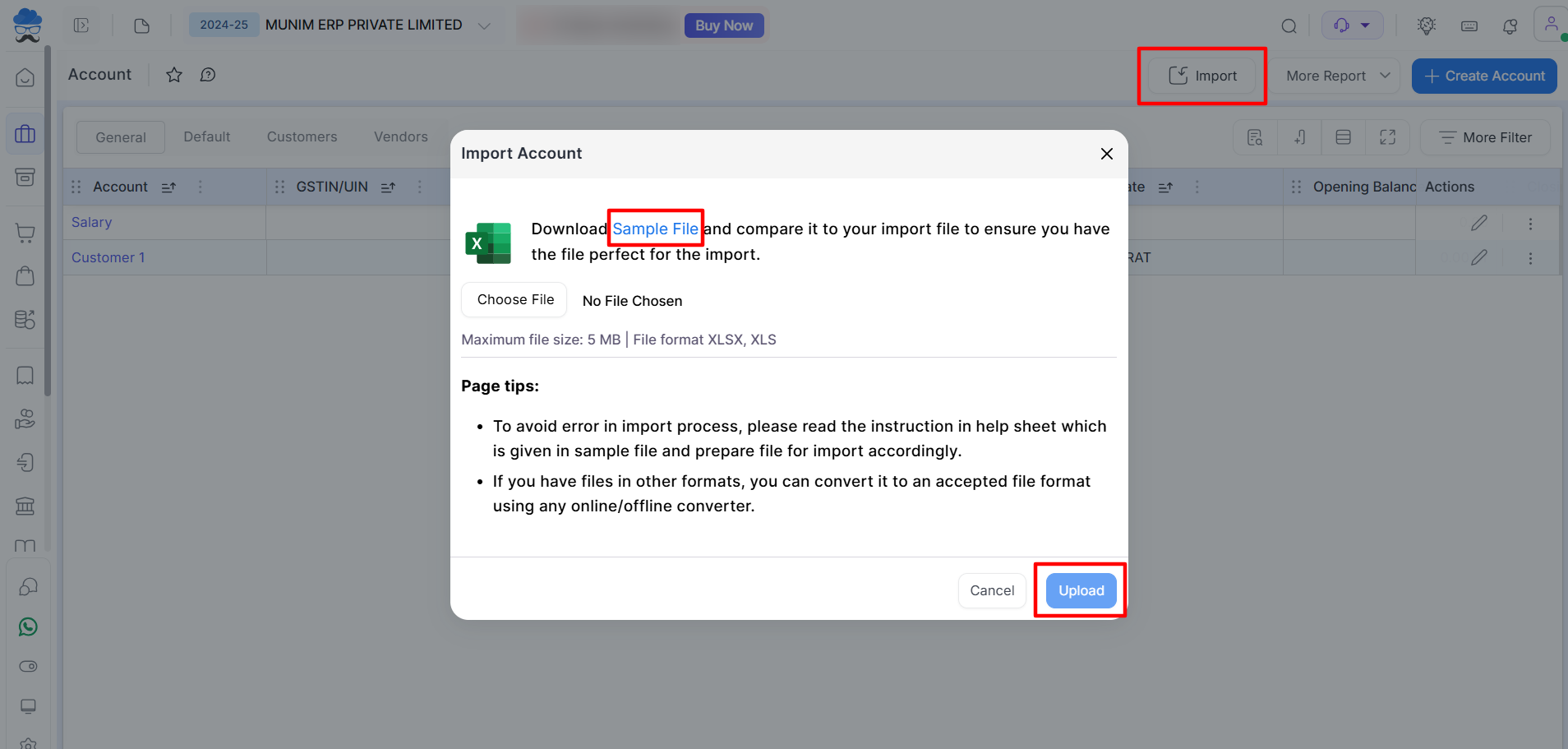
- Now, a pop-up for the import account will appear, prompting you to click on the option to download a sample file.
- Now open the downloaded Excel file, add the details, save it and upload the file in that pop-up itself.
- Once the data is uploaded, you can view the list of uploaded data on the account list page.
Learn more: For more detailed help regarding the Import option, please check this Helpdesk link: Data Import Process
Need Assistance?
For any questions or further support with Munim Software, please contact our support team.


