 2401 views
2401 views Issue: “Stock Not Available” Message:
- If you encounter a “Stock Not Available” message while saving a sales invoice, it indicates that the stock for a particular item is not available in the software.
Possible Reason: Opening Stock or Purchase Bill not added:
- This issue may arise if the Opening stock for that item has not been added or Purchase bill of a particular Item has not been added.
Solution 1: Add Opening Stock:
- To correct this problem, confirm that the opening stock for the item is entered when creating a new item, particularly if you currently have the product in stock.
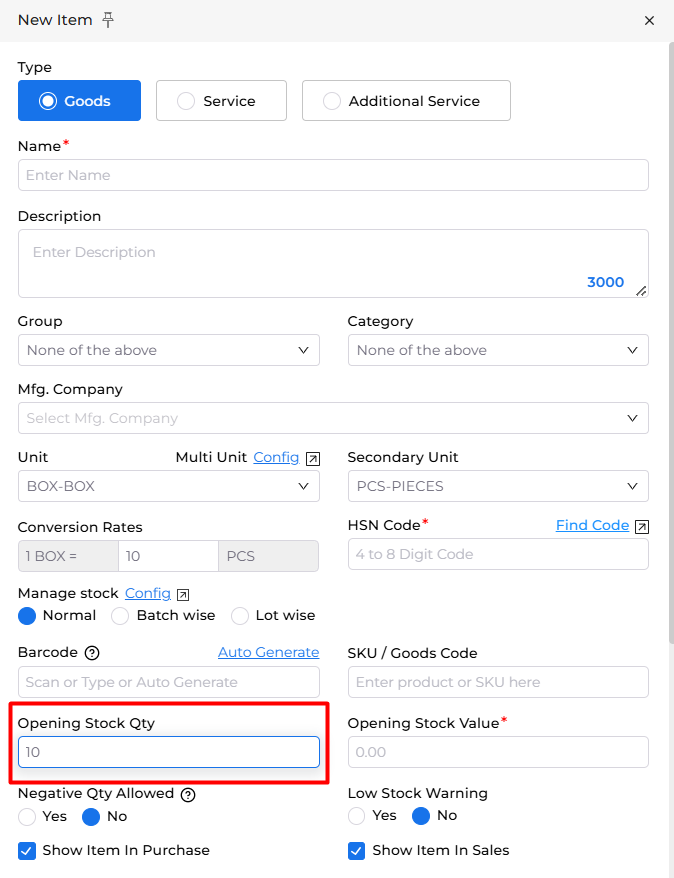
Solution 2: Add Purchase Bill :
- A second solution is to add a purchase bill for that item. This action will add the stock inventory of that particular Item to the software.
Alternative Solution: Enable “Negative Qty. Allow” Option:
- If you prefer not to manage stock, you can enable the “Negative Qty. Allow” option by editing a particular item.
- This way, the software will not show the “Stock Not Available” message even if a stock has not been available for a particular Item.
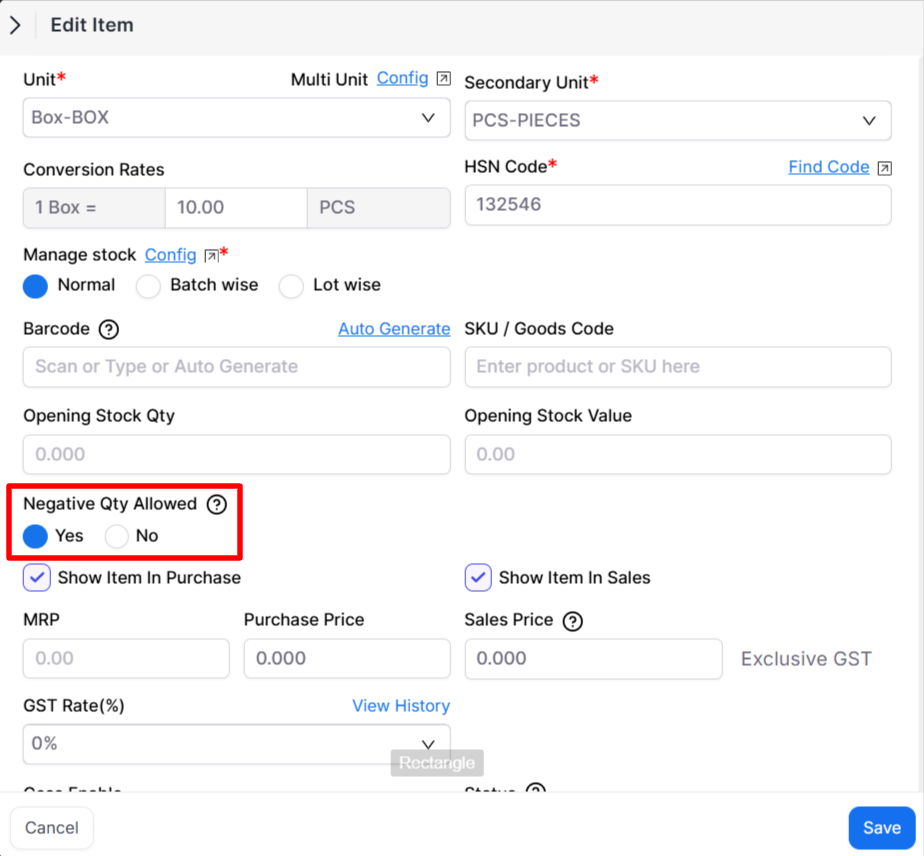
By following these steps, you can address the “Stock Not Available” issue in Munim while creating sales invoices.
If you have further questions or need assistance, our support team is ready to help. Streamline your stock management with Munim!


