 2546 views
2546 views Adding Item Descriptions:
- While creating a Sales invoice in Munim, you have the option to add Temporary Product descriptions for each item separately. It will not make an effect on the main description of the Item.
Enable “Description” Option:
- To utilize this feature, enable the “Description” option from the Show/Hide column menu.
- By default, the item description you added during Item creation will be displayed.
- But you can make any changes you want, into the Description field as a one-time description while creating Sales Invoice.
Visual Guide:
- For a step-by-step guide, refer to this screenshot.
+−⟲
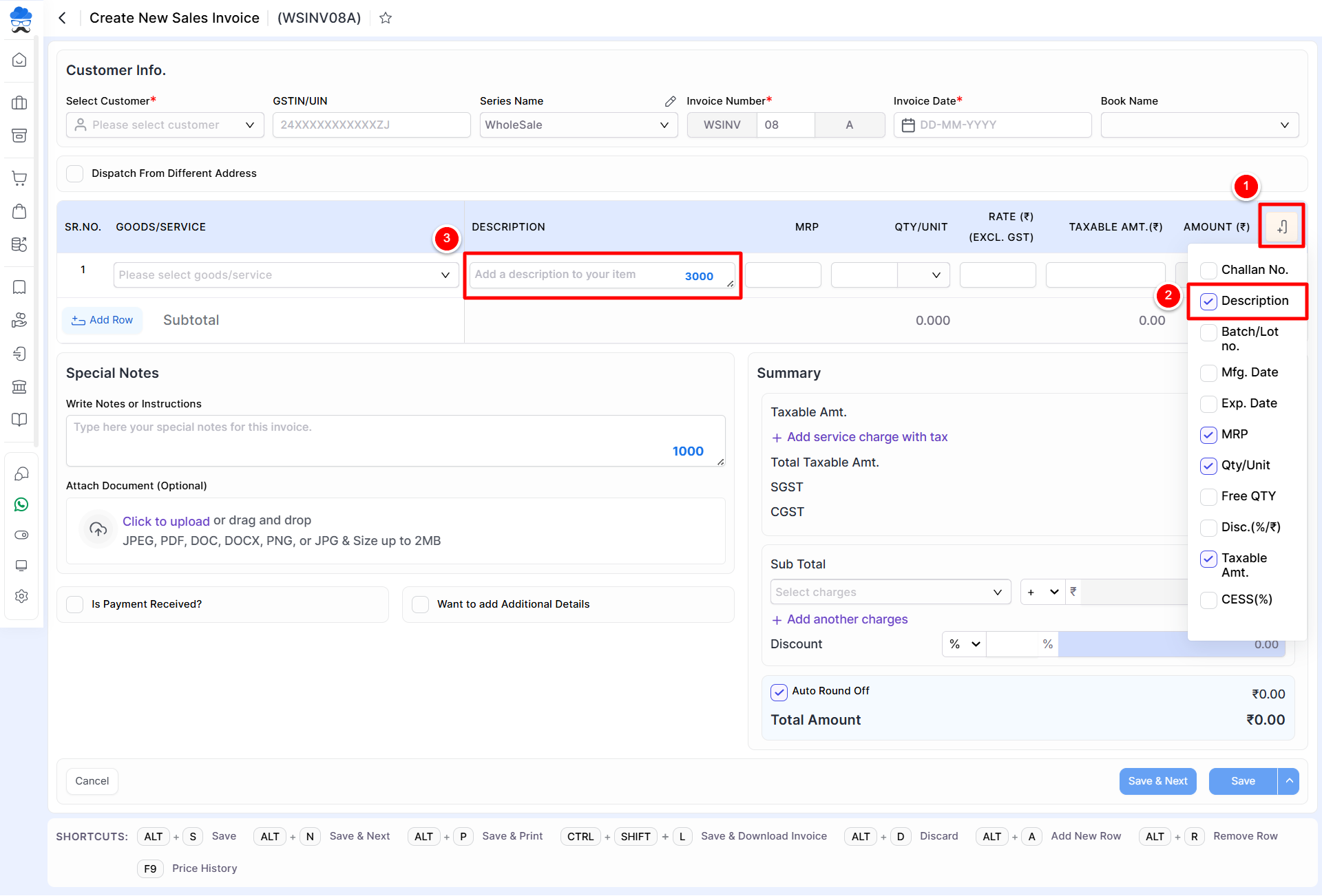
By following these steps, you can seamlessly include item descriptions in your Munim Sales Invoices. If you have further questions or require assistance, our support team is ready to help. Enhance your invoice details with Munim!



