 2536 views
2536 views In the ledger module, you can add your Bank OD A/C ledger to Munim.
After doing this, you will be able to manage your overdraft account. It is a type of account in which you can withdraw the amount even if there is no fund in your account. The bank sanctions a specific limit and your account can go in negative up to that limit. You have to pay interest only on the amount taken as a loan.
Create Bank OD A/C Ledger:
- Go to the Account module in the left sidebar.
- Click on the Create Account button or press the Alt+N key.
- Select Bank OD A/C ledger on the Under group ledger drop-down list.
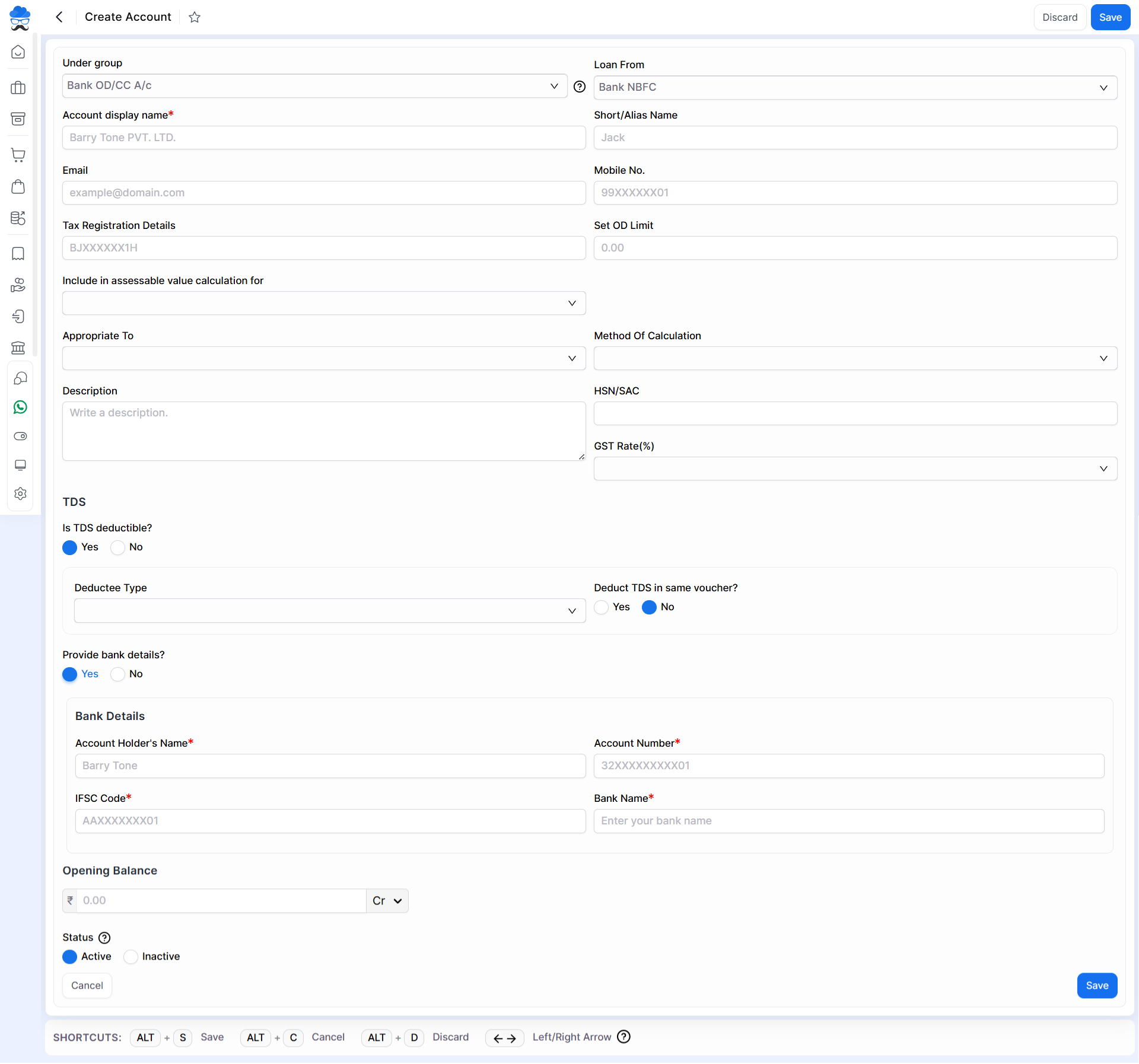
Field Information for Bank OD A/C ledger:
| Field | Description | Note |
|---|---|---|
| Under group | Here select the Bank OD A/C. | |
| Loan From | Here, select the source of the loan: Bank, NBFC, or Other. | |
| Account Display Name | Here write your account name. | Mandatory field |
| Short name | Here write your account short name. | |
| Here write your account email id. | ||
| Mobile no | Here write your account mobile no. | |
| Tax registration details | Here write your PAN/IT no. | |
| Set OD limit | Here set the overdraft limit. | |
| Include in assessable value calculation for | Here set the calculation from Not Applicable or GST. | |
| Appropriate To | Here you can select from Goods, Service or Both options. | |
| Method Of Calculation | Here you can select calculation method based on Qty or Value | |
| Description | Here you can add a description | |
| HSN/SAC | Here you can add HSN or SAC code | |
| GST Rate % | Here you can add the applicable GST rate | |
| TDS | Here you can enable TDS option and add Deductee type and set TDS deductionfrom same voucher or not | |
| Provide bank details? | Here you can add Bank details regarding the Bank account | |
| Opening Balance | Here put your ledger opening balance. | |
| Is Active? | Here if you select “Yes” then this account is shown in all modules and if you select “No” then this account is not shown in all modules. |
Shortcut:
| Name | Description |
| Alt+S | Save- This shortcut is used to save the ledger details. |
| Alt+C | Cancel- This shortcut is used to cancel the ledger details. |
| Alt+D | Discard- This shortcut is used to discard the ledger details. |



