 2814 views
2814 views This module is designed to manage and display groups of ledgers associated with the balance sheet. It provides the functionality to organize and structure your financial data more efficiently.
Key Features:
- Ledger Group Management: View and manage groups of ledgers that are directly linked to your balance sheet, helping you maintain a clear and organized financial structure.
- Subgroup Creation: Add subgroups within the main ledger groups to further categorize and detail your financial records. This allows for more granular control and better organization of your accounts.
- Detailed Overview: Each group and subgroup can be reviewed in detail, providing insights into the financial status and ensuring that all entries are properly categorized.
- User-Friendly Interface: The module is designed to be intuitive and easy to use, making it simple to add, edit, and manage ledger groups and subgroups.
To view the chart of the account module:
- First, click on the “Masters” module from the menu.
- Second, Click on the “Charts of Account” option.
+−⟲
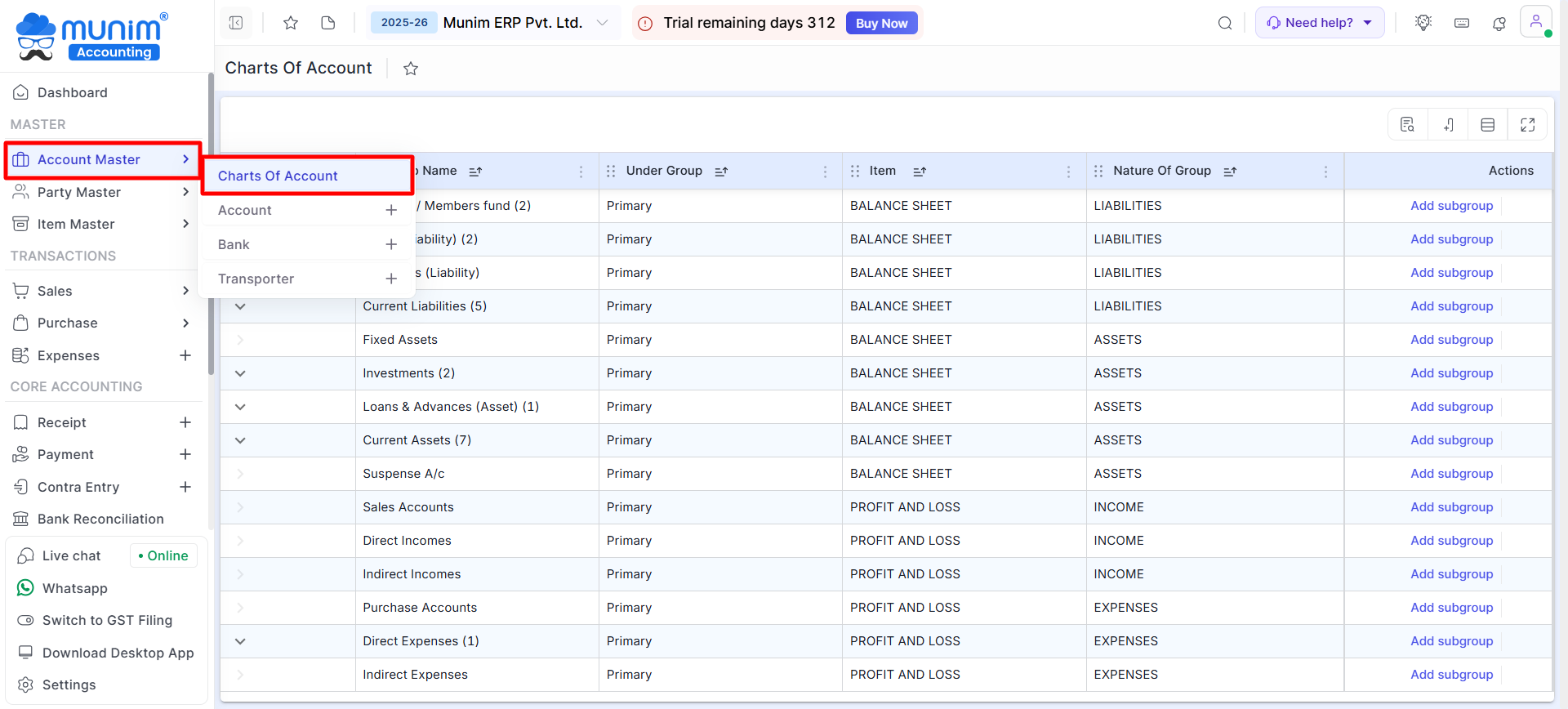
+−⟲
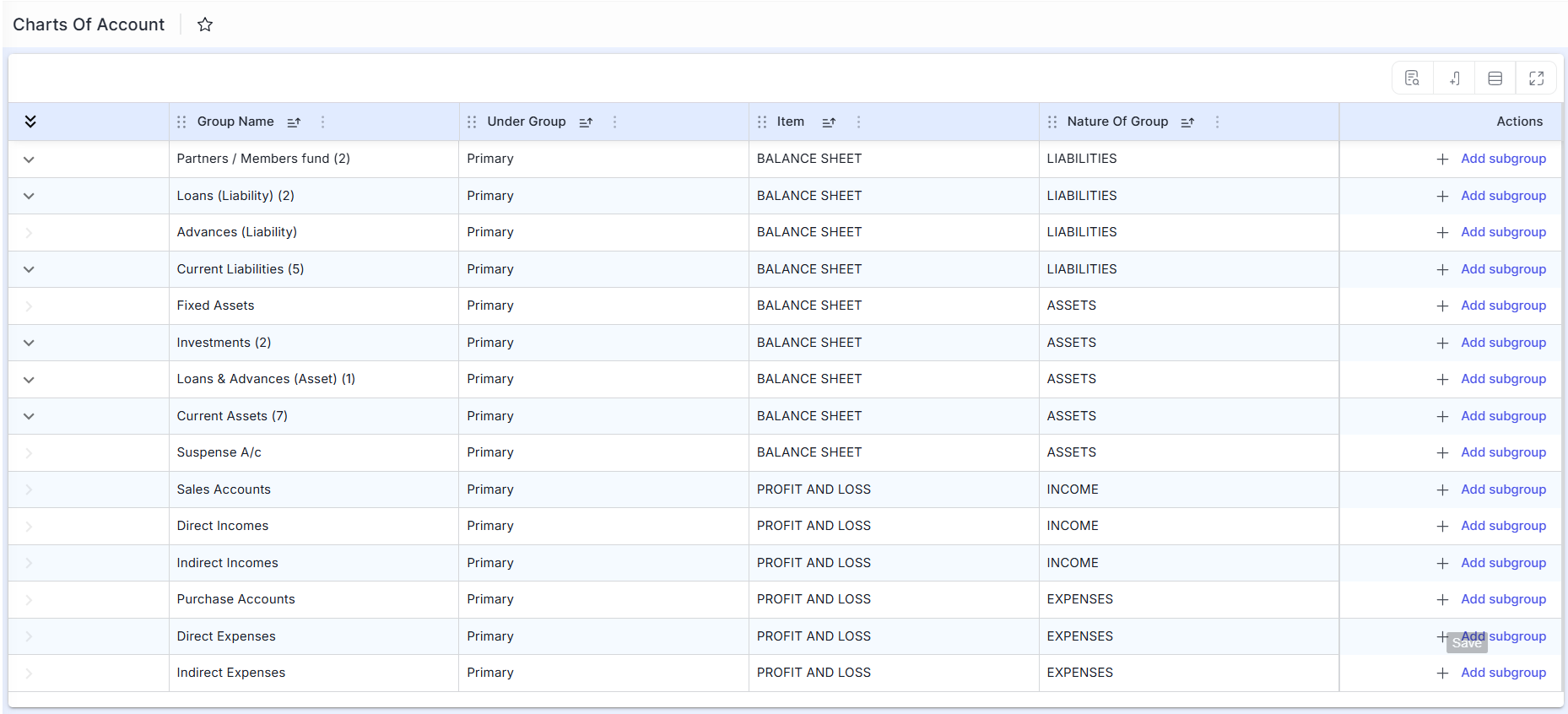
| Field | Description |
|---|---|
| Filter | This option will give you the ability to filter the report with many conditions. |
| Column search | This option will open search boxes in all columns. |
| Show Column | This option is used to Show or Hide any available Columns. |
| +Add Subgroup | This option is used to add a Subgroup to any group. |
Add Subgroup in Primary group:
- Click the + Add Subgroup option in particular Primary Undergroup or any Subgroup, to create a new Subgroup under that primary or secondary group.
- A side bar will open, add a subgroup name here and click Save to create.
This streamlined process ensures accurate and perfect management of your accounting, enhancing compliance and documentation management.


