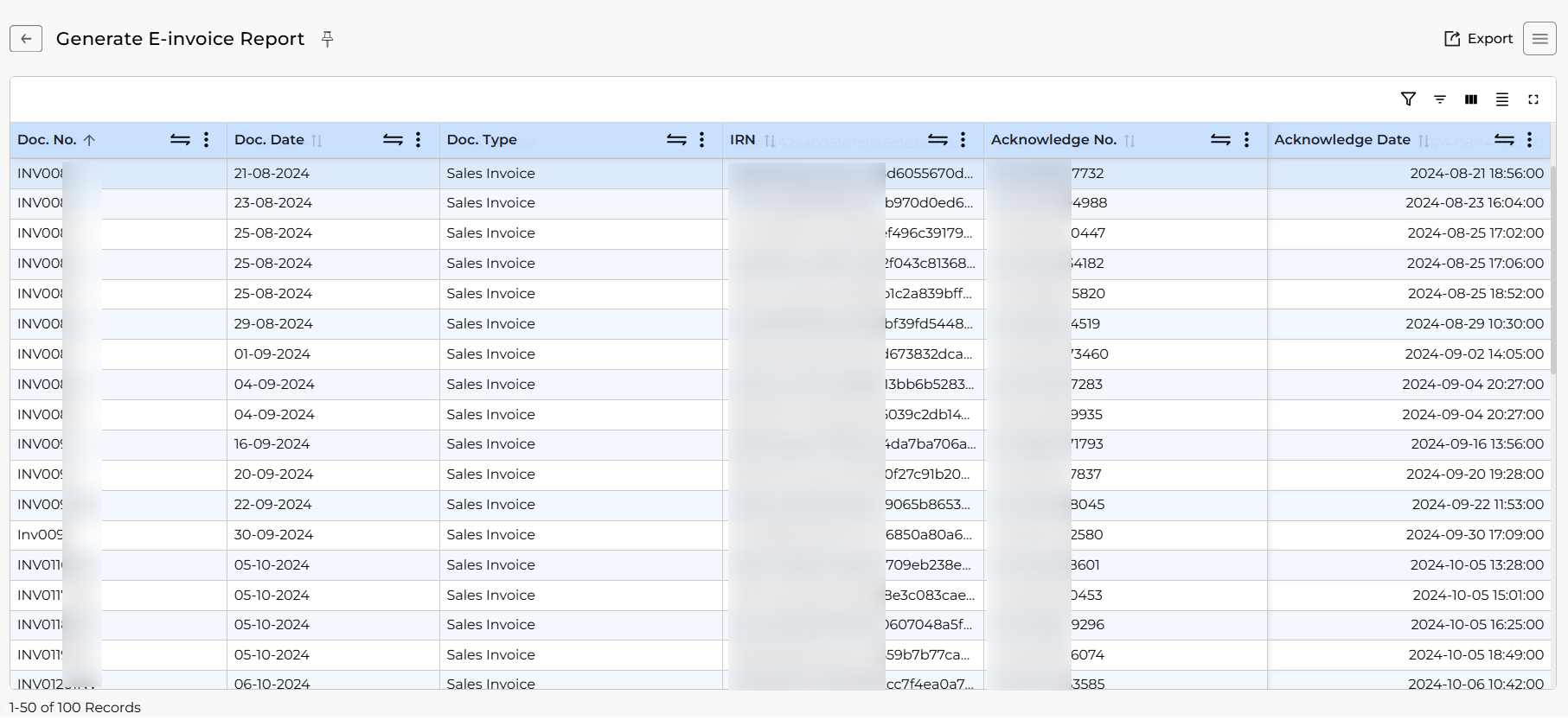2720 views
2720 views This page shows the list of E-invoice reports generated by you. You can view the list based on different filters like date-wise, week-wise, month-wise, year-wise, and many more.
How to open Generate E-invoice Bill report:
- Go to the GST Compliance module in the left sidebar.
- Click on the Generate E-invoice Report button.
+−⟲
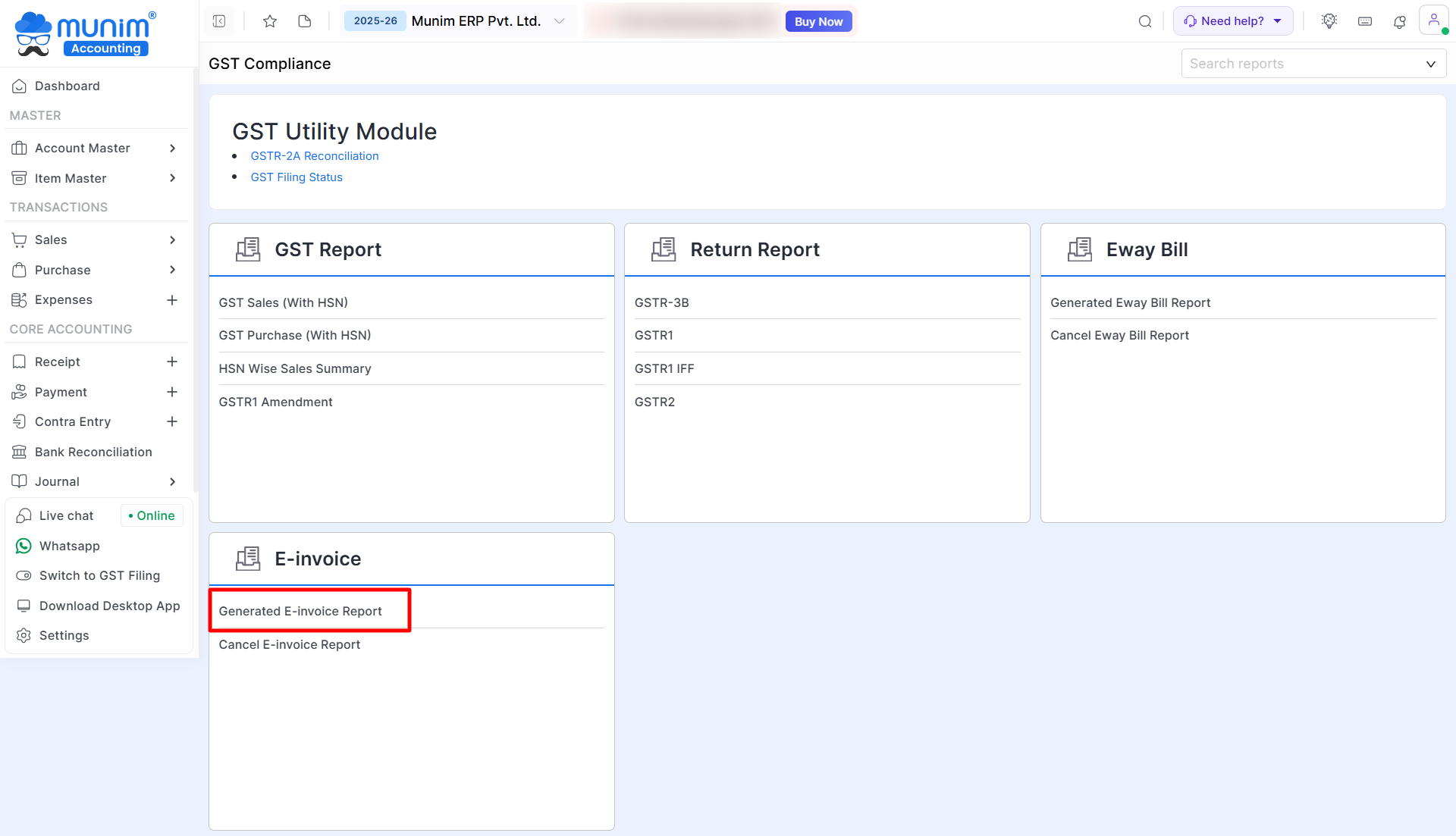
- You can download or email the report in Excel and PDF format by clicking on the Export option.
+−⟲