 2636 views
2636 views Integrating your company logo into Munim Invoice print is a simple process. Follow these steps:
Access Company Settings:
- Log in to Munim and navigate to “Settings“
Select Company Settings:
- Under Settings, choose “Company“
Add Company Logo:
- In the Company Logo field Click on “Upload” to upload your company logo. Ensure it meets the recommended specifications.
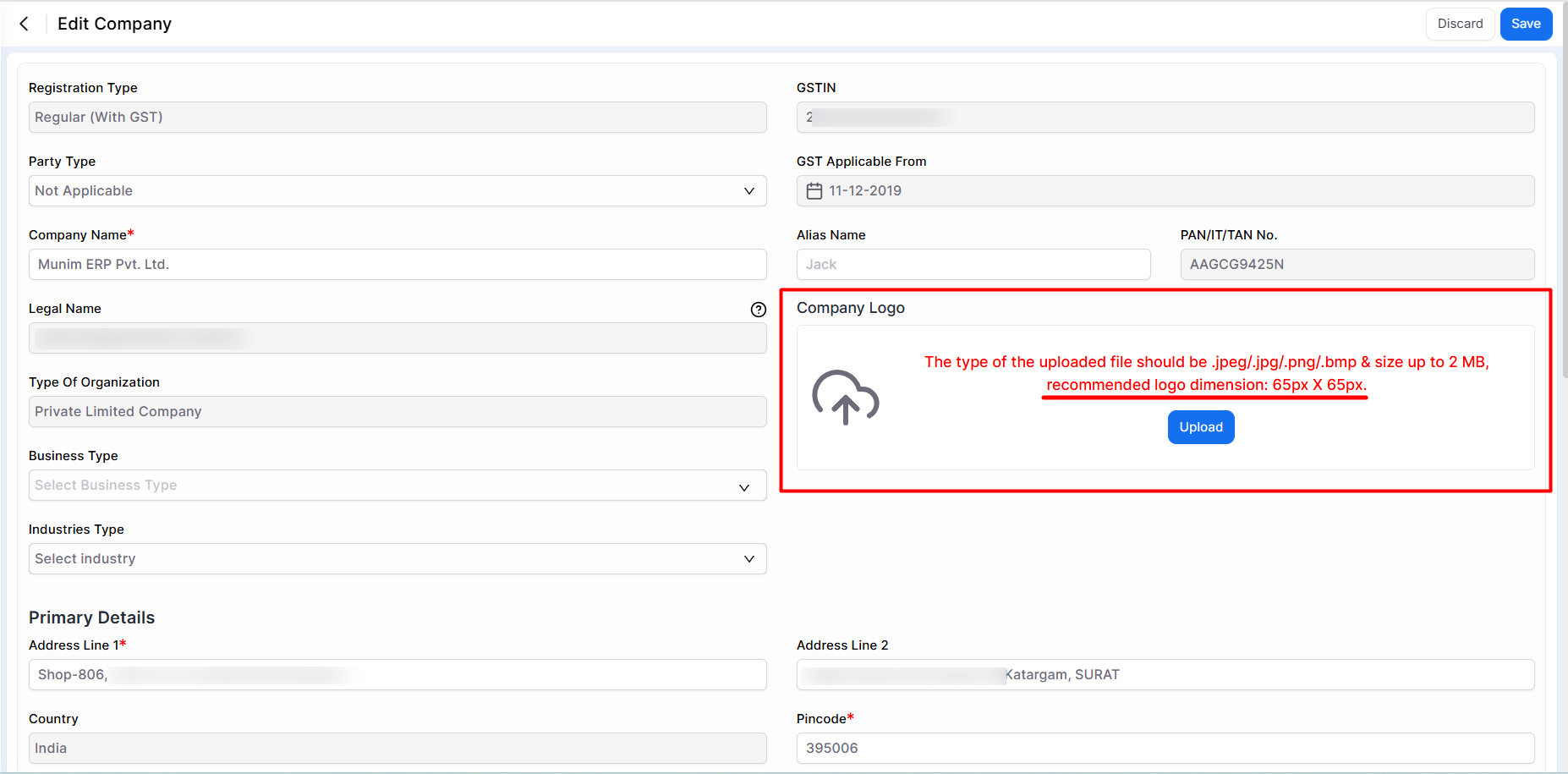
Upload and Save:
- Upload your company logo, following the provided guidelines, and save the changes.
By following these steps, you can enhance the professional appearance of your Munim Invoices with your company logo. If you have any questions or encounter difficulties, our support team is ready to assist you. Elevate the branding of your invoices with Munim!


