 2602 views
2602 views Restrict option:
- We have a feature to restrict back date selection when a staff member is creating a receipt.
Access User & Permission Settings:
- To use this feature, please go to Settings > Users & Permissions.
Edit Staff Member:
- Locate and edit the specific staff member for whom you want to apply the restriction.
Deselect “Is Allow Past Date” Option:
- Within the staff member settings, deselect the “Is Allow Past Date” option from the Receipt module dropdown.
+−⟲
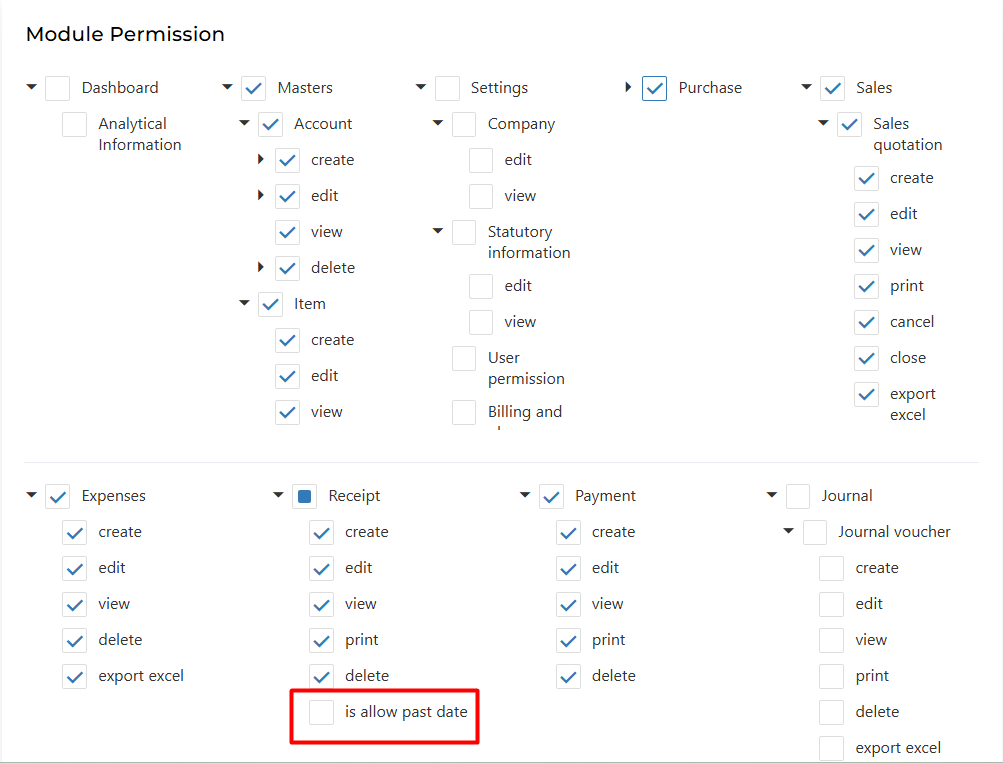
By following these steps, you can effectively restrict the selection of back dates for receipts created by staff members in Munim. If you encounter any issues or have additional questions, our support team is ready to assist you. Keep your receipt entries accurate with this new feature!


