 2224 views
2224 views Bank Reconciliation helps you match your transactions in Munim with the actual transactions recorded in your bank statement. This ensures your books are accurate and up to date.
Follow the steps below to reconcile your bank account in Munim:
Access Bank Reconciliation:
- Go to the Bank Reconciliation module from the left main menu in Munim Accounting and Billing software.
Select Bank Account:
- Locate the Bank account you want to reconcile and click Import on it.
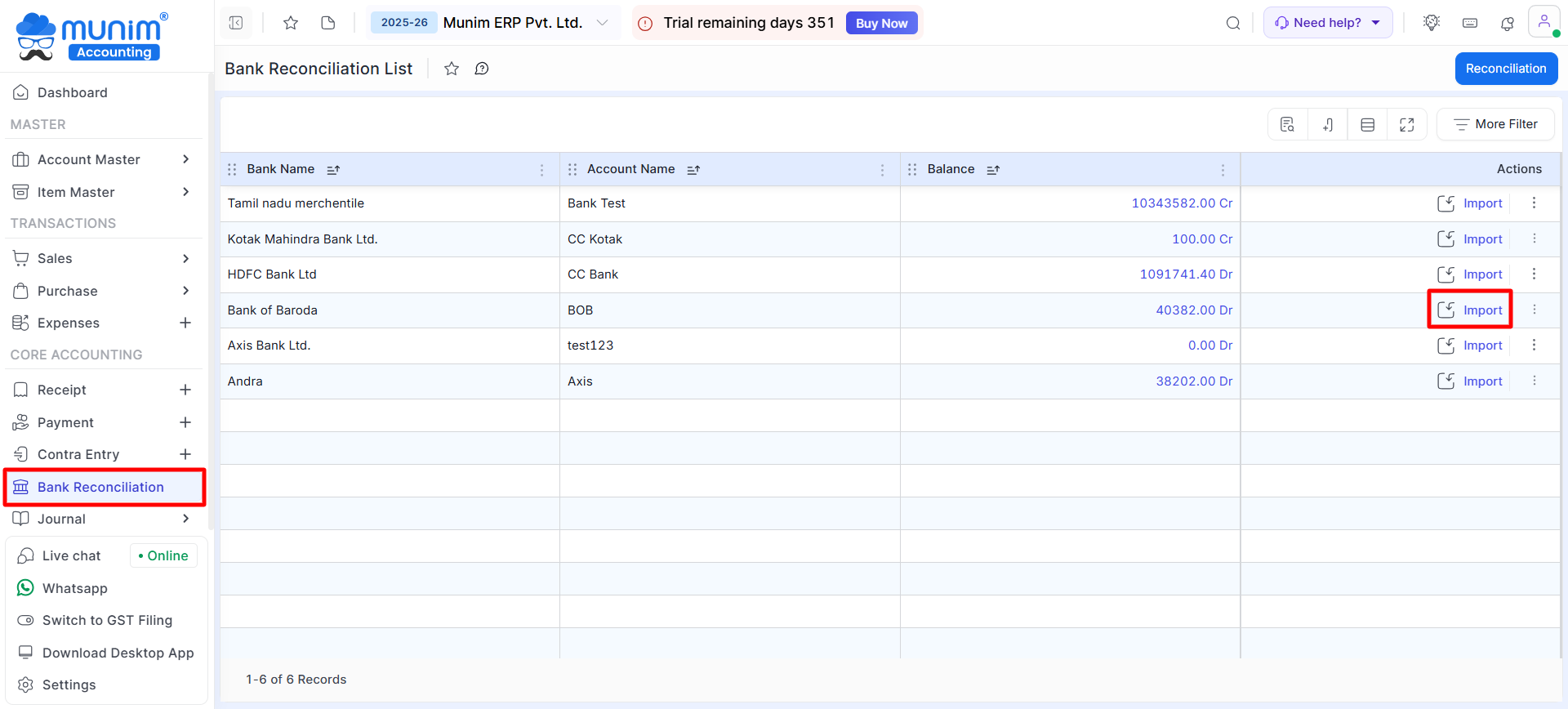
Enter Statement Date and Balance:
- On the Import data pop-up, select the import method from the three available input types.
- Import the statement with date, closing balance and other required data as per your bank statement in Excel format.
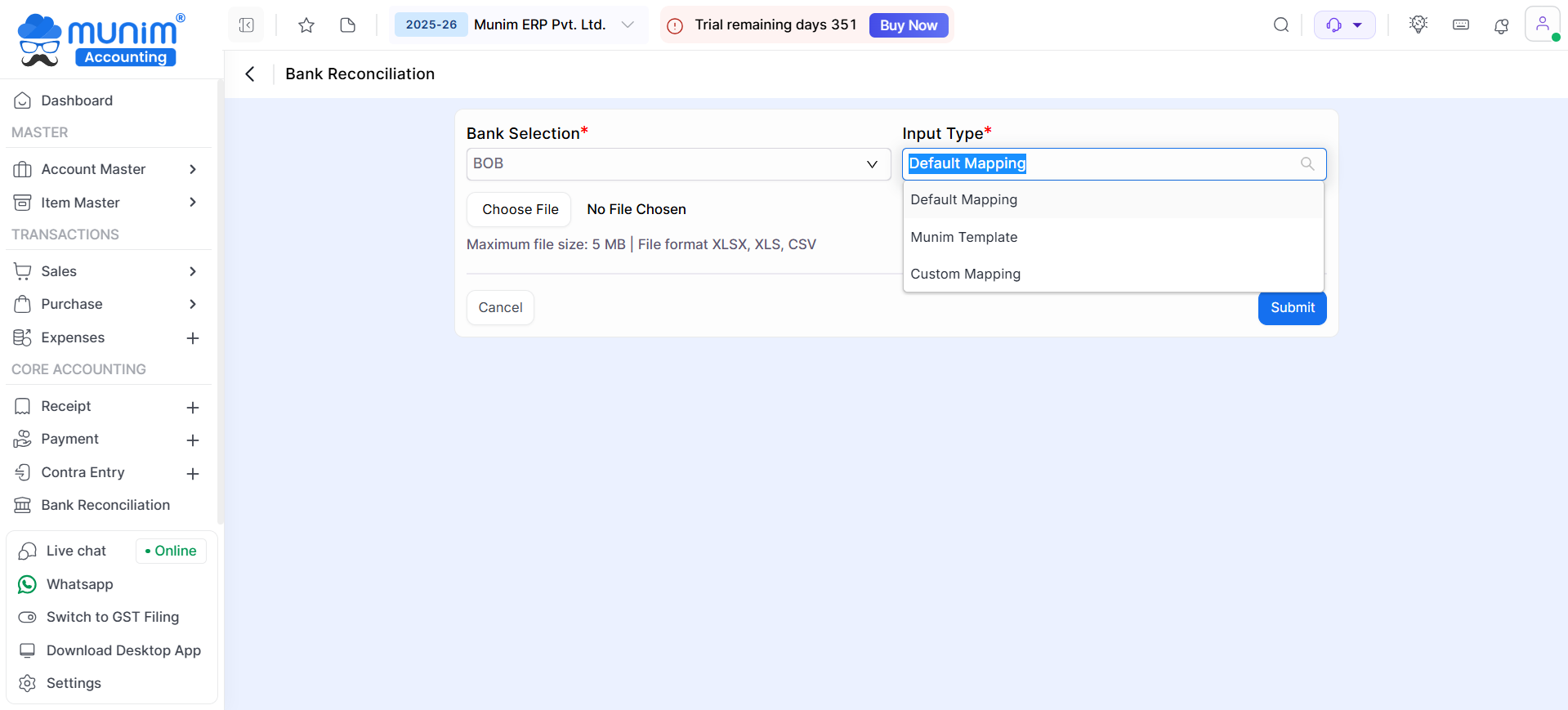
Check and Match Transactions:
- Check all transactions, Not in Book Transactions (Bank statement Entries) and Not In Bank (Software Entries).
- Match the transactions listed in Munim software with the transactions in your bank statement.
- Add account names to all Bank statement transactions and map them by clicking the Adjustment option with Software entries, and reconcile them.
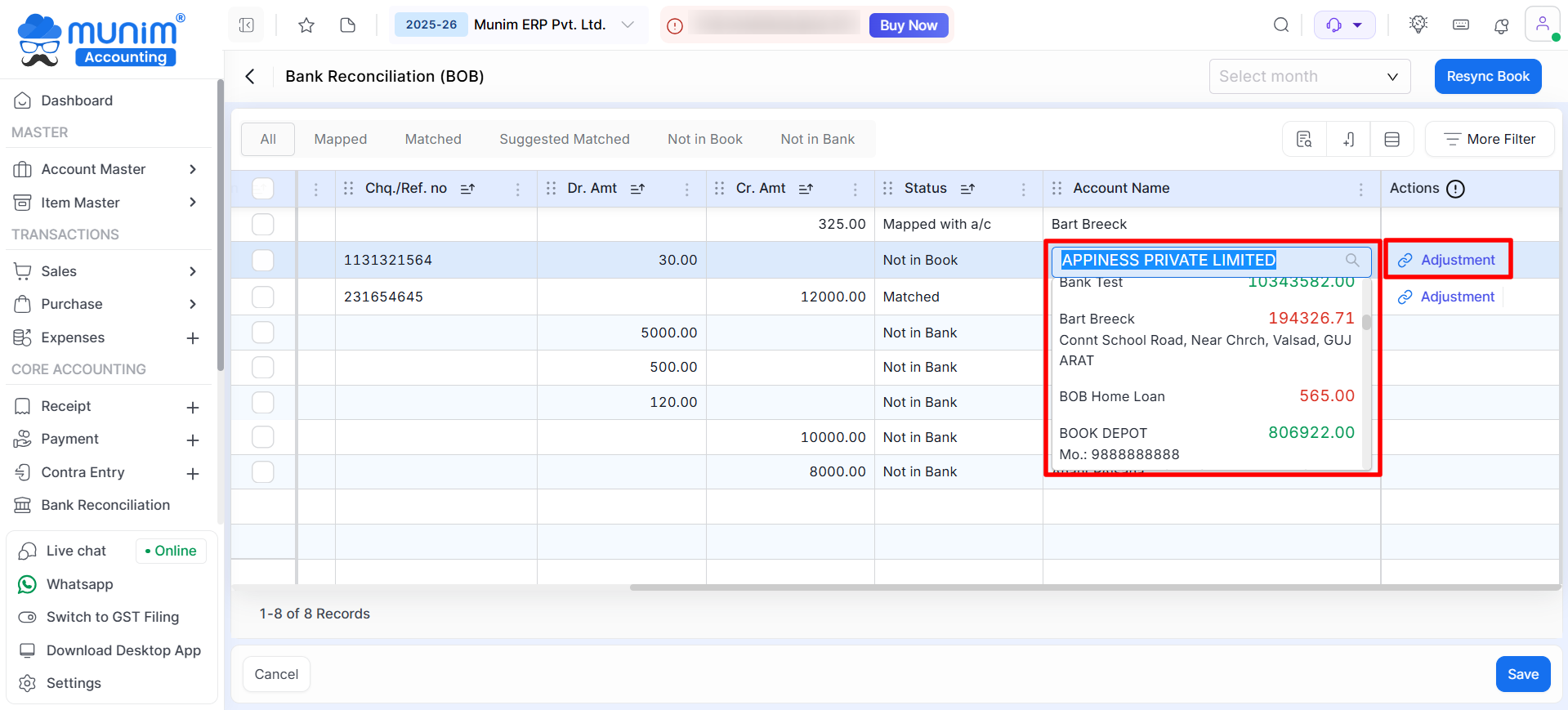
Reconcile Discrepancies:
- When matching transactions, please ensure that the date, reference number, amount, and bank fields match.
- The software will display exact matches, suggested matches, and mapped sections according to the data.
- If any discrepancies are found, reconcile them by adding missing transactions or correcting errors.
Finalize Reconciliation:
- Once all transactions are matched, finalise the reconciliation to update your bank account balance in Munim.
For a detailed process of Bank Reconciliation, Please check out our helpdesk page through this link: Bank reconciliation process
By following these steps, you can effectively reconcile your bank accounts in Munim, ensuring accurate financial records. If you have any questions or need assistance, please contact our support team.



