 3051 views
3051 views Munim Accounting & Billing Software allows you to tailor your Invoice number series. Here’s a detailed guide:
Access Series Configuration:
- Log in to Munim and navigate to “Settings” and click on “Series Configuration.“
Create a New Series:
- Under Series Configuration, click on “Create Series.“
Fill Required Fields:
- Complete the necessary fields to create your customized series. This includes choosing a prefix like INV or WINV.
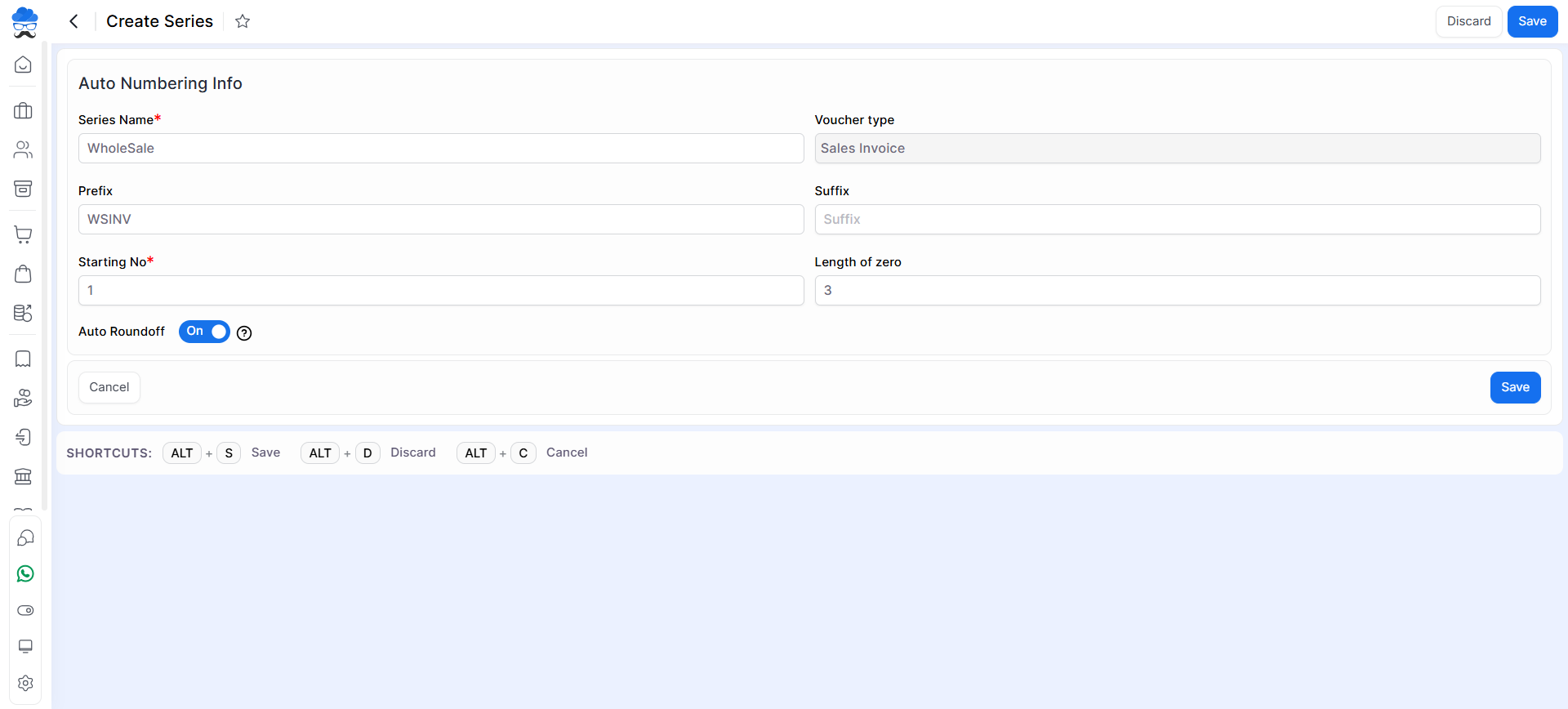
Save Configuration:
- Save your series configuration.
Apply Series in Sales Invoice:
- While creating a Sales Invoice, you can now select the desired Invoice number series based on your requirements.
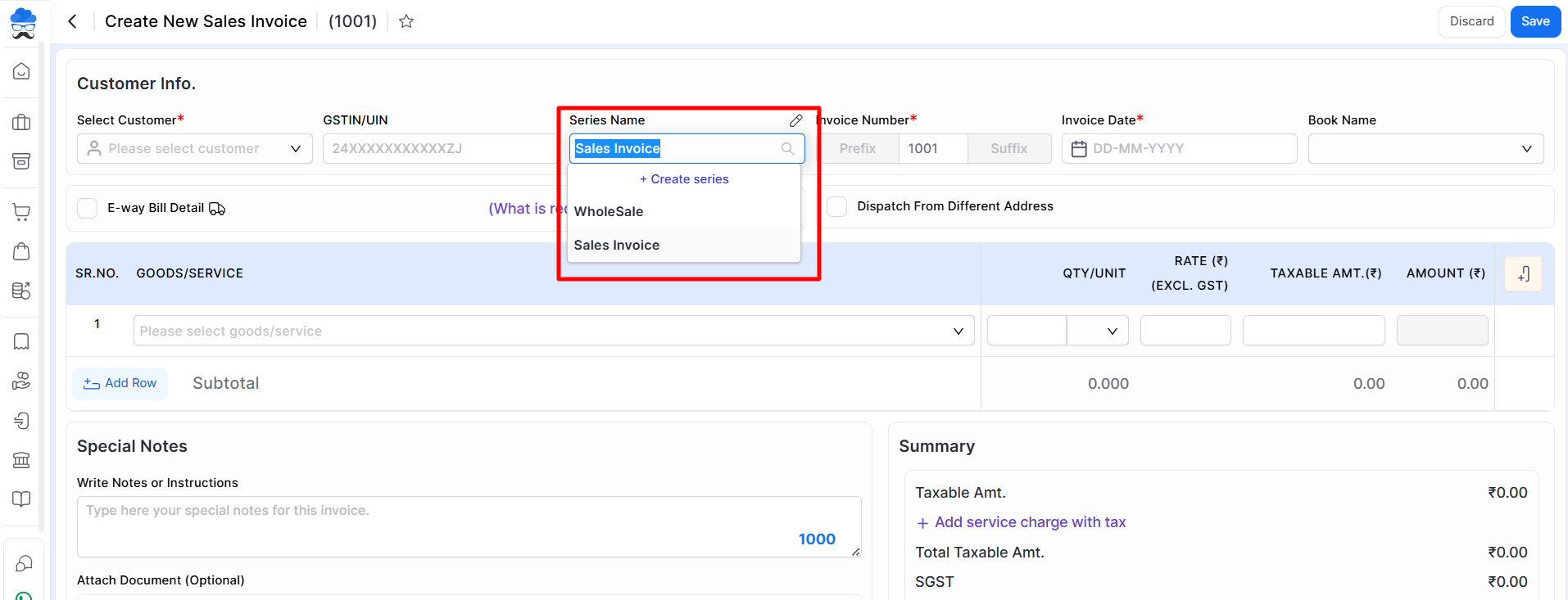
By following these steps, you can efficiently manage and differentiate your Invoice numbers for various categories in Munim. If you have any questions or need further assistance, our support team is here to help! Make your invoicing process more personalized with Munim.


