 3336 views
3336 views This report is helpful for looking at the HSN-wise sales invoice. Here, it shows a full description of the sales item.
How to open HSN Wise Sales Summary report:
- Go to the GST Compliance module in the left sidebar.
- Click on the HSN Wise Sales Summary report button.
+−⟲
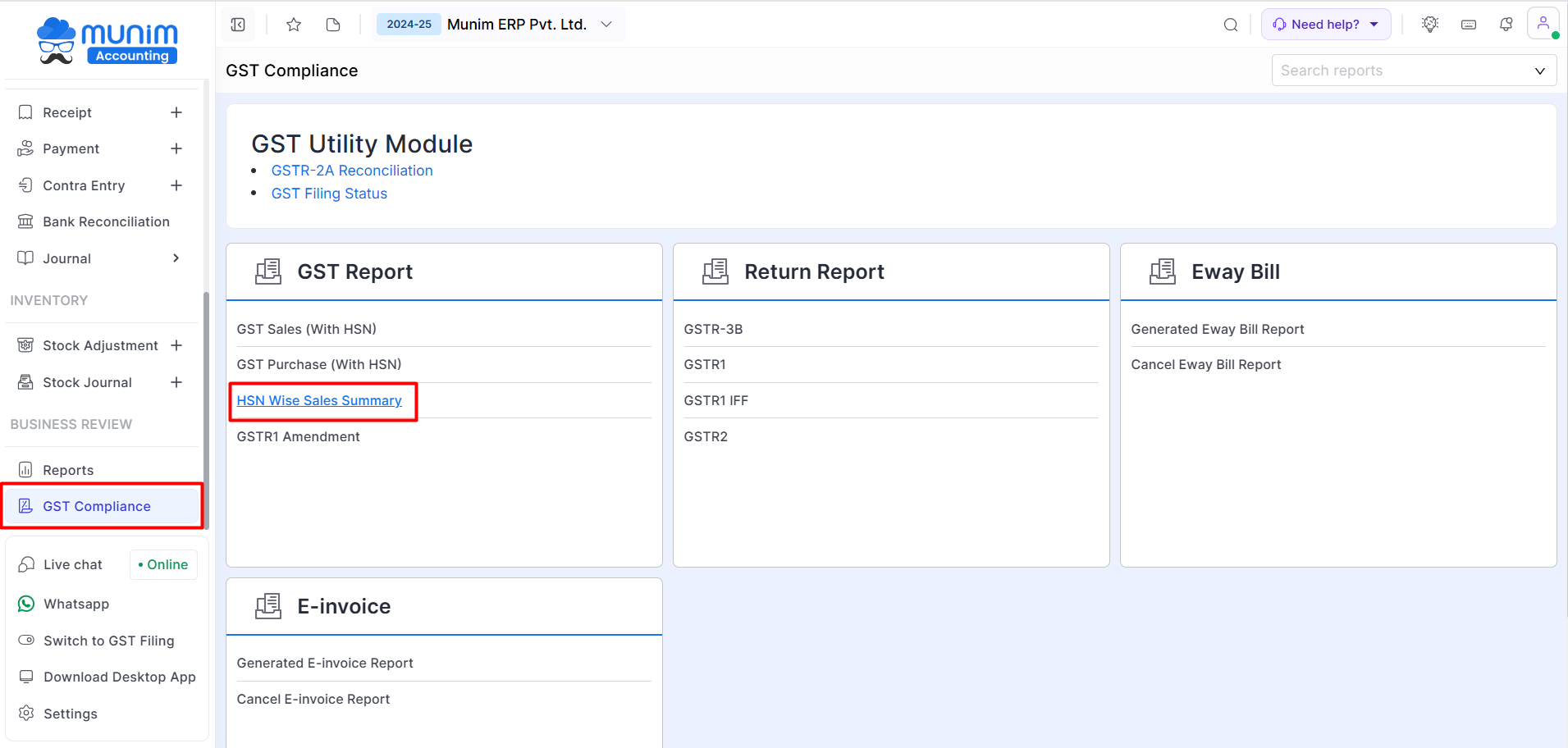
+−⟲
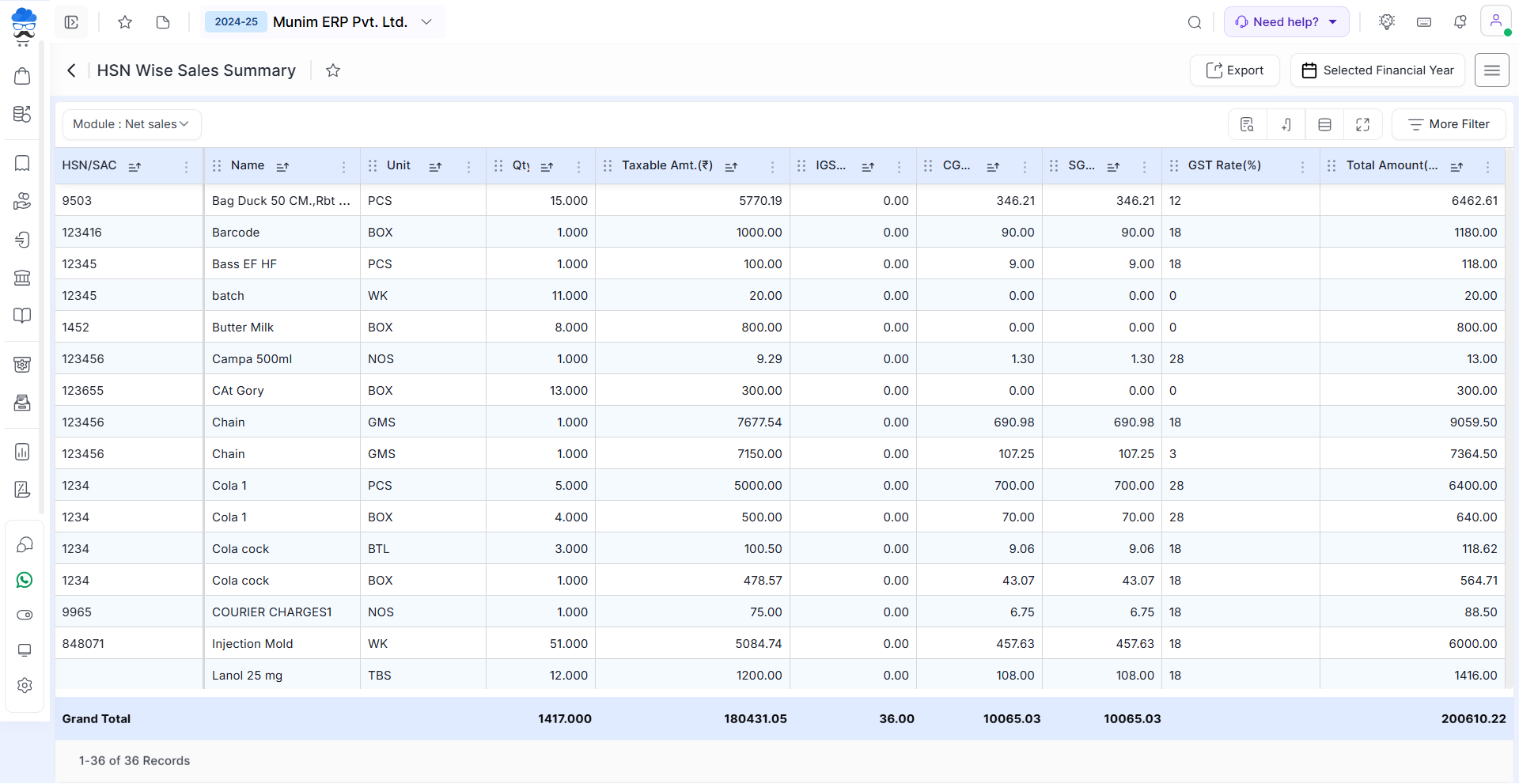
| Field | Description |
|---|---|
| Export | Here you can Export available report in Excel and PDF format |
| Module | Here you can select from Net Sales, Sales Only and Sales Return |
| Filter | Here you can use filter feature with multiple validation |
| Column search | Here you can enable search boxes in every column. |
| Show/Hide Column | Here you can Show or Hide any column from dropdown menu. |
| Grand Total | Here you can see grand total of some of the columns at the end. |


