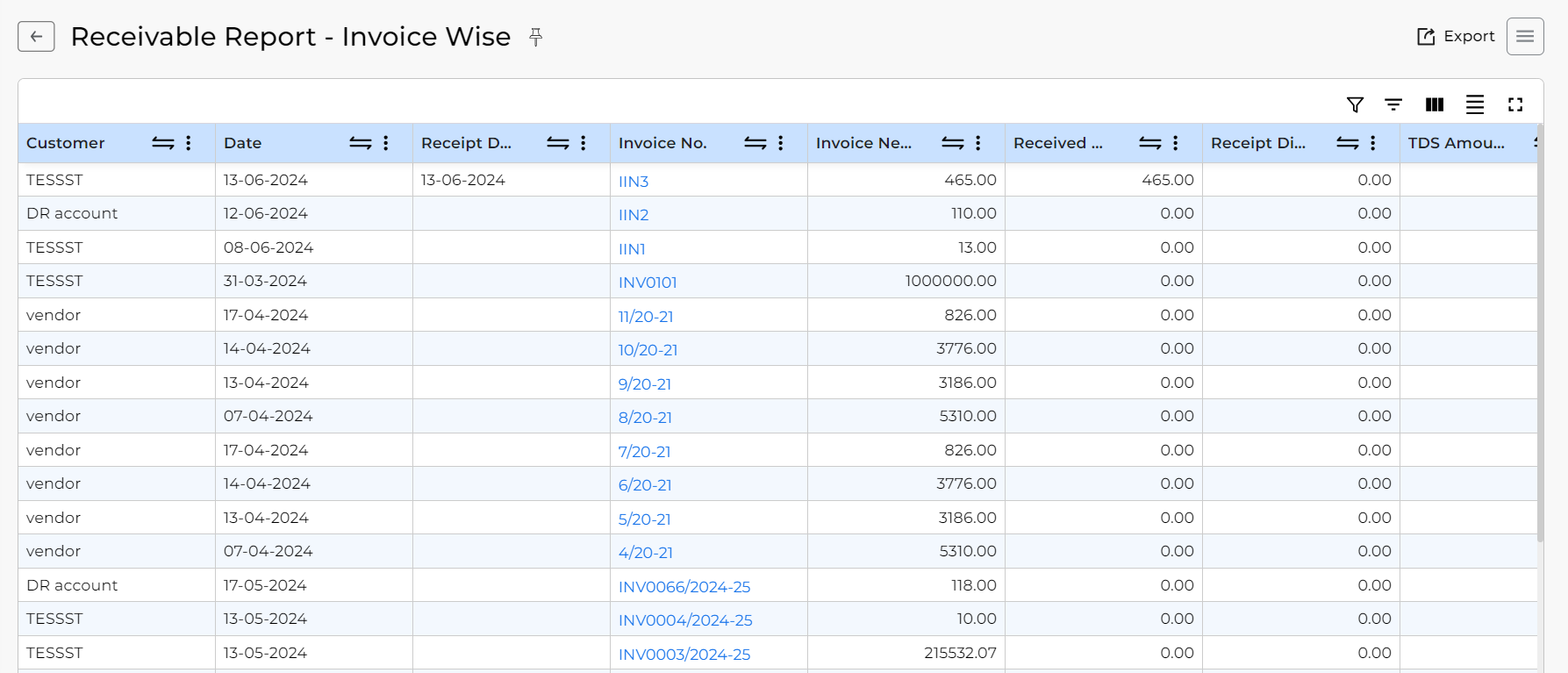2916 views
2916 views This report will help you look at the customer’s outstanding balance as per the invoice. From this report, it is known which invoice payment came and which invoice payment is pending.
How to open a Receivable report Invoice wise:
- Go to the Report module in the left sidebar.
- Click on the Invoice wise report option in the Receivable Report section.
+−⟲
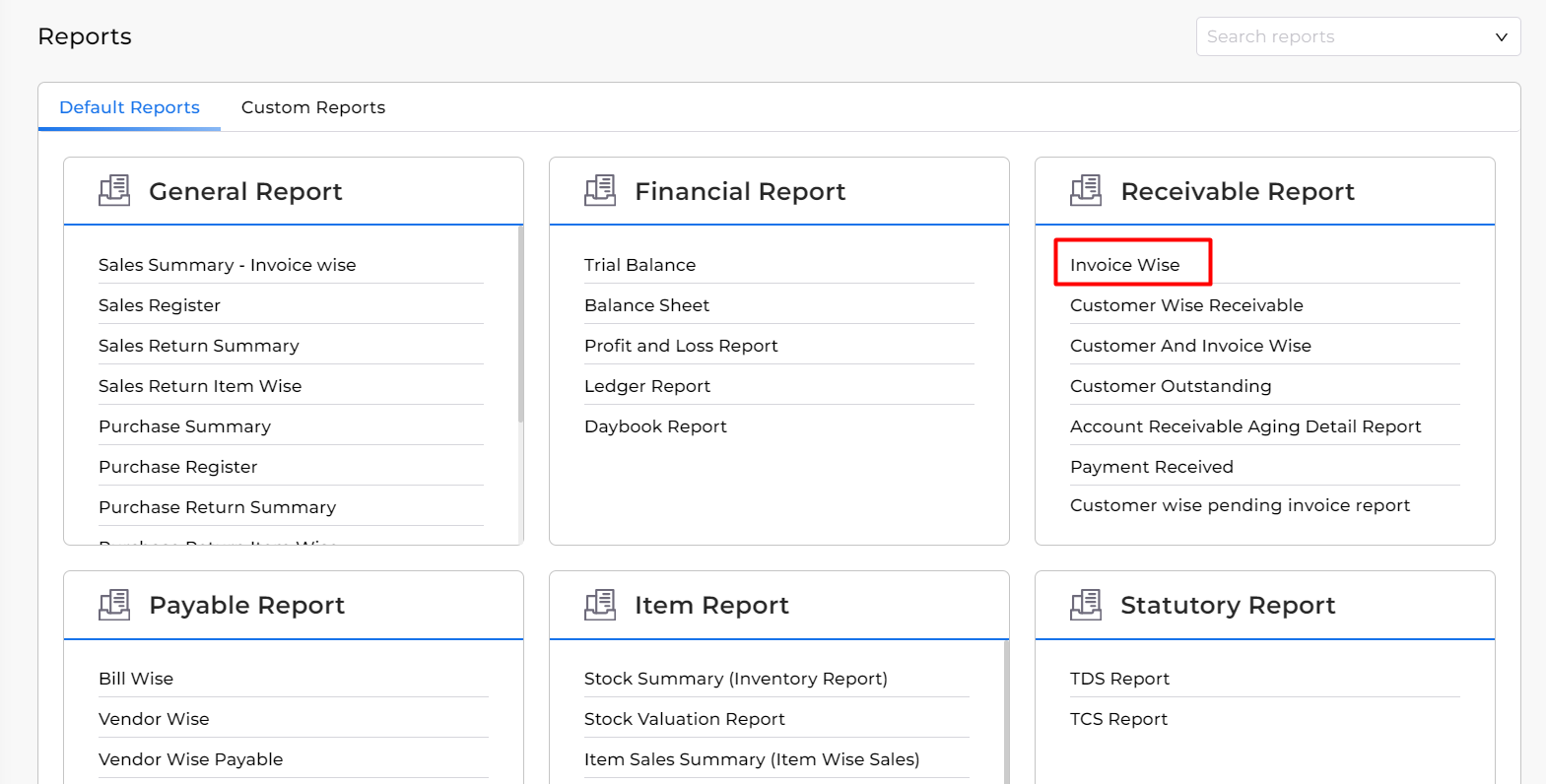
+−⟲