 2915 views
2915 views This master helps create the Item category, and the Item category helps filter the item category-wise. Once you successfully create an item category, you can use it in the item master. you can easily check items stock category-wise.
With the item category master, we can streamline inventory, simplify reporting, and enhance decision-making processes. It’s a significant step forward in optimizing our inventory management practices.
Furthermore, the item category master will facilitate better organization of our inventory data, ensuring accuracy and consistency across all transactions. This will not only save time but also reduce the risk of errors in our financial records.
Watch the Video Tutorial:
For a step-by-step guide, watch the video below:
Create Item Category:
- Go to the Item Master module in the Master section, and then click the Item Category option in the left sidebar.
- Now, click on the Create Category button or press the Alt+N key to create a new item category.
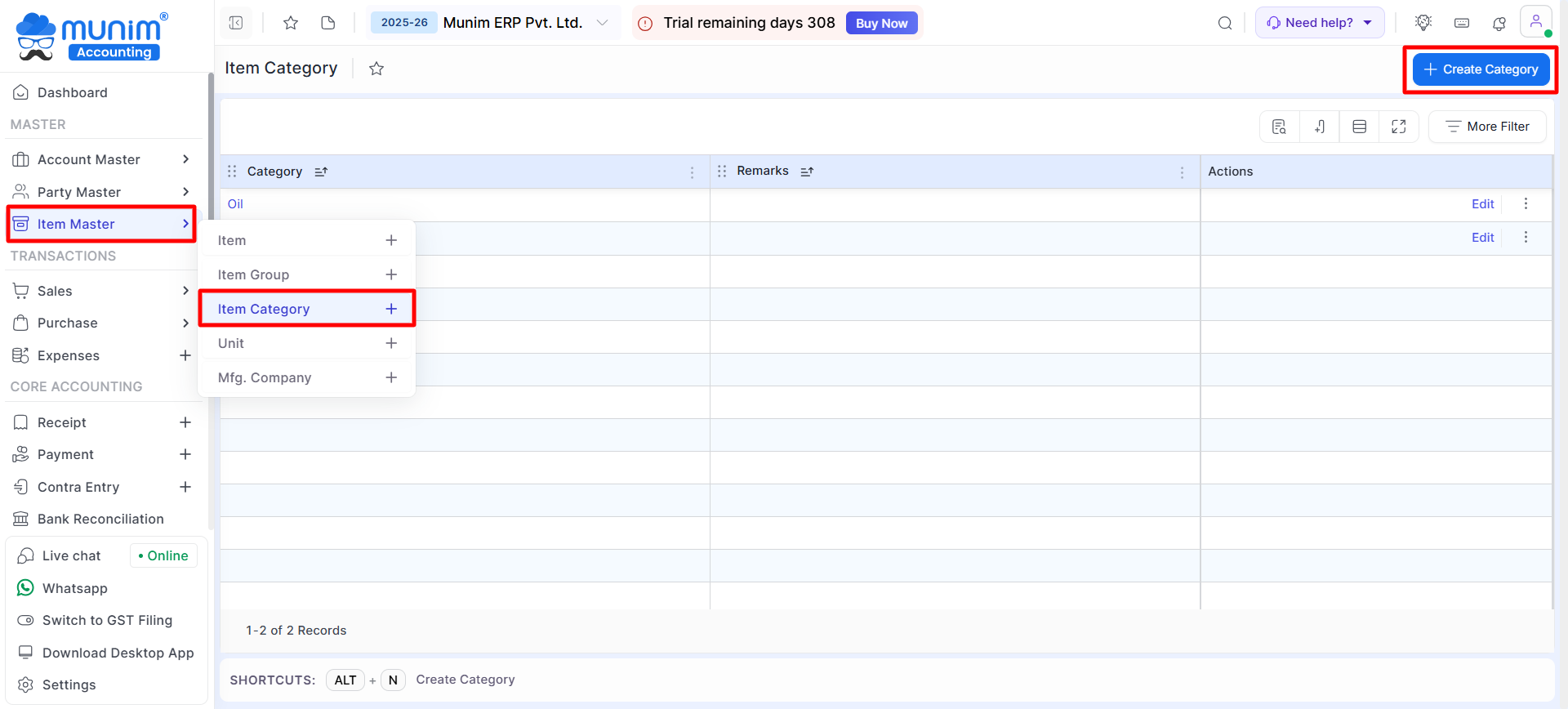
- Now, create a New category by filling required data in the fields and saving it to see it on the List page.
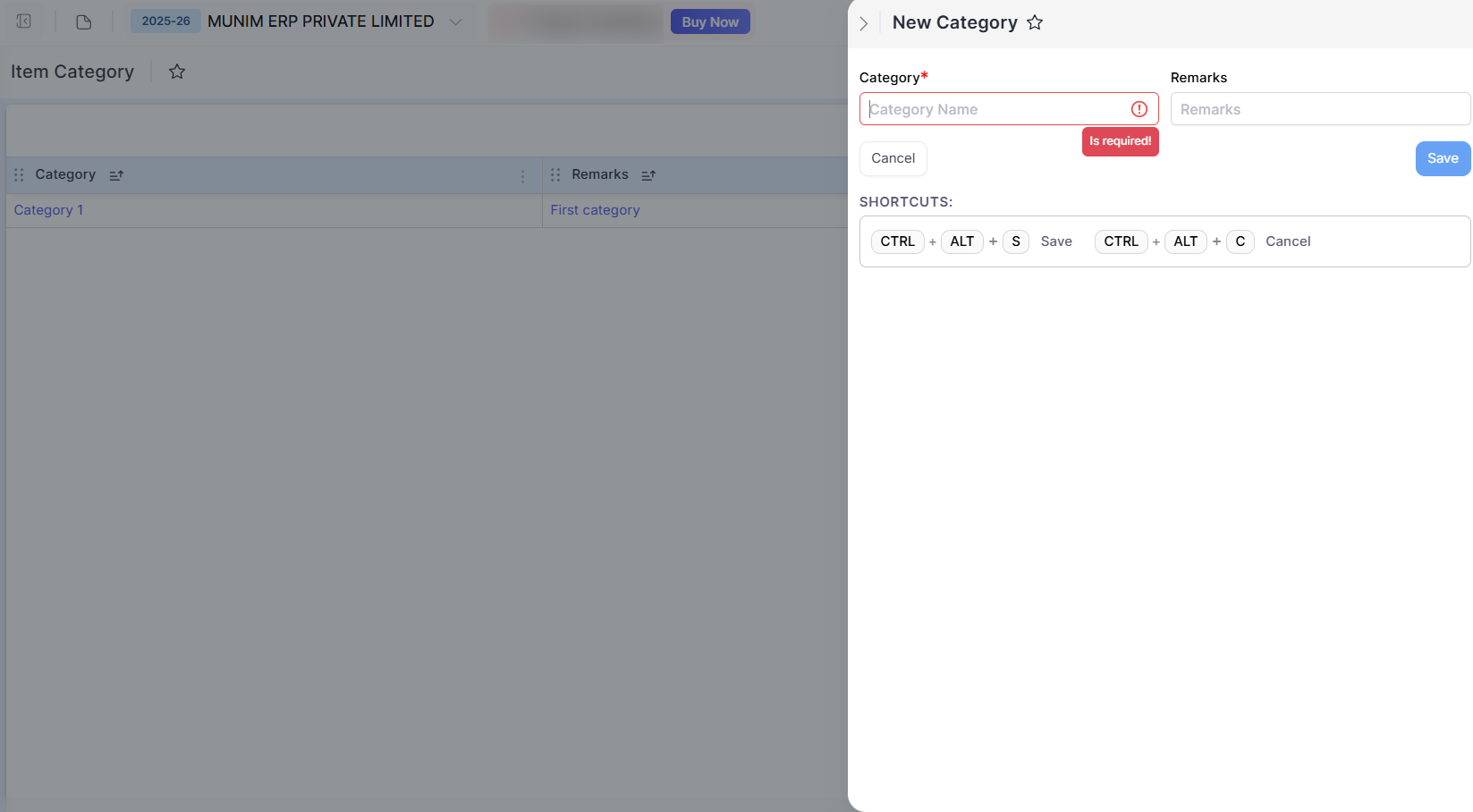
- On the listing page, grid functionality is available, so the user can easily filter the data and the user can edit, view and delete item categories.
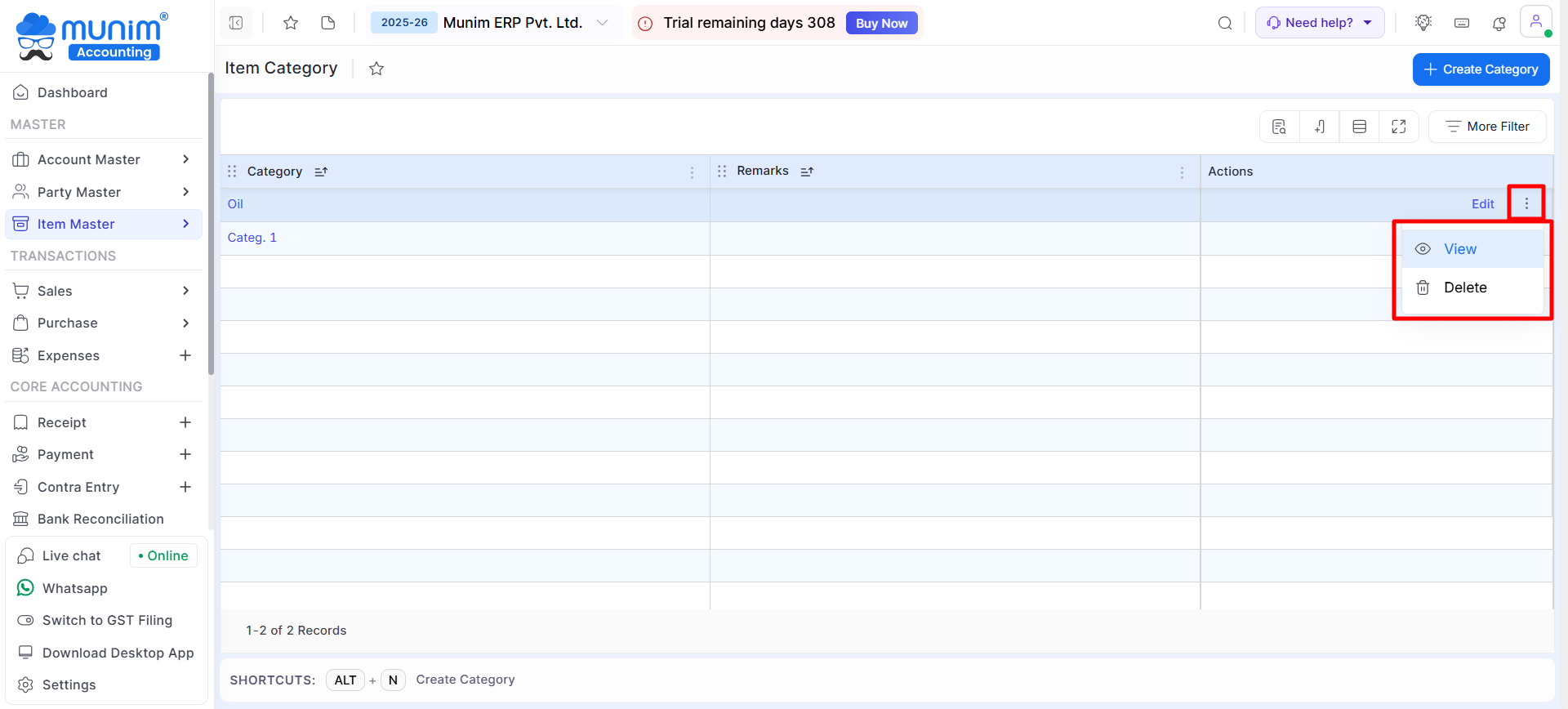
Use of Item Category:
- When creating or editing an item, you may designate its category within the category field.
- You may select an existing item category or create a new one directly from this Item creation sidebar.
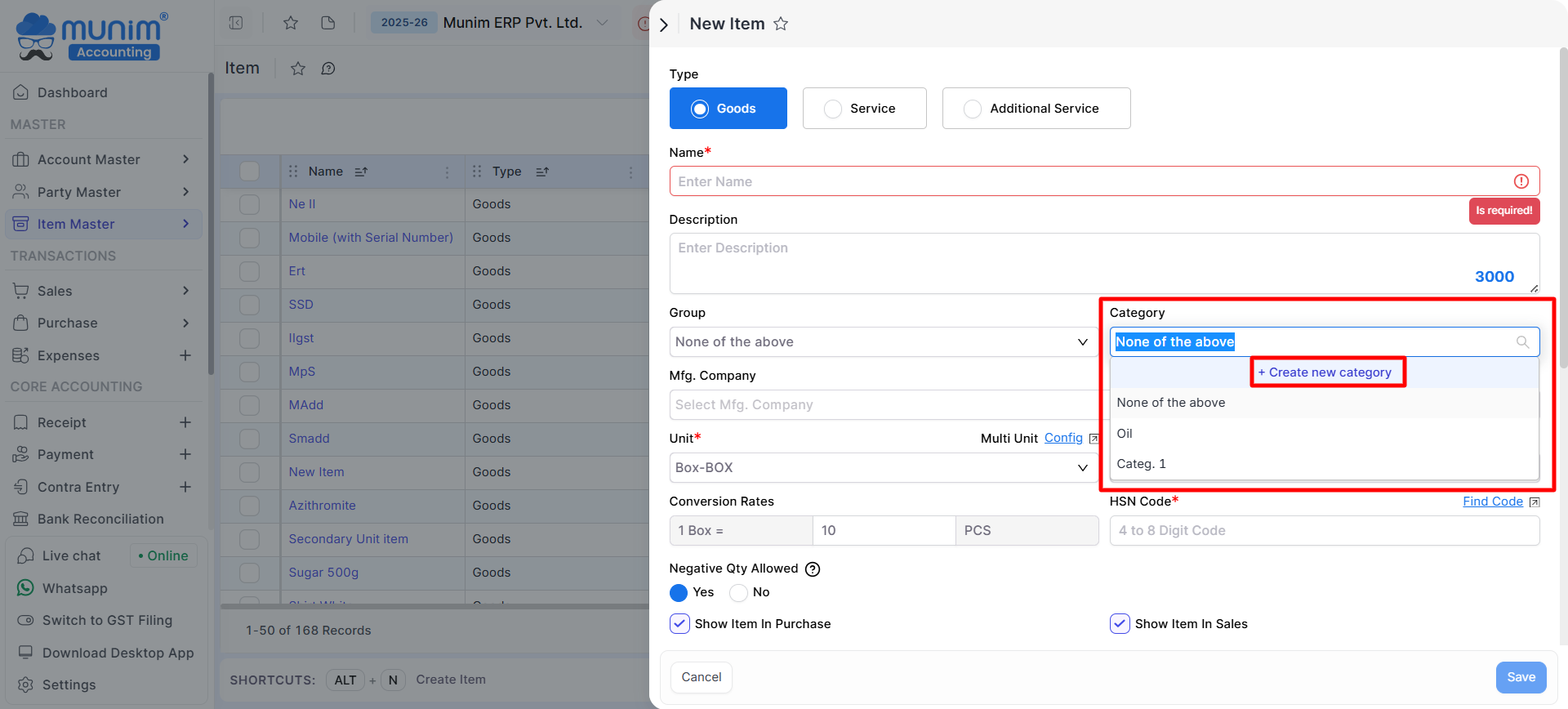
Reports:
- Once transactions involving items with assigned categories have been created, you can examine reports featuring category columns for simplified analysis.
Note: Once an item category has been used in any item, it cannot be deleted or updated.
For any difficulties or questions about the item category feature or our system, contact our support team for assistance.


