 2733 views
2733 views We have introduced a new feature that allows you to generate a Payment QR code on your invoices. Here’s how you can set it up:
- Enter UPI ID:
- Go to Settings > Printing Templates > Setting For Payment.
- Enable Show UPI ID option and Enter your UPI ID in the relevant field.
- Now, Enable Generate Dynamic QR code option.
+−⟲
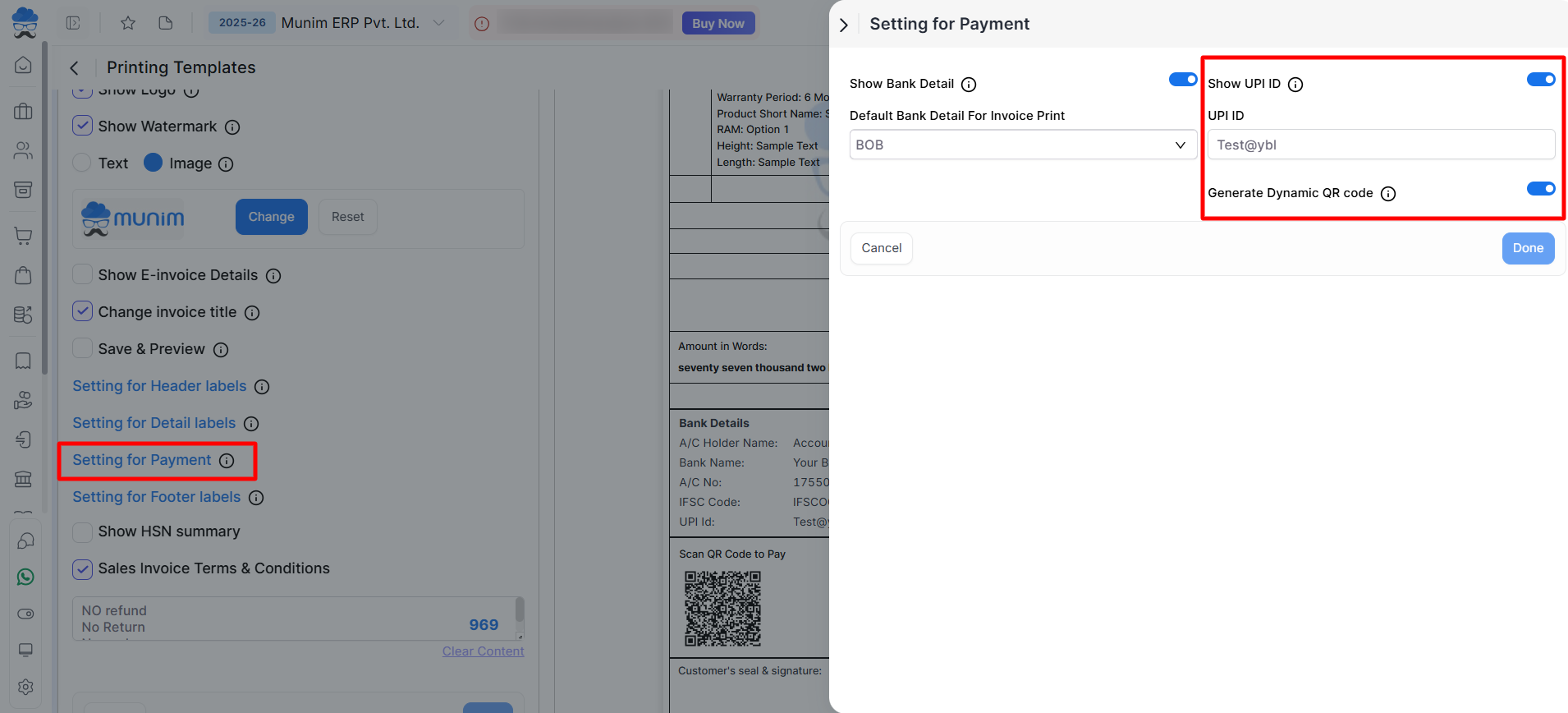
- Generate QR Code:
- The system will generate a QR code based on the UPI ID you have entered.
- Display QR Code on Invoice:
- The QR code will be displayed on your invoice print.
+−⟲
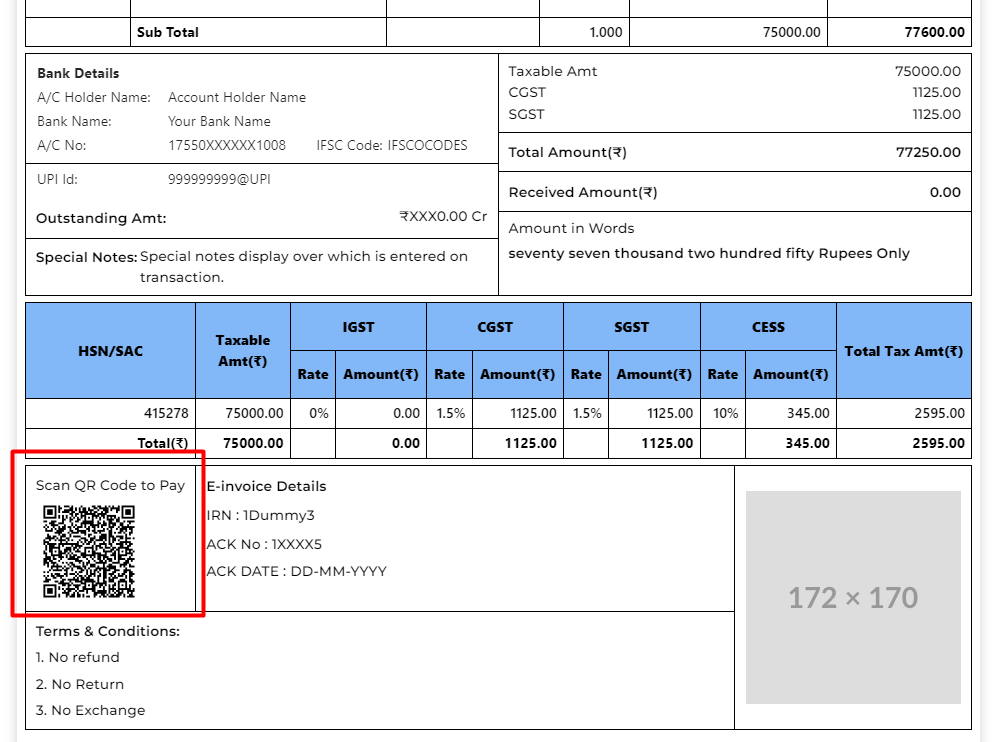
- Scan Code:
- When the user scans this UPI code, the exact invoice amount will be automatically generated for payment.
This feature makes it easier for your clients to make payments using the QR code.
For more detailed instructions, please refer to our helpdesk or contact our support team.



