 2864 views
2864 views We are pleased to introduce a new feature in our software that enhances your invoicing experience — the Invoice Recovery functionality.
We offer a feature in our software that allows you to Recover your Invoice if you cancelled it by selecting the Cancel option available in the Action menu, located next to the created invoice.
The cancelled invoice can be recovered by following the steps below.
- Go to the Sales module from the left sidebar and then select the Sales Invoice.
- Now, on this page, find the Cancelled invoice.
- Click on the Action menu drop-down list.
- Now, click on the Recover Invoice button to recover your Cancelled Invoice.
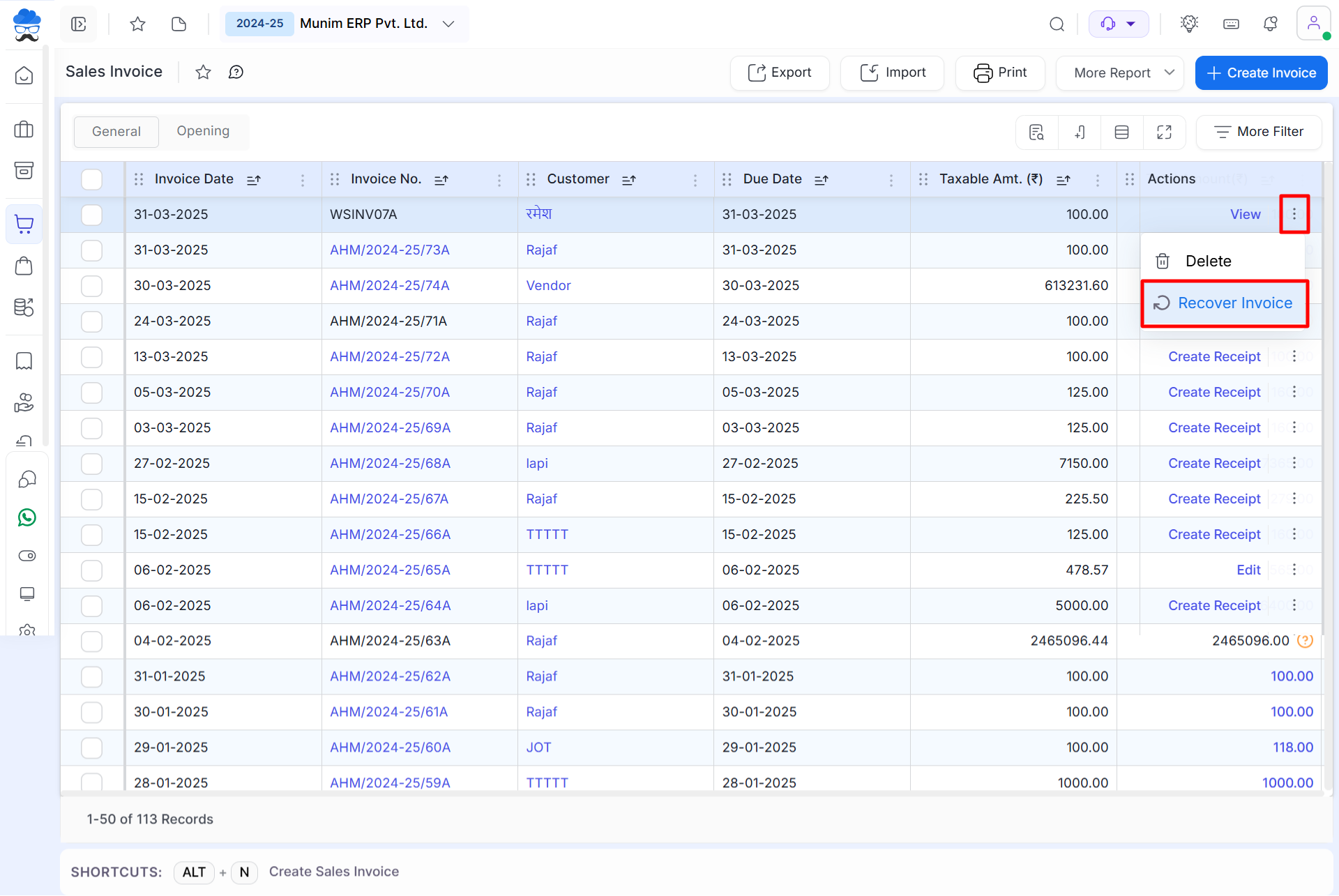
This is a step-by-step guide to help you easily retrieve cancelled invoices in Munim. It makes retrieving your GST invoices a breeze!
If you encounter any difficulties or have questions regarding the process within Munim, our dedicated support team is readily available to provide comprehensive assistance and guidance to ensure a smooth and successful outcome for you.



