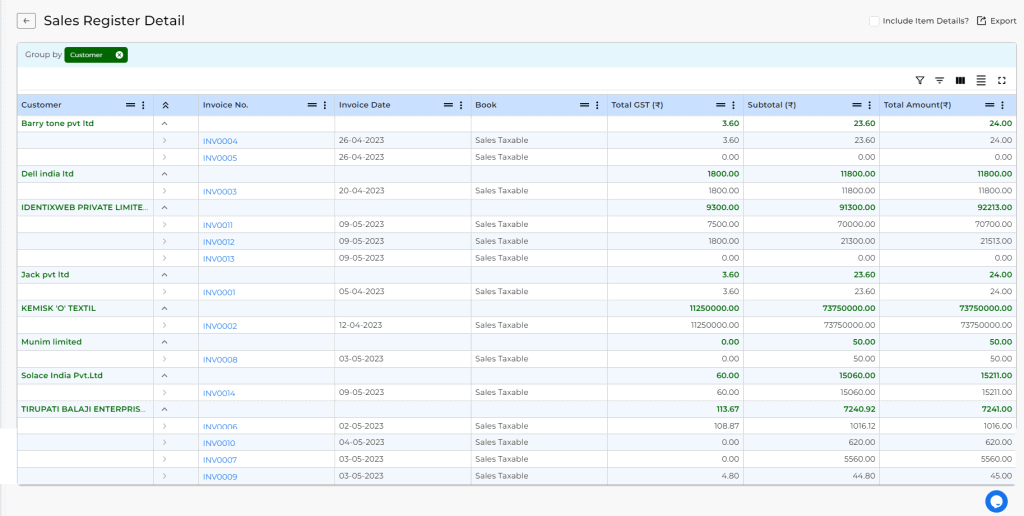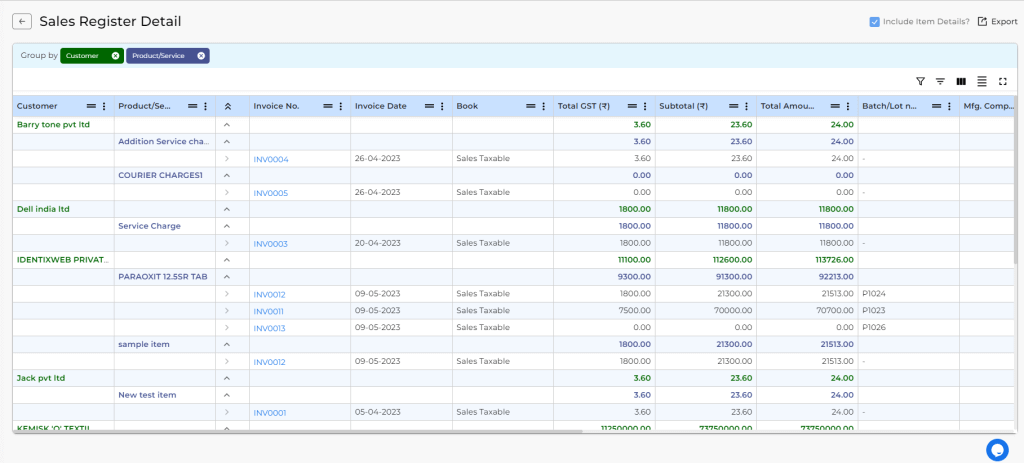3255 views
3255 views A Sales Register Details Report is a financial document that provides a comprehensive record of all sales transactions conducted by a business over a specific period. This report is essential for tracking revenue, monitoring sales performance, and maintaining accurate financial records.
Here the user can see the sales details report with include item details. On this report page, multiple filter options are available, and multiple grouping filters are available.
How to open the Sales Register Detail report:
- Go to the Reports module in the left sidebar.
- Click on the Sales Register report option in the General Report section.
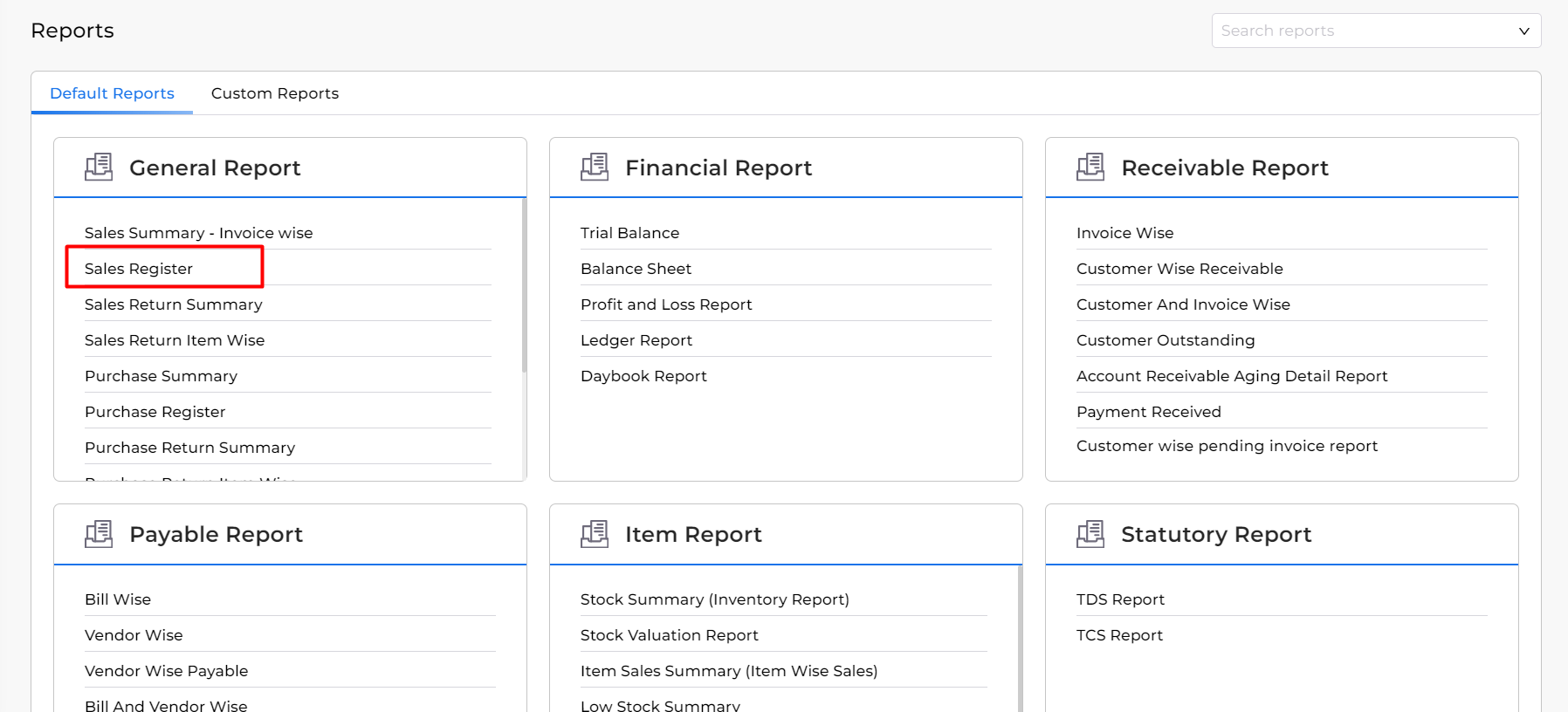
- You can enable the “Include Item Details?” option to see the report with Item details from the top left corner.
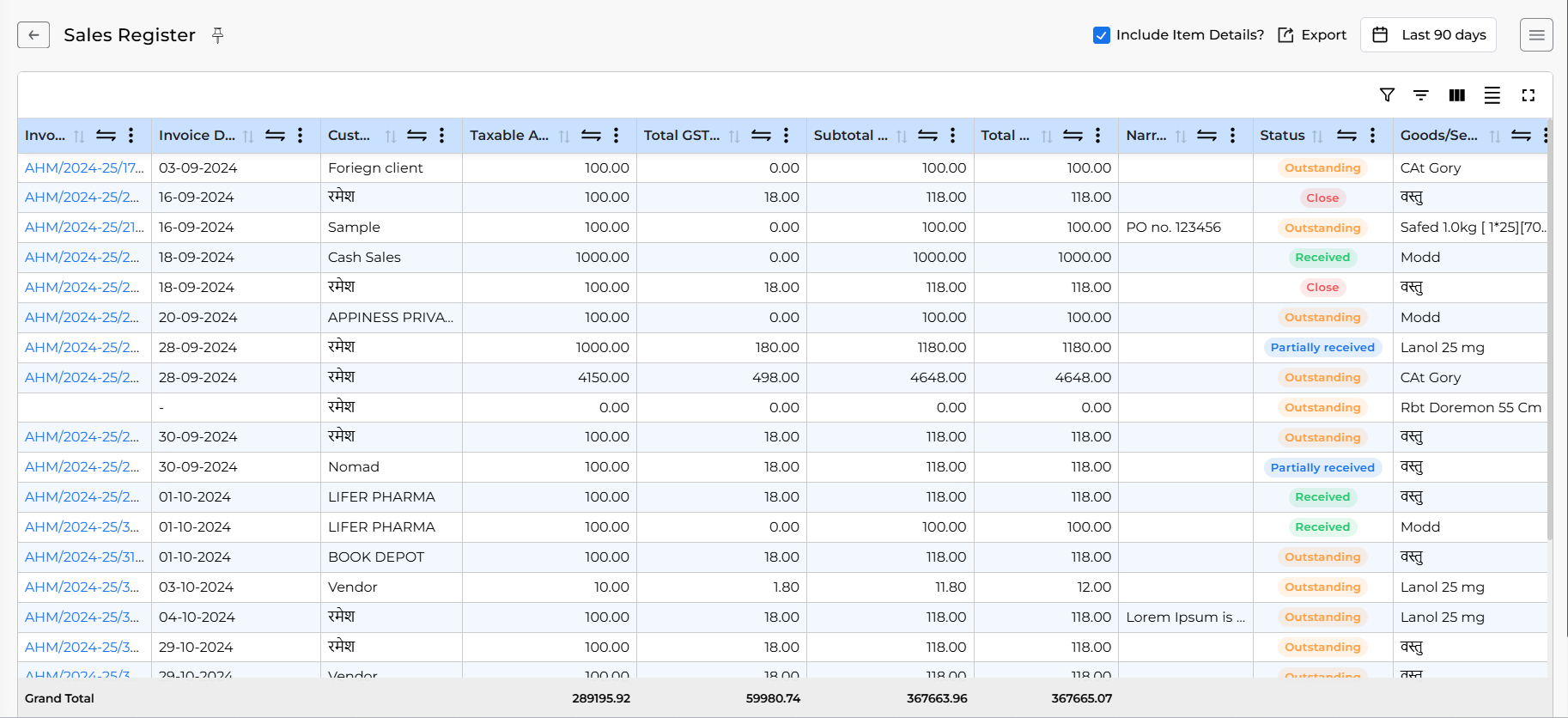
- On this page, multiple types of Grouping Filters like Customer, Product, Book, Billing City, Billing State, Shipping State, Shipping City, Mfg. Company and Invoice Status are available.