 2965 views
2965 views This report is helpful to see the low stock item. This report shows the current date data. From this report, we can know which item stock is low. Here report shows data like product name, product actual stock quantity, and low stock quantity level.
How to open Low stock summary report:
- Go to the Reports module in the left sidebar.
- Click on the Low Stock Summary Report in the Item Report section.
+−⟲
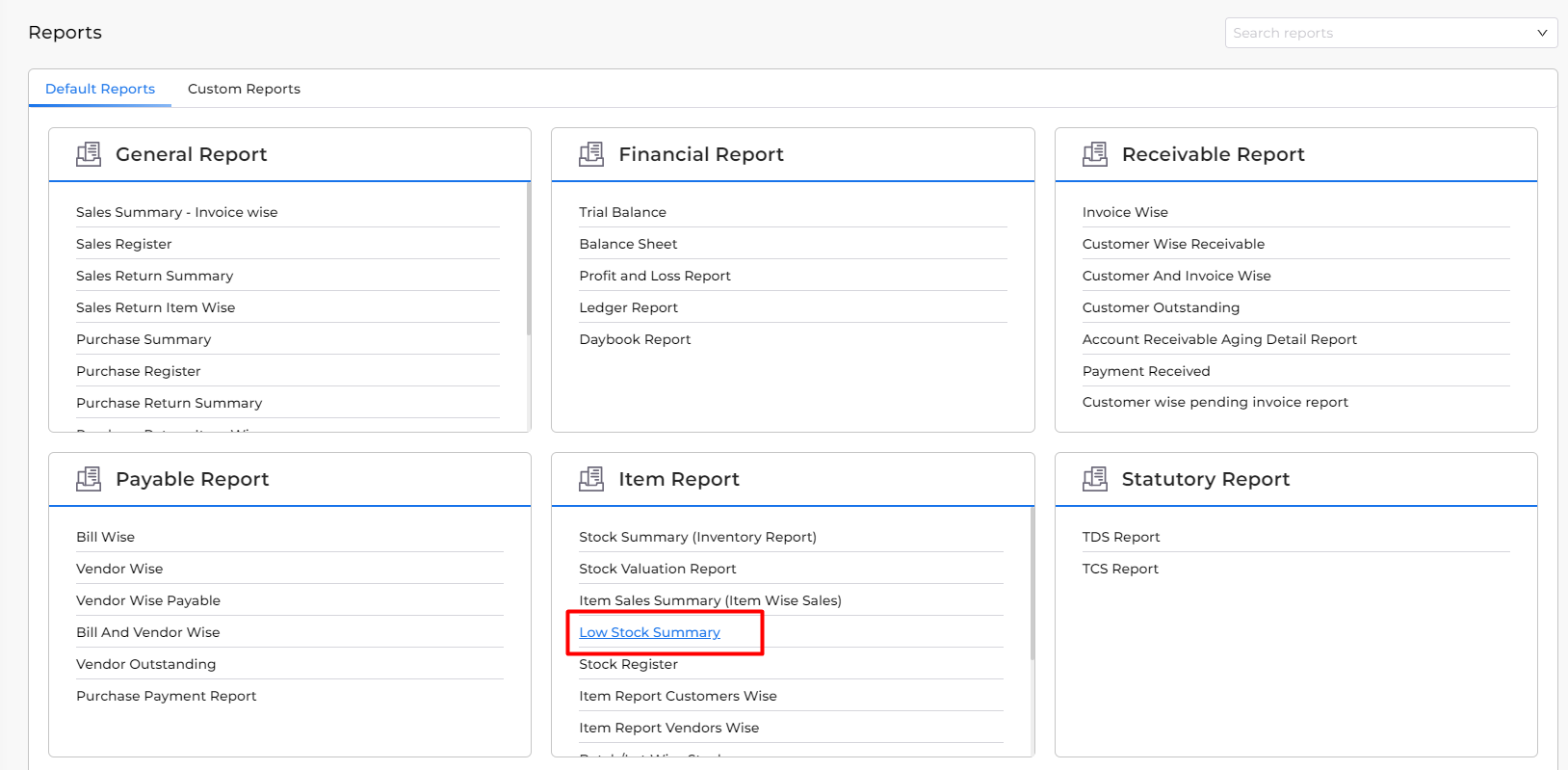
+−⟲

| Field | Description |
| Filter | This option will give you ability to filter reports with many conditions. |
| Column search | This option will open search boxes in all columns. |
| Export | This option is used to download reports in Excel or PDF format and Email an Excel sheet or PDF of the low stock summary. |
Low Stock on Dashboard page:
- On the Dashboard, a quick report of low stock items is available, displaying reorder levels and the actual quantity on hand at last on the page.
+−⟲
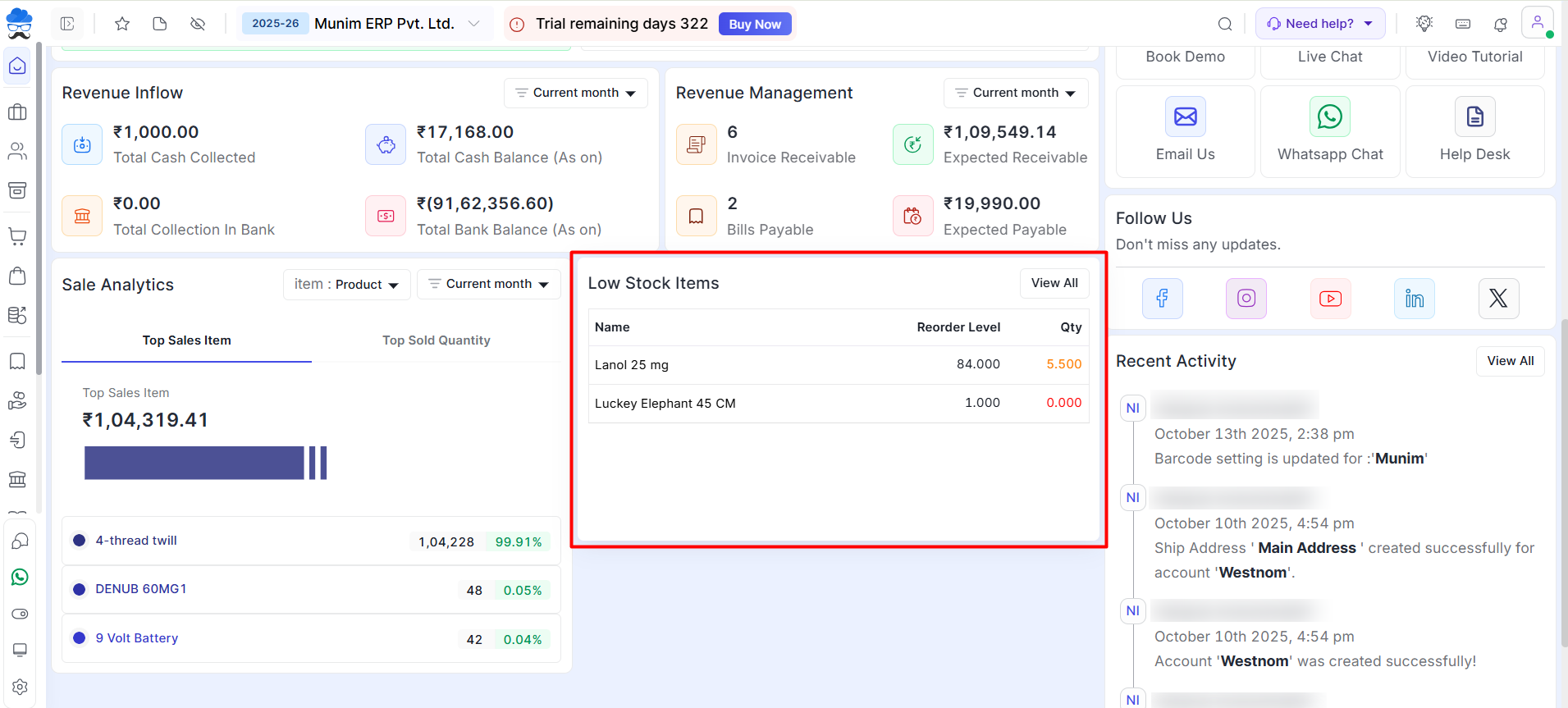
- Here, you can view all products that fall below the set warning level you had set in the Item master.
- You can view the reorder level for each product. Once a warning limit is set in the item master, it will be reflected as the reorder level and displayed here.
- Within the “Qty.” column, you can view the actual stock quantity available for each product.
For any inquiries or to request further assistance, please contact support.


