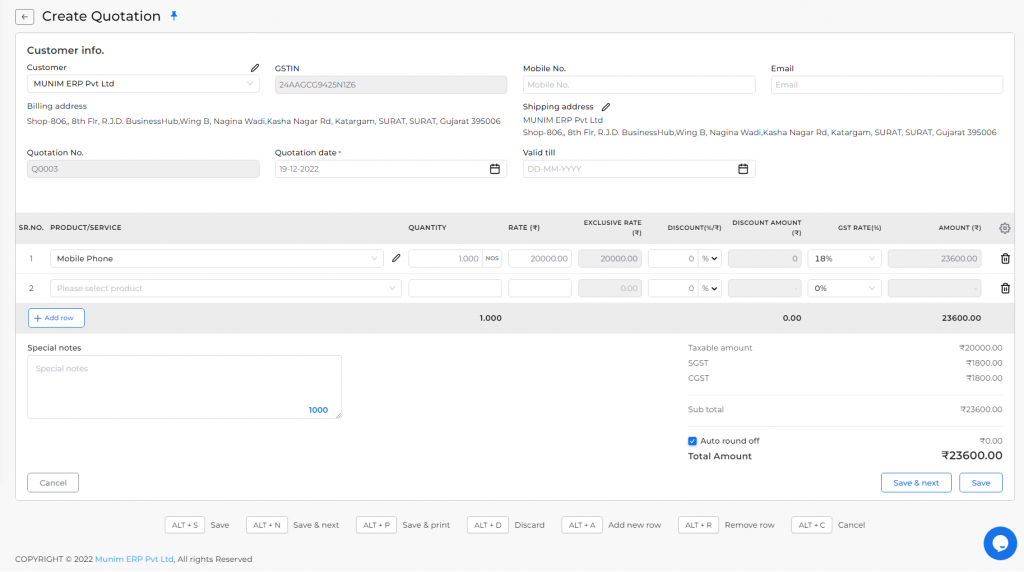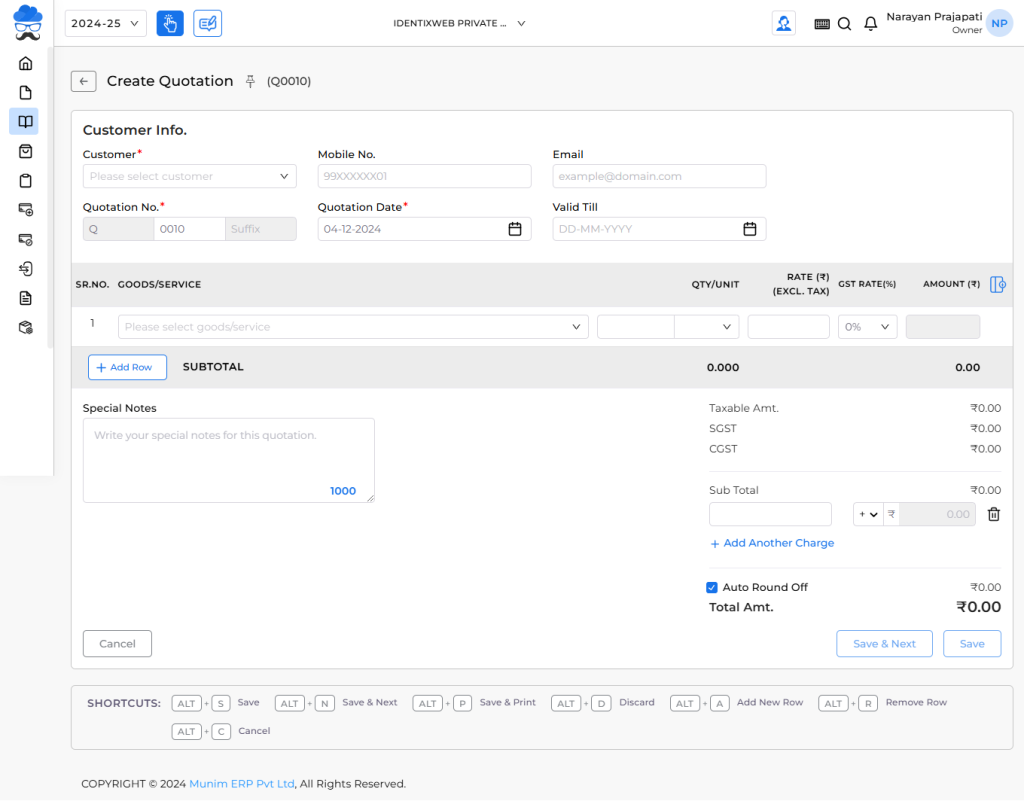1831 views
1831 views This module is designed to streamline the process of creating professional and detailed quotations for your clients.
It allows users to input product or service details, pricing, taxes, and terms, generating a polished and ready-to-share quotation document. Additionally, the module supports customization to align with your business branding, ensuring your quotes leave a lasting impression.
Here you can also add new customers and new items while creating the entry.
Create quotation:
- Go to the Quotation option in the Sales module in the left sidebar.
- Click on the Create Quotation / Estimate button or press the Alt+N key.
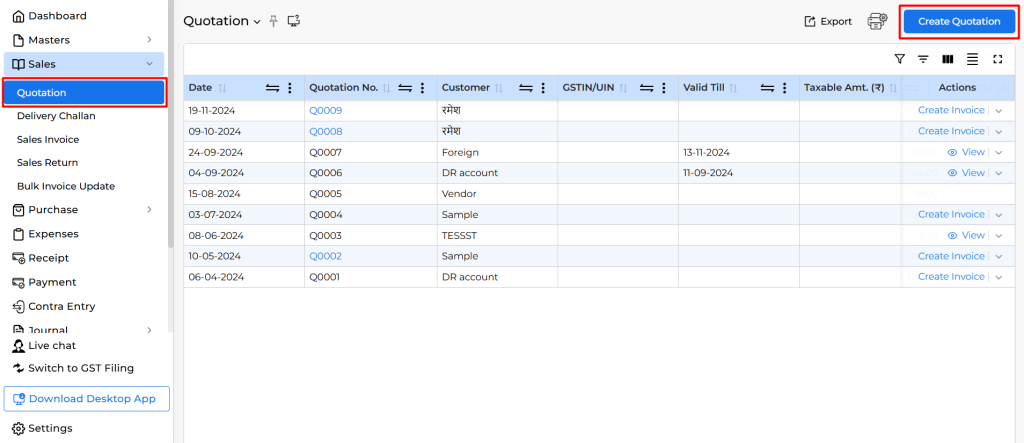
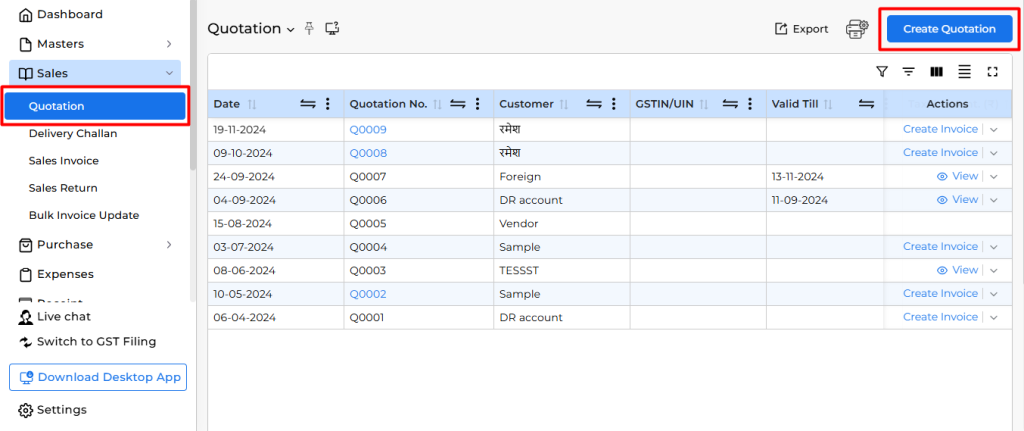
- On the Create Quotation page, you can see fields to enter data.