 2558 views
2558 views Exploring the Price History in Munim Accounting & Billing Software is a user-friendly process. Follow these steps:
Activate Setting:
- To enable this feature, the owner needs to turn on a specific setting. Go to “Settings“, then click on “General Settings” and finally select the “Invoice” tab.
- Here enable the “Show Price history in Sales invoice” option and click save.
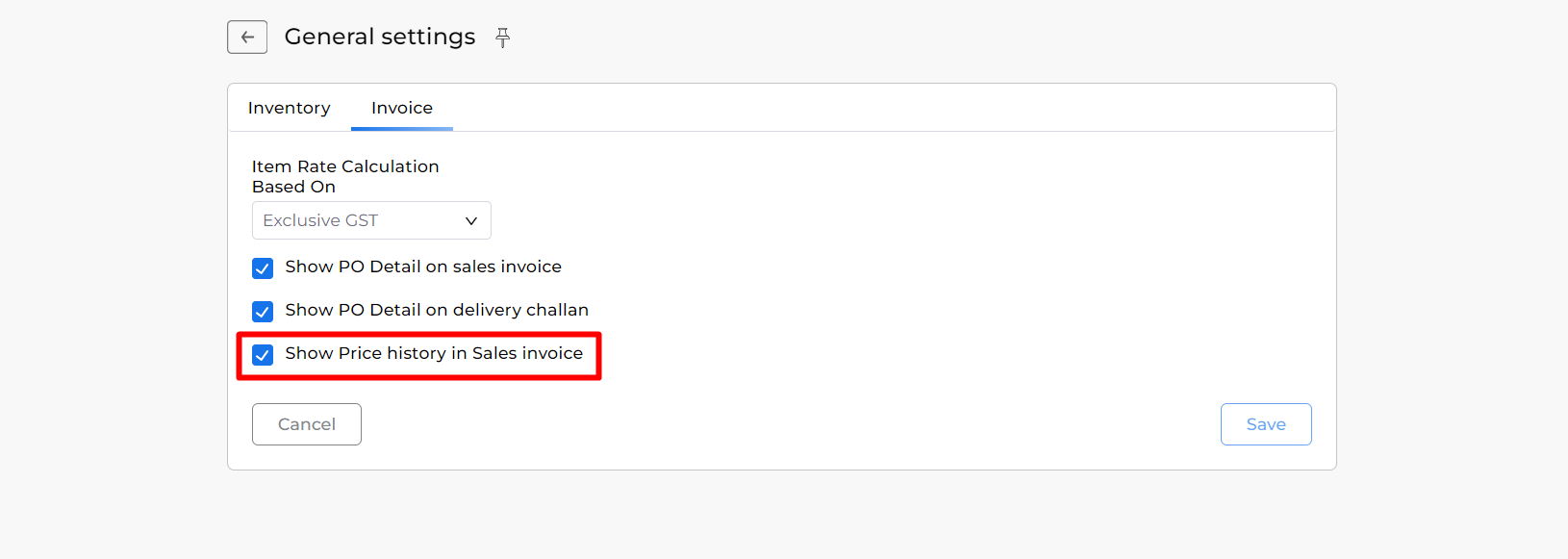
Access Price History:
- Click on the “Price history” option icon (!). Located at the Sales Invoice creation page.
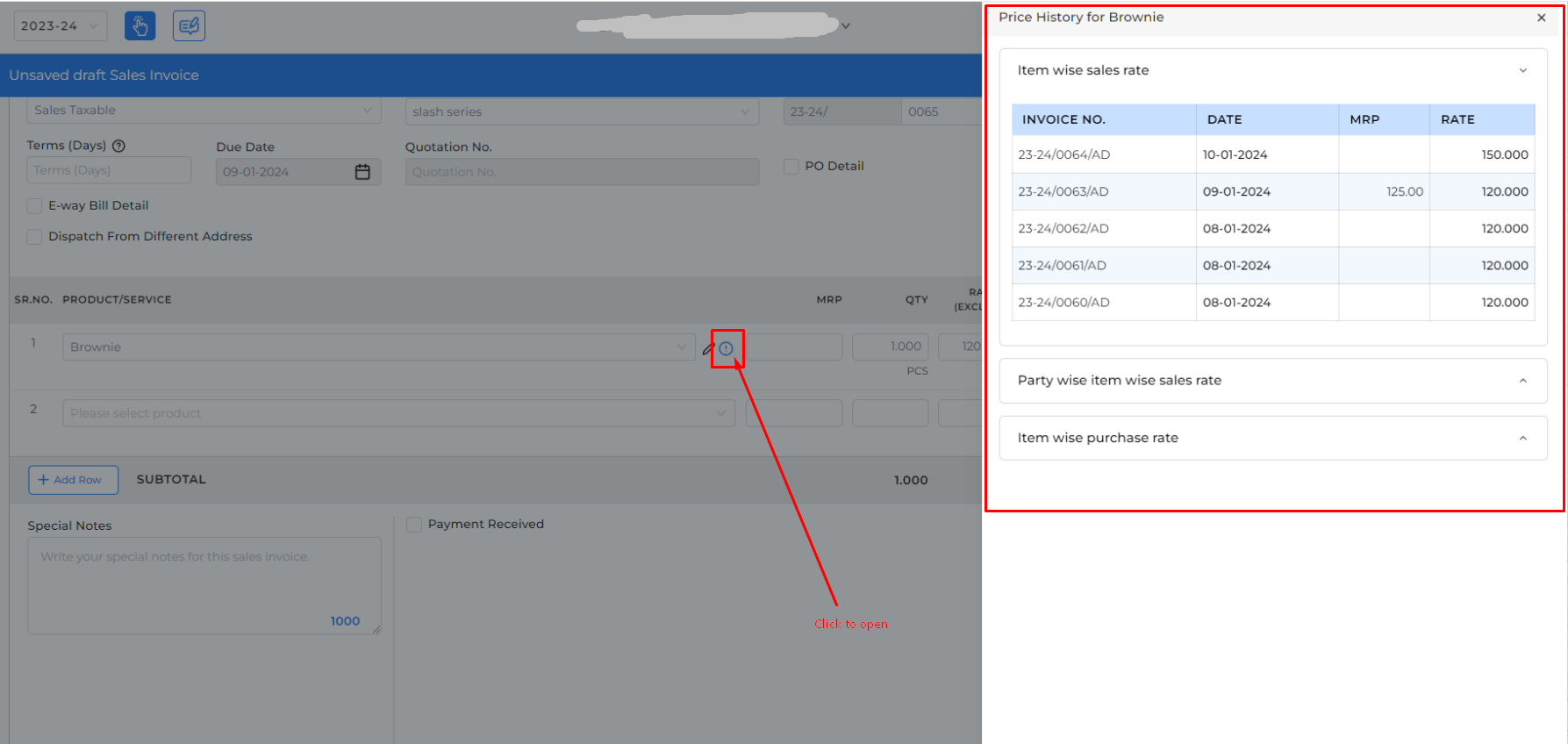
View Sales and Purchase Rates:
- The Price History feature enables you to see the last 5 sales and purchase rates for the selected item.
Shortcut for Quick Access:
- For a shortcut to access Price History swiftly, press F9 while creating a Sales Invoice.
By following these steps, you can effortlessly review the Price History for items in Munim, enhancing your understanding of sales and purchase rates. If you have additional questions or need assistance, our support team is ready to help. Explore the pricing dynamics conveniently with Munim!


